How to connect Notion with Slack
In just two clicks you can configure a Notion page to send updates to the Slack channel of your choice.
In just two clicks you can configure a Notion page to send updates to the Slack channel of your choice.

- Notion is an application that provides components such as notes, databases, kanban boards, wikis, calendars, and reminders.
- Slack is a messaging app for businesses that connects people to the information that they need. By bringing people together to work as one unified team, Slack transforms the way that organizations communicate.
Let's look at how to sync your Notion page with your Slack channel so you never miss an update.
Connect Notion page with Slack channel
Login to your Notion account.
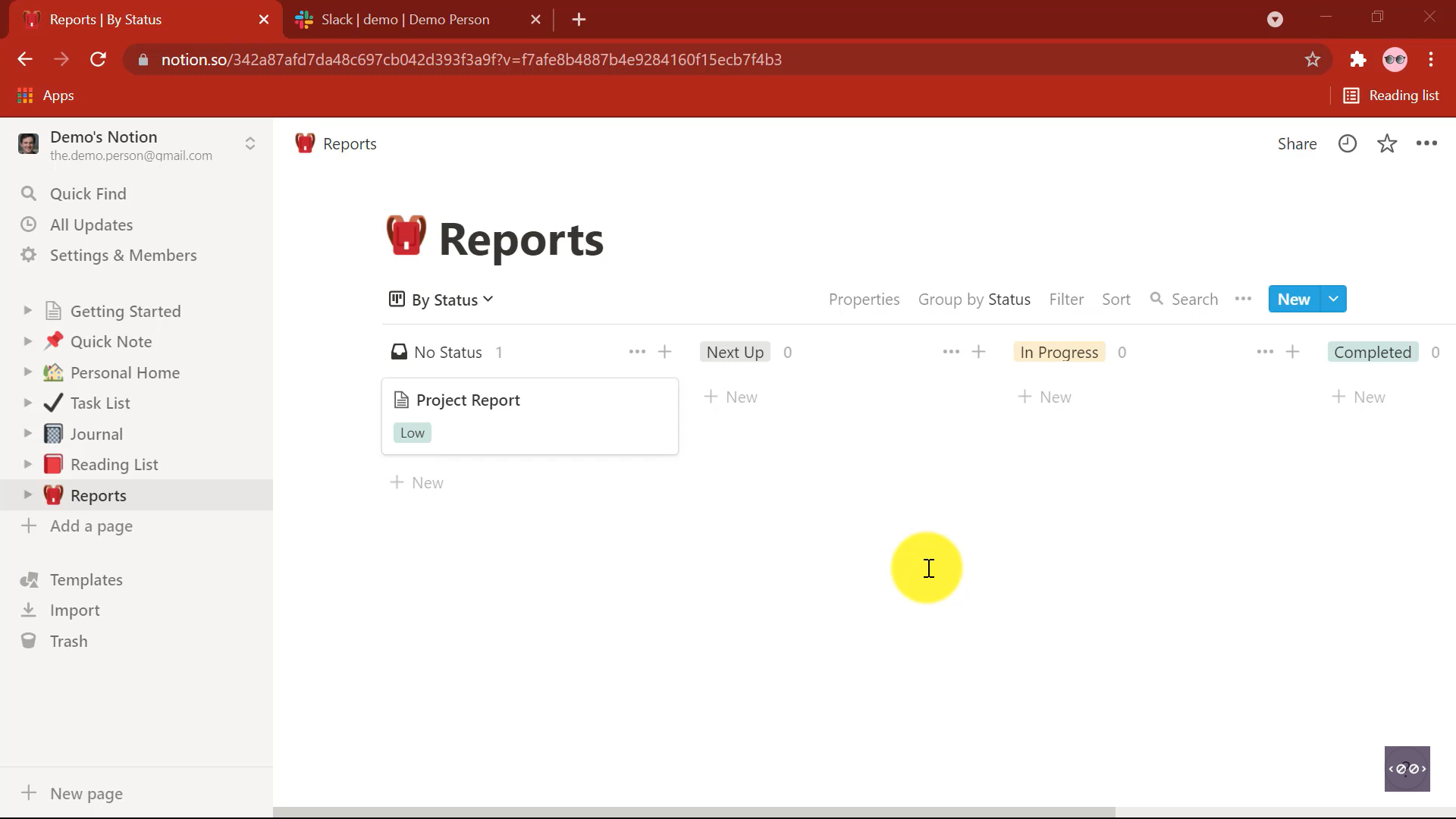
Click on Style, export and more icon.
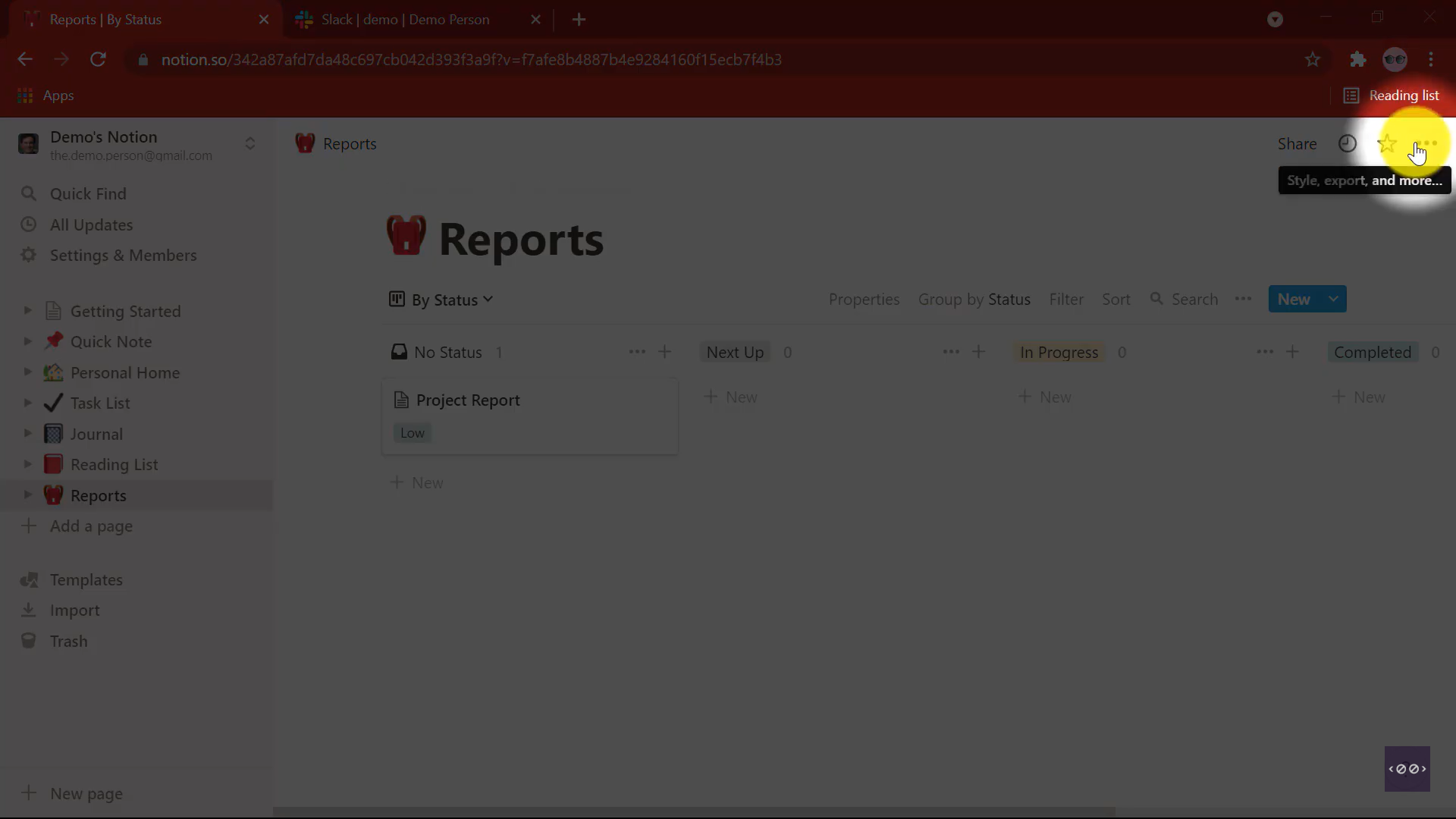
Select Connect Slack channel.
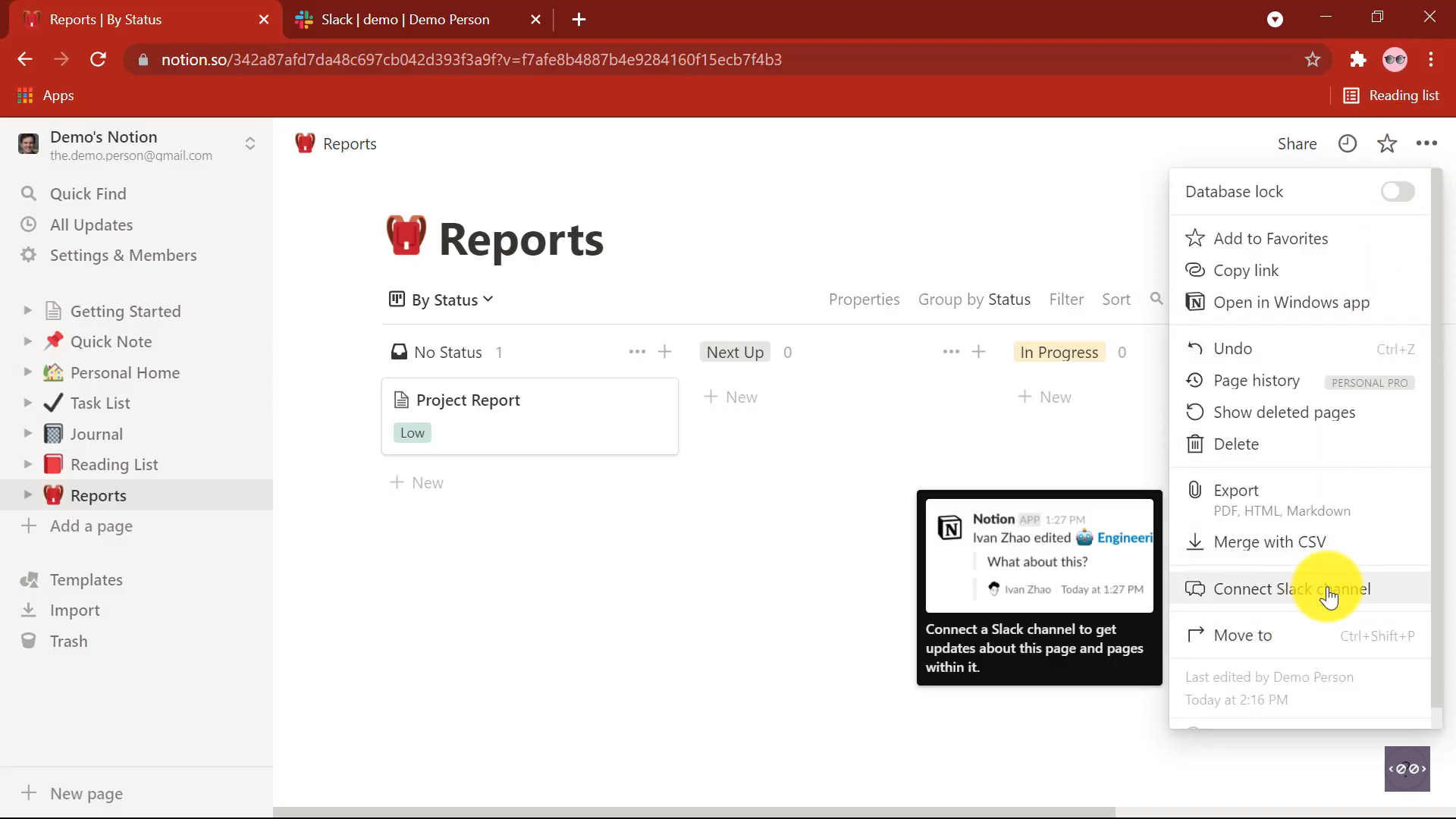
Authenticate your slack account.
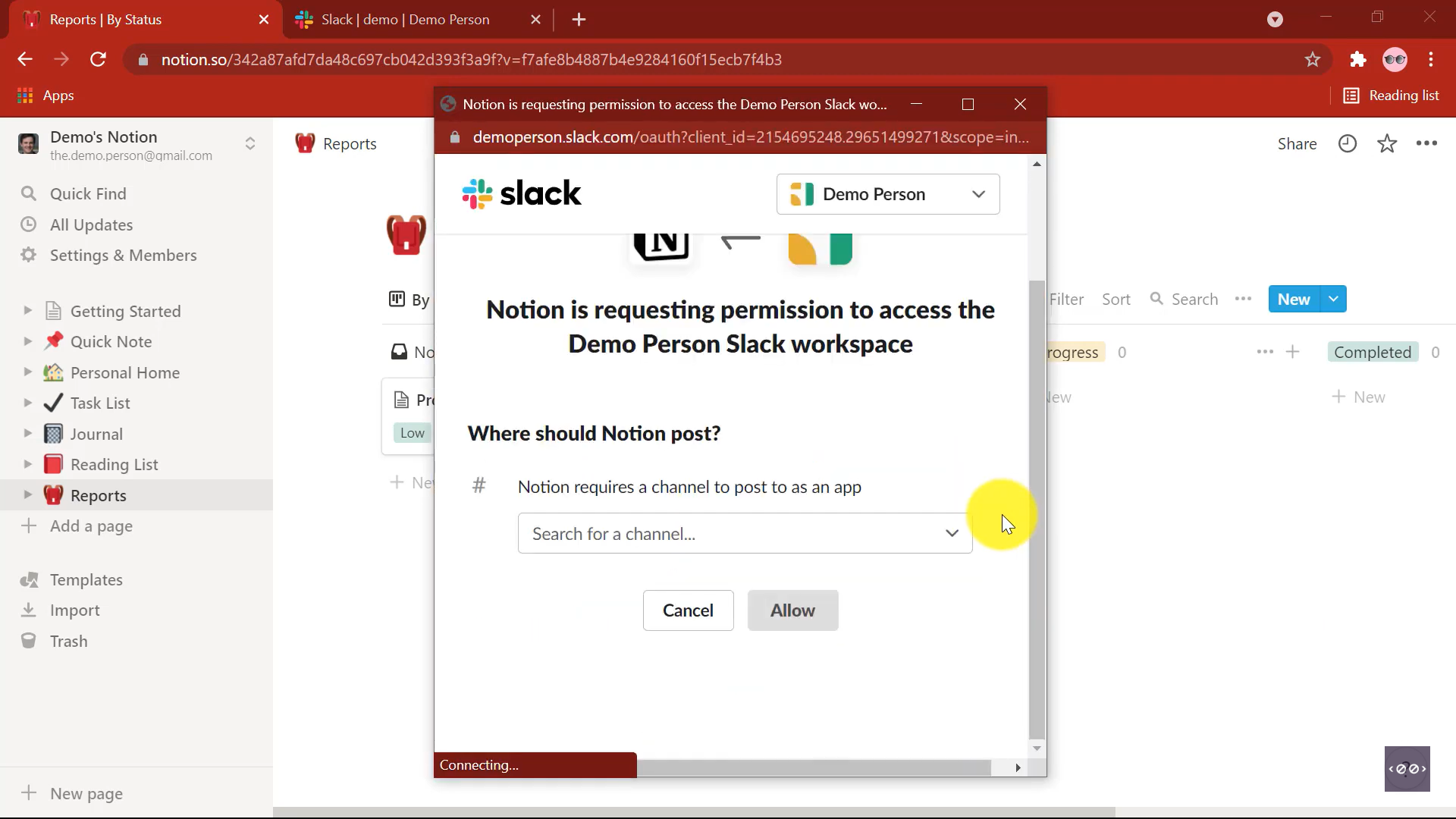
Choose the slack channel that you want to receive notifications from.
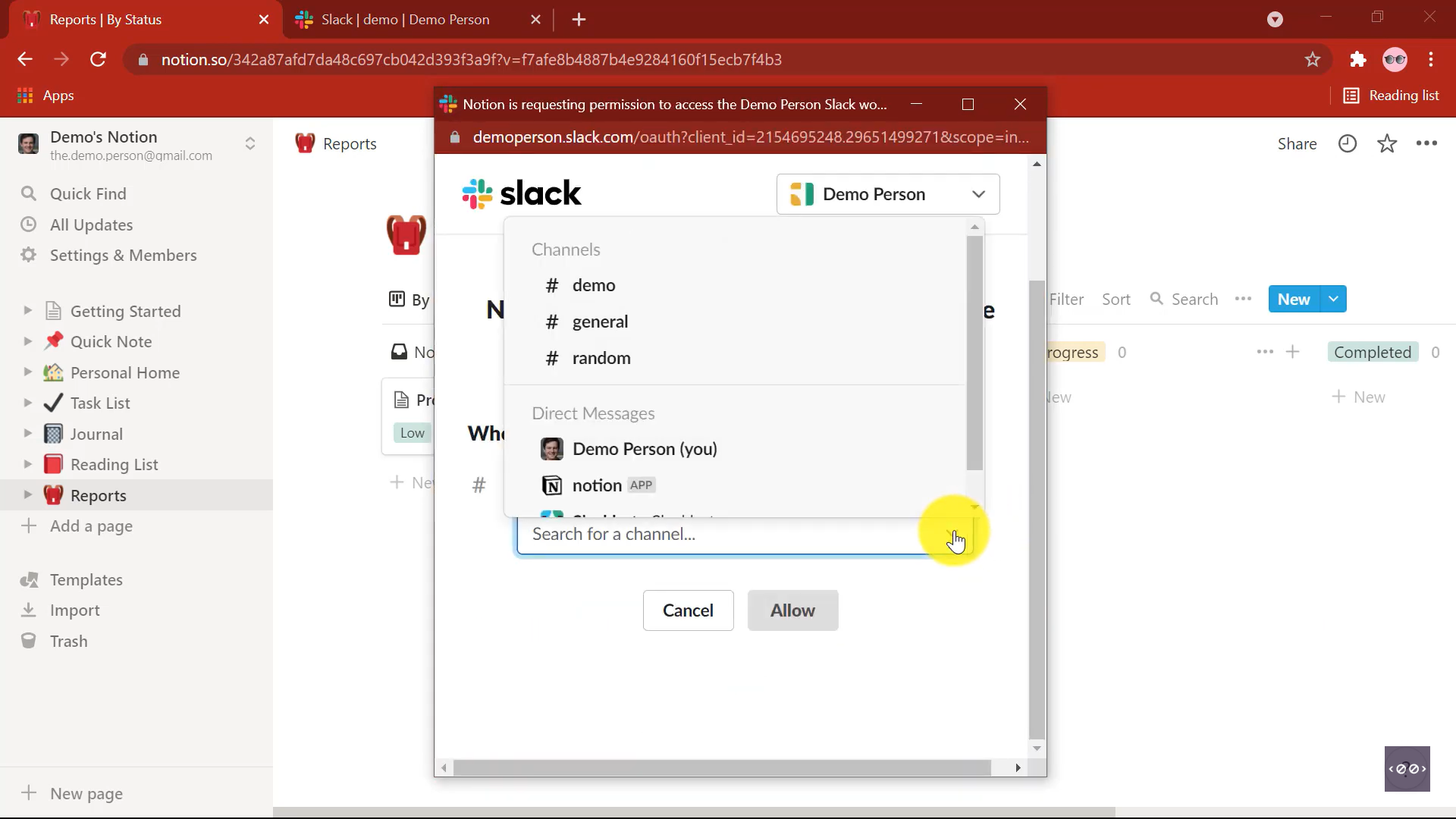
Click on Allow and the integration will follow.
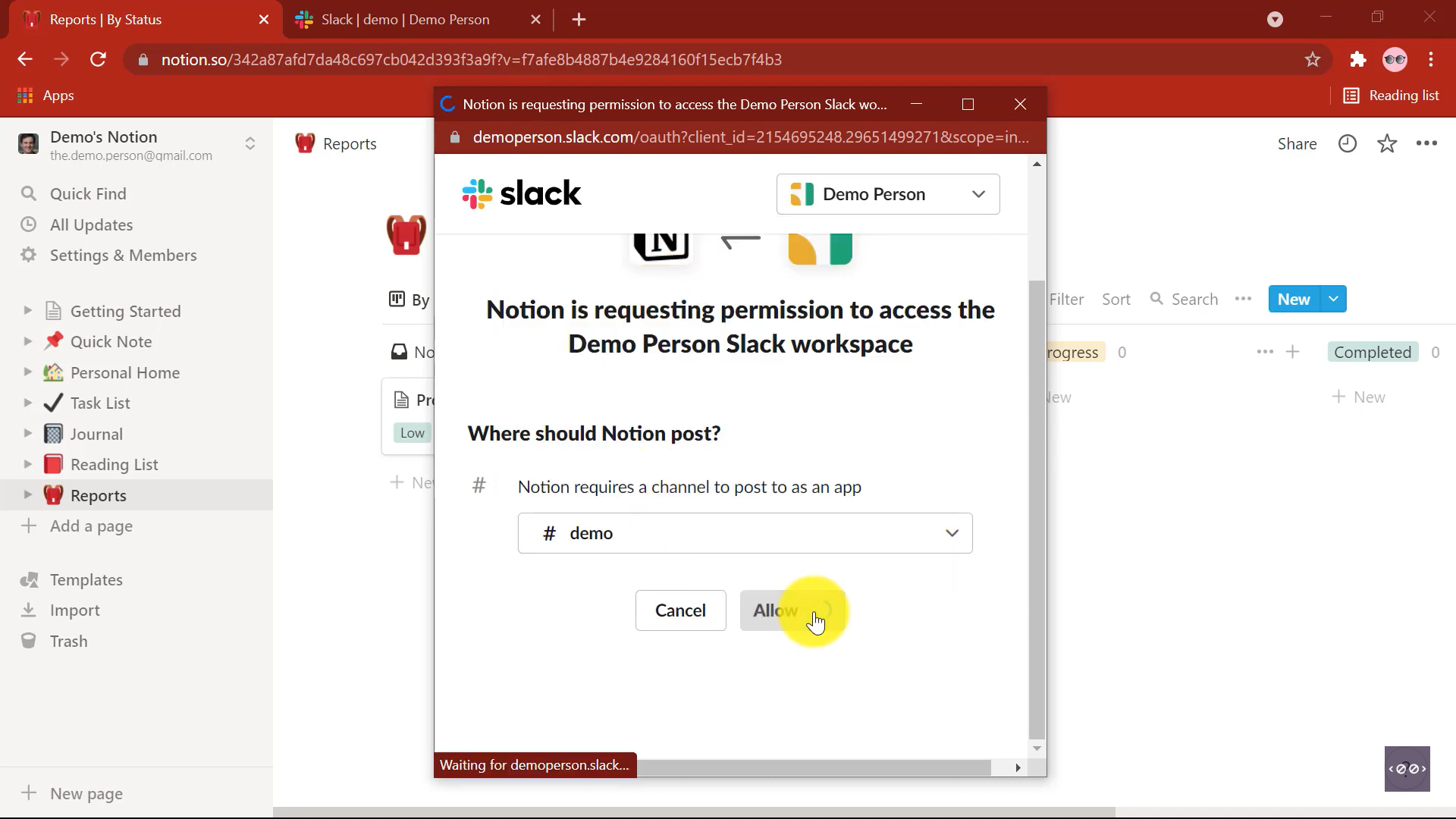
You will recieve a notification update from Notion on your Slack Channel.
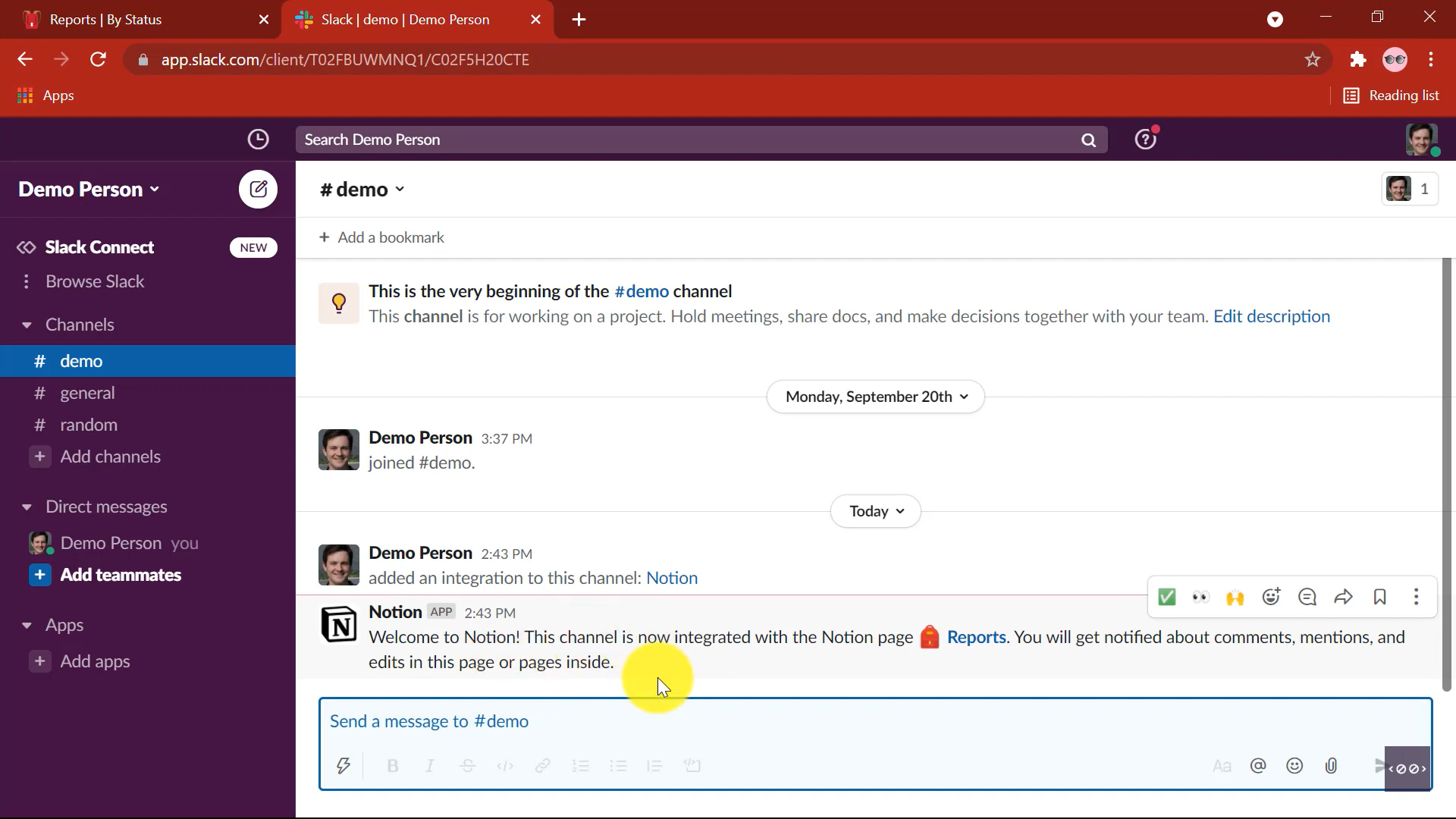
On adding new content to your selected Notion page, you will receive a notification in your chosen slack channel. This may take a few seconds.
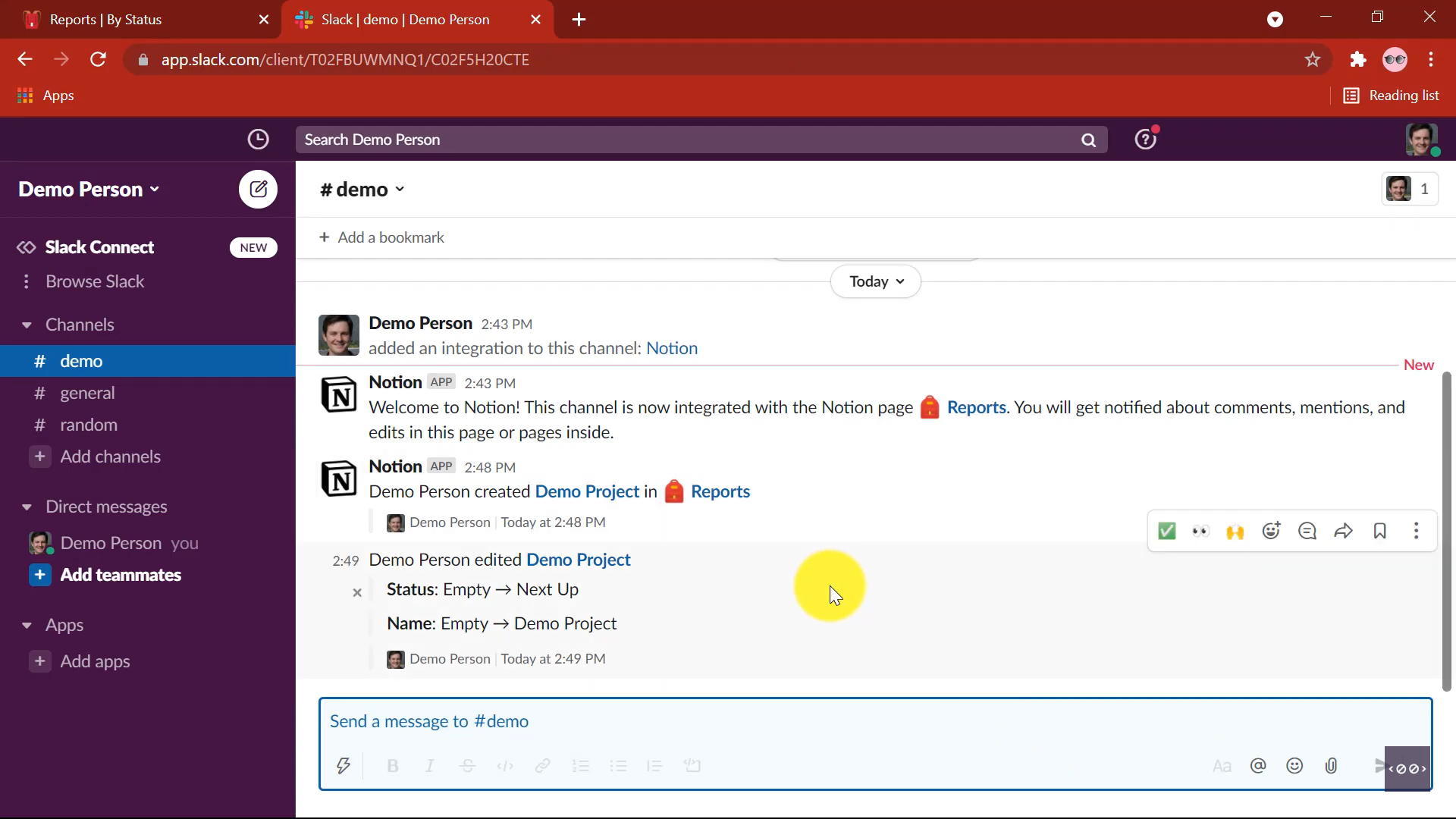
Summary
Connecting Slack channel with your Notion page can make sure you miss no updates on Notion.