Create a form in seconds using AI in forms.app!

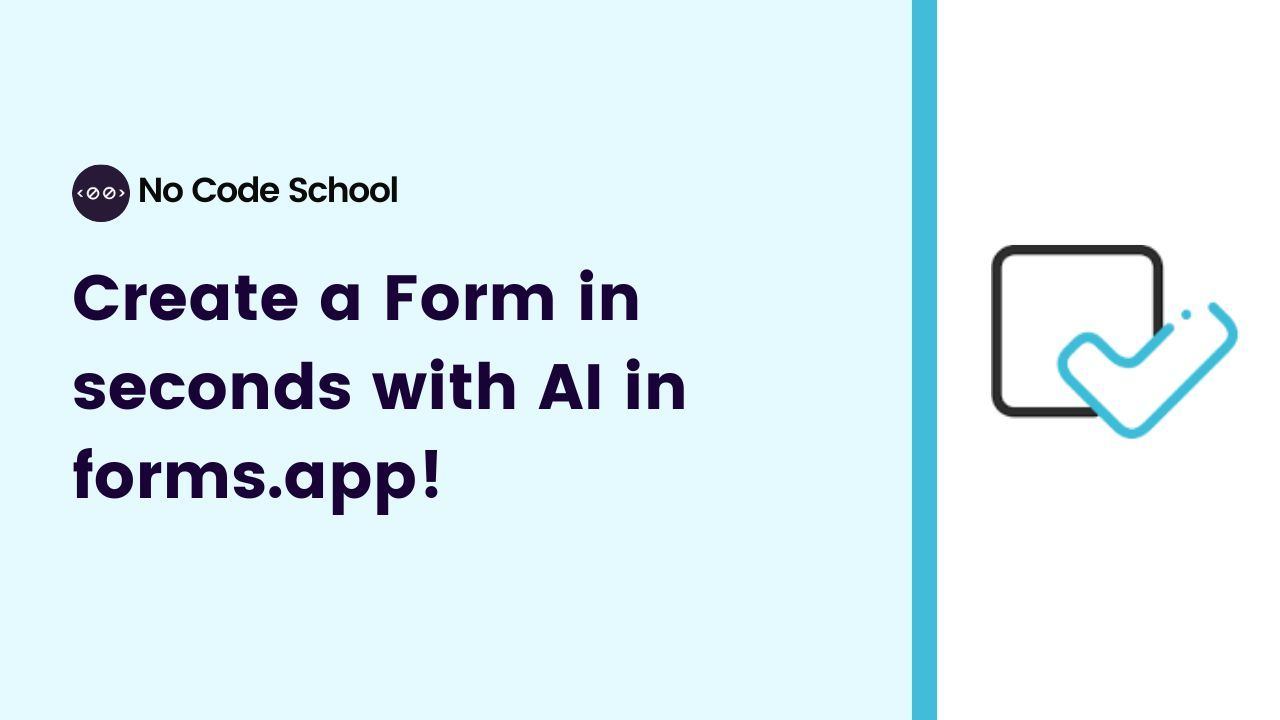
forms.app is a form-building website that allows you to create the forms you need, either completely from scratch or using their templates. One of its key features is the AI form builder, wherein you can put in a prompt detailing what kind of form you want, and it will be created in seconds!
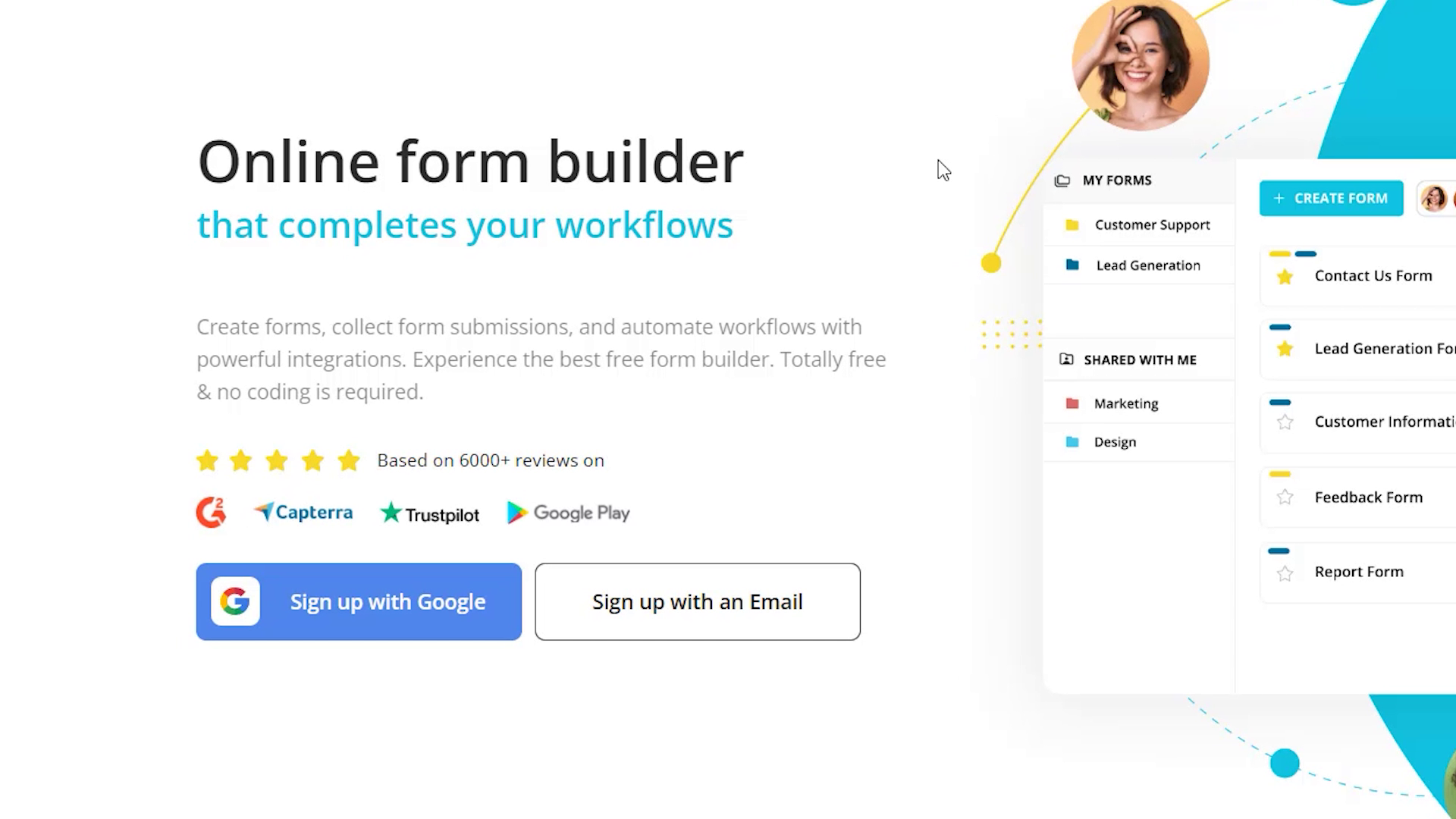
This is the forms.app homepage. What we do first is sign in.
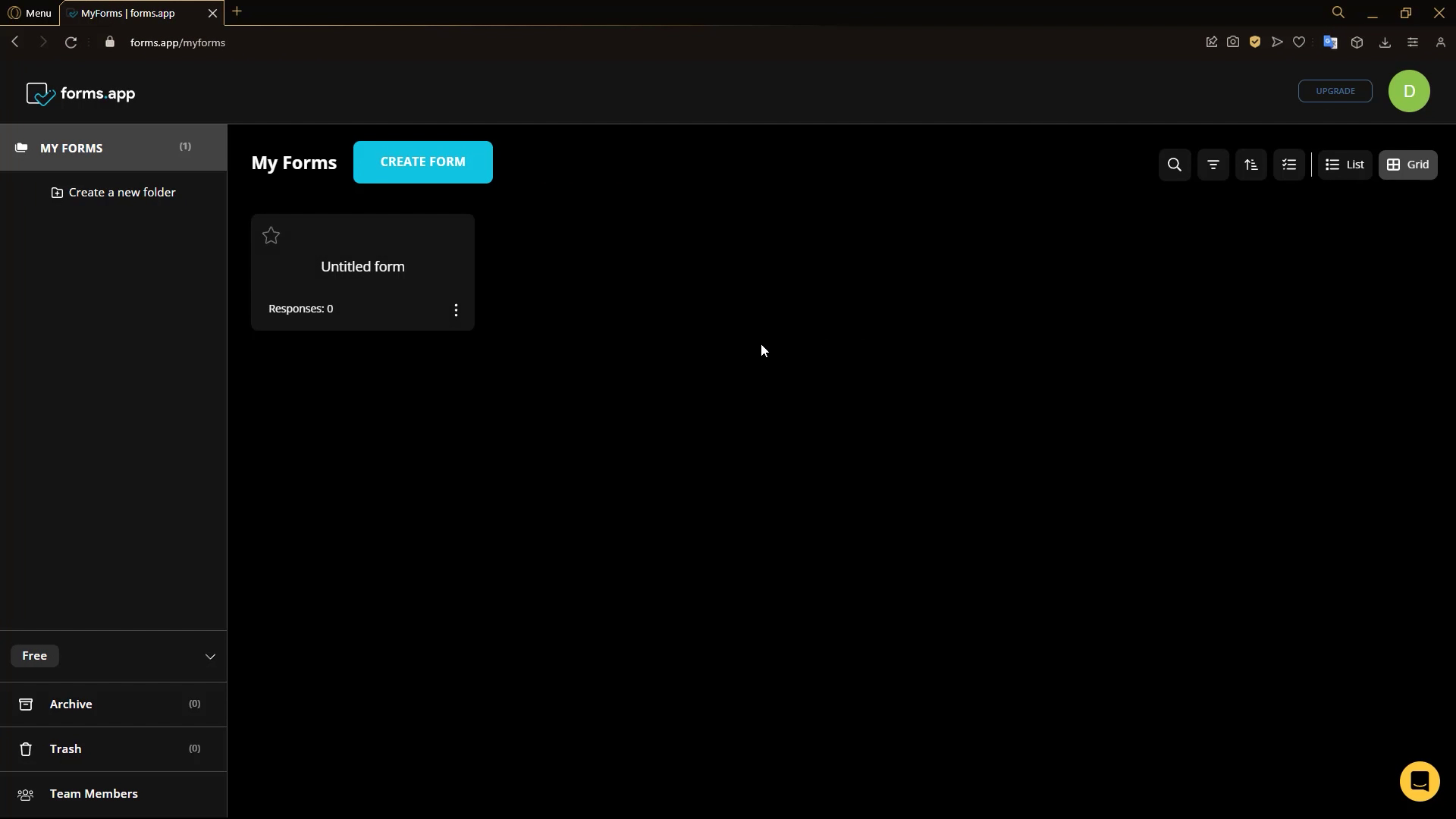
After signing in, we get to this dashboard. Here, you can see all your forms and you can even create folders of forms. We click 'Create Form'.
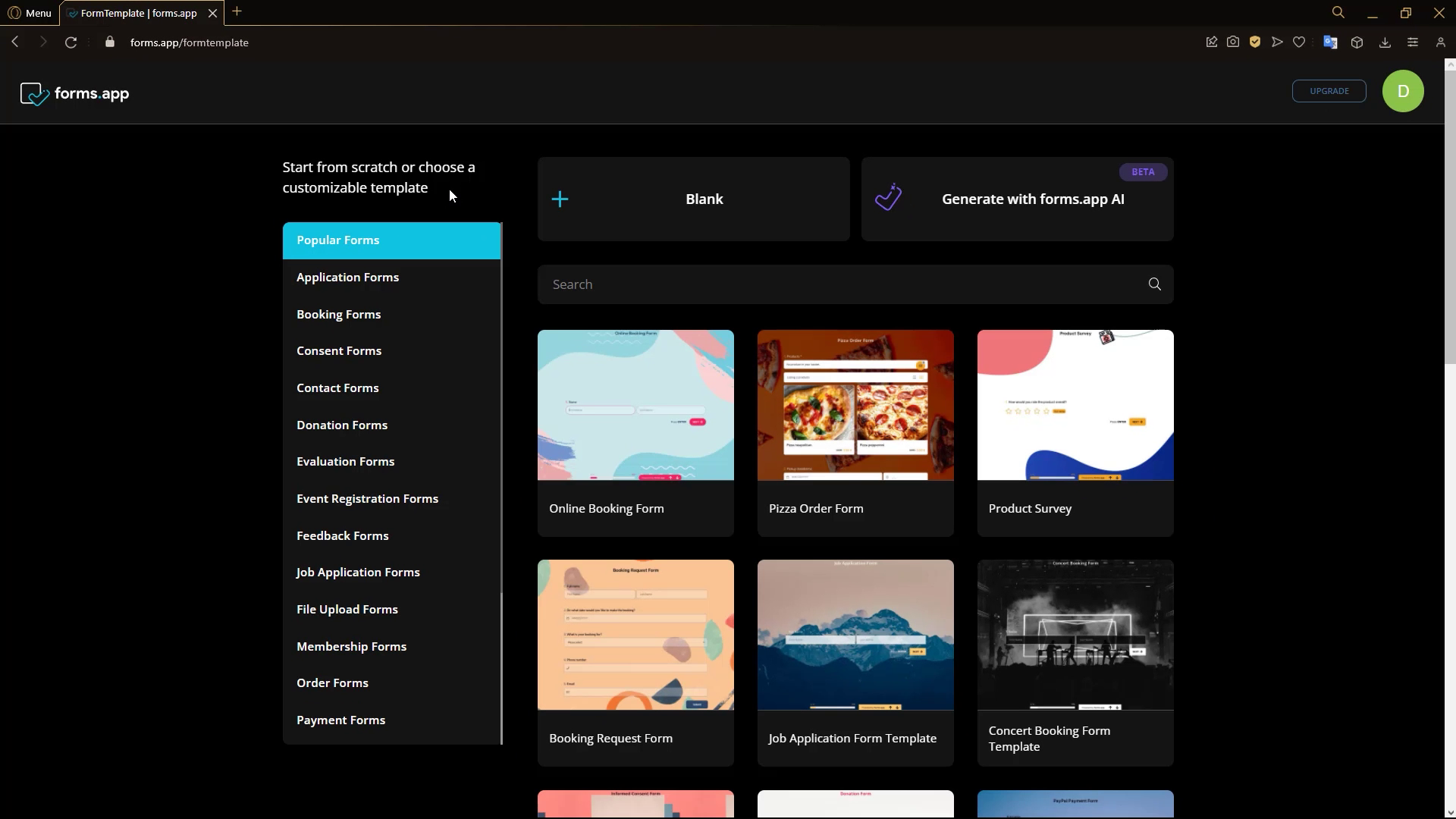
Here, we can either start from scratch or use one of the 4000 templates available. We're gonna be using the concert booking form template.
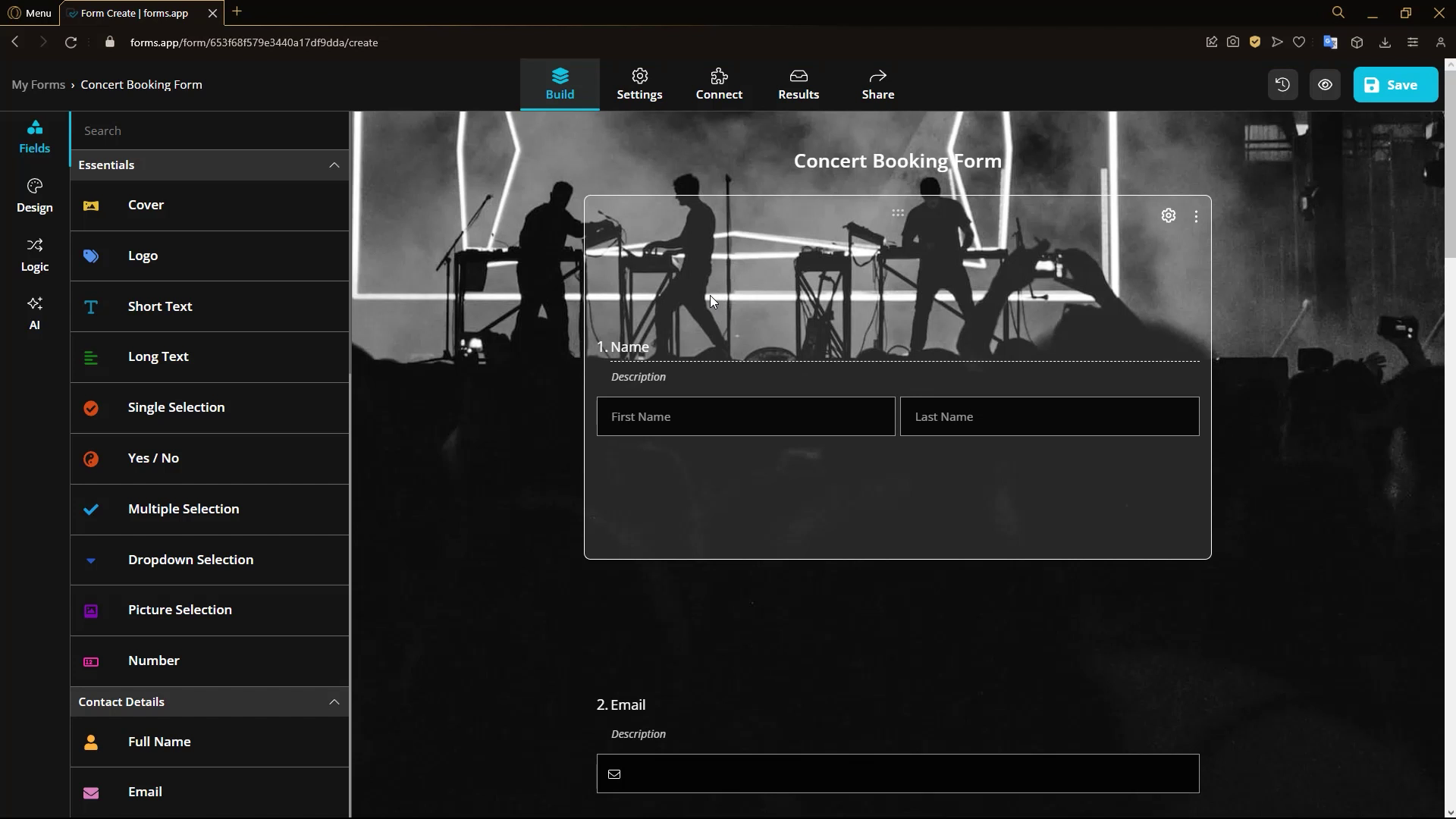
This is the form builder page. Here, you can see all the form building tools and settings.
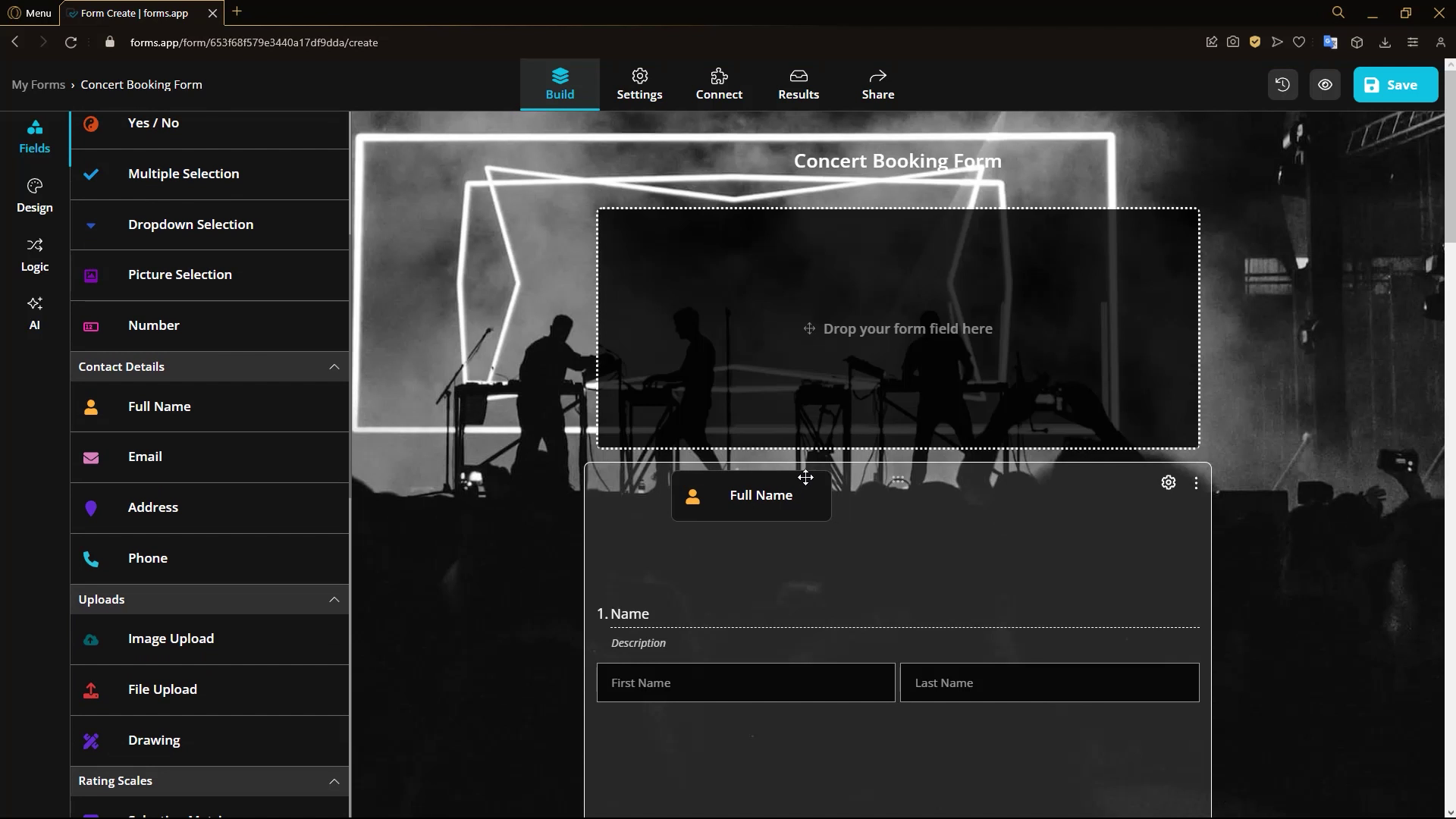
To add a field to the form, all you need to do is drag and drop it into the page.
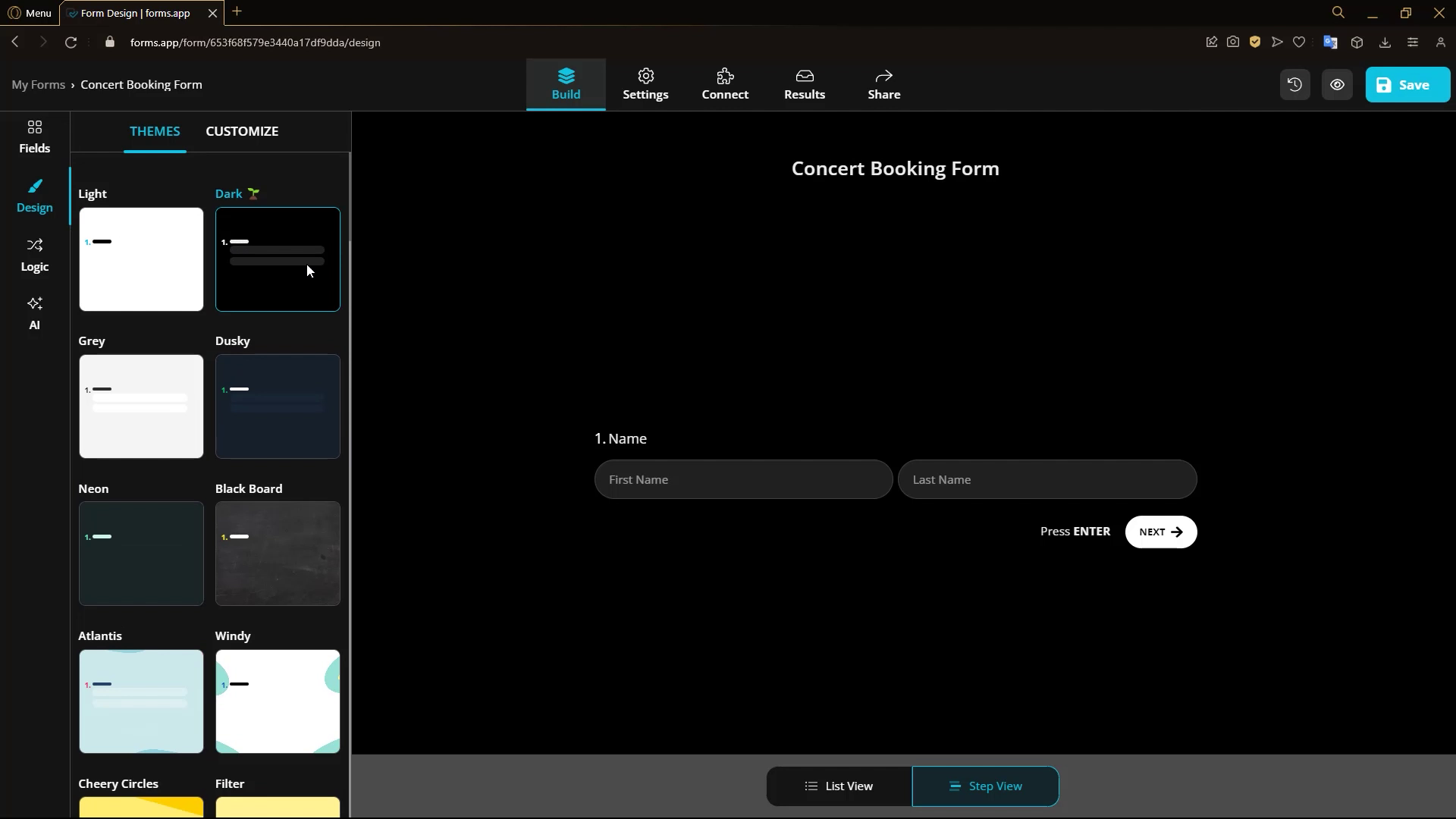
In the Design tab, you can change the theme of the page, as you can see here.
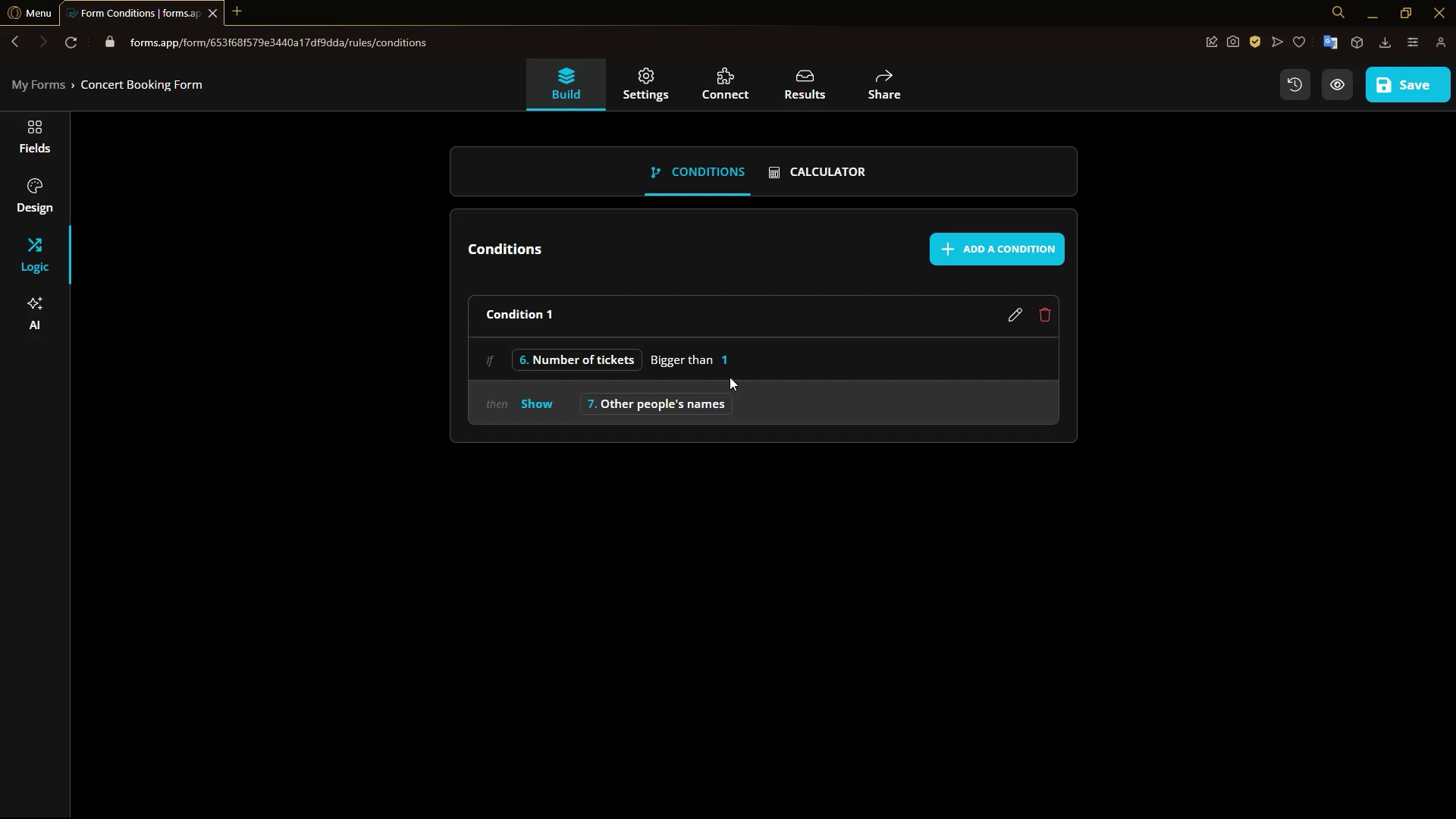
In the Logic tab, you can add logic to your form in different ways, in the form of conditions.
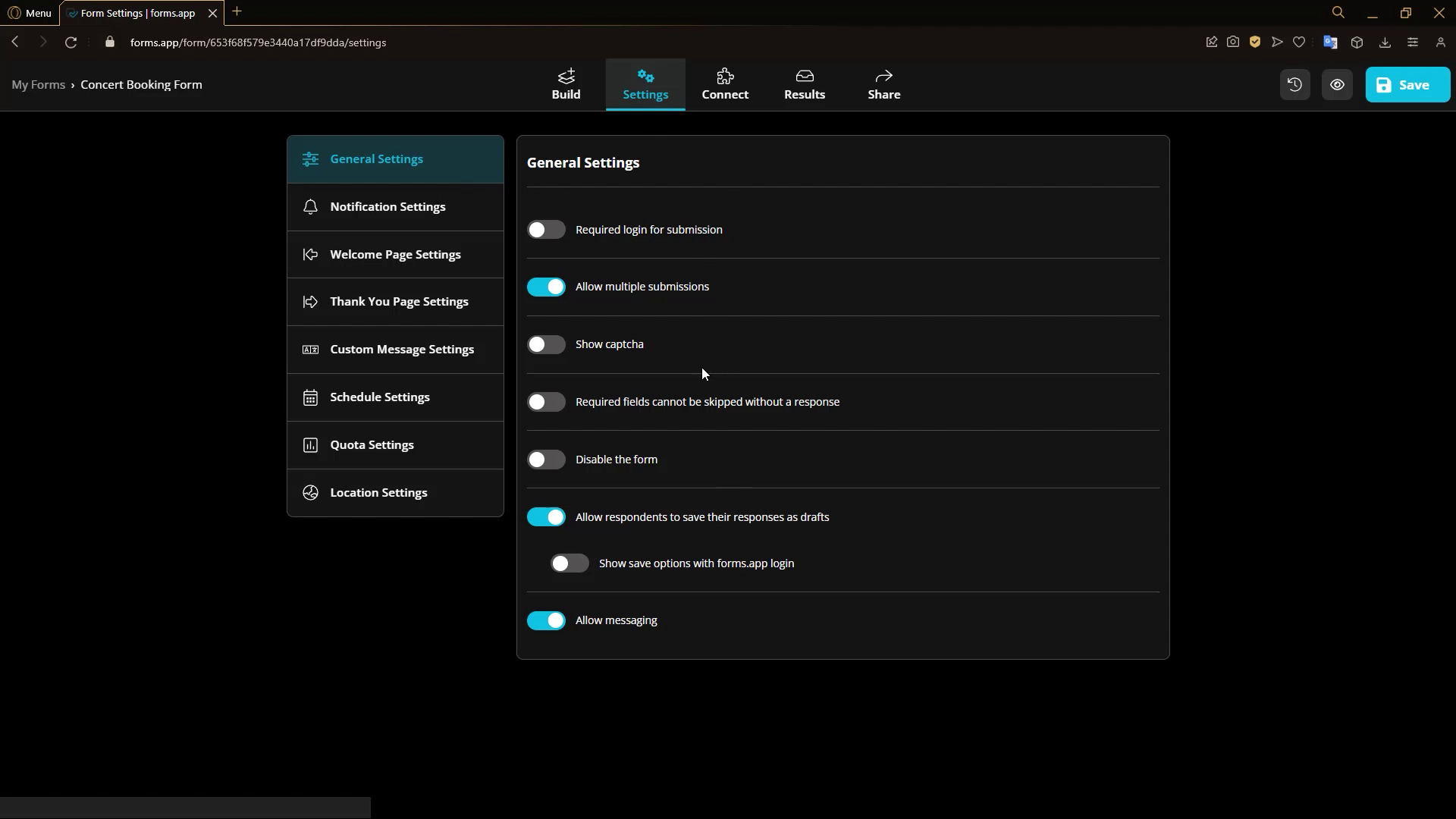
Here, you can see the different settings of the form.
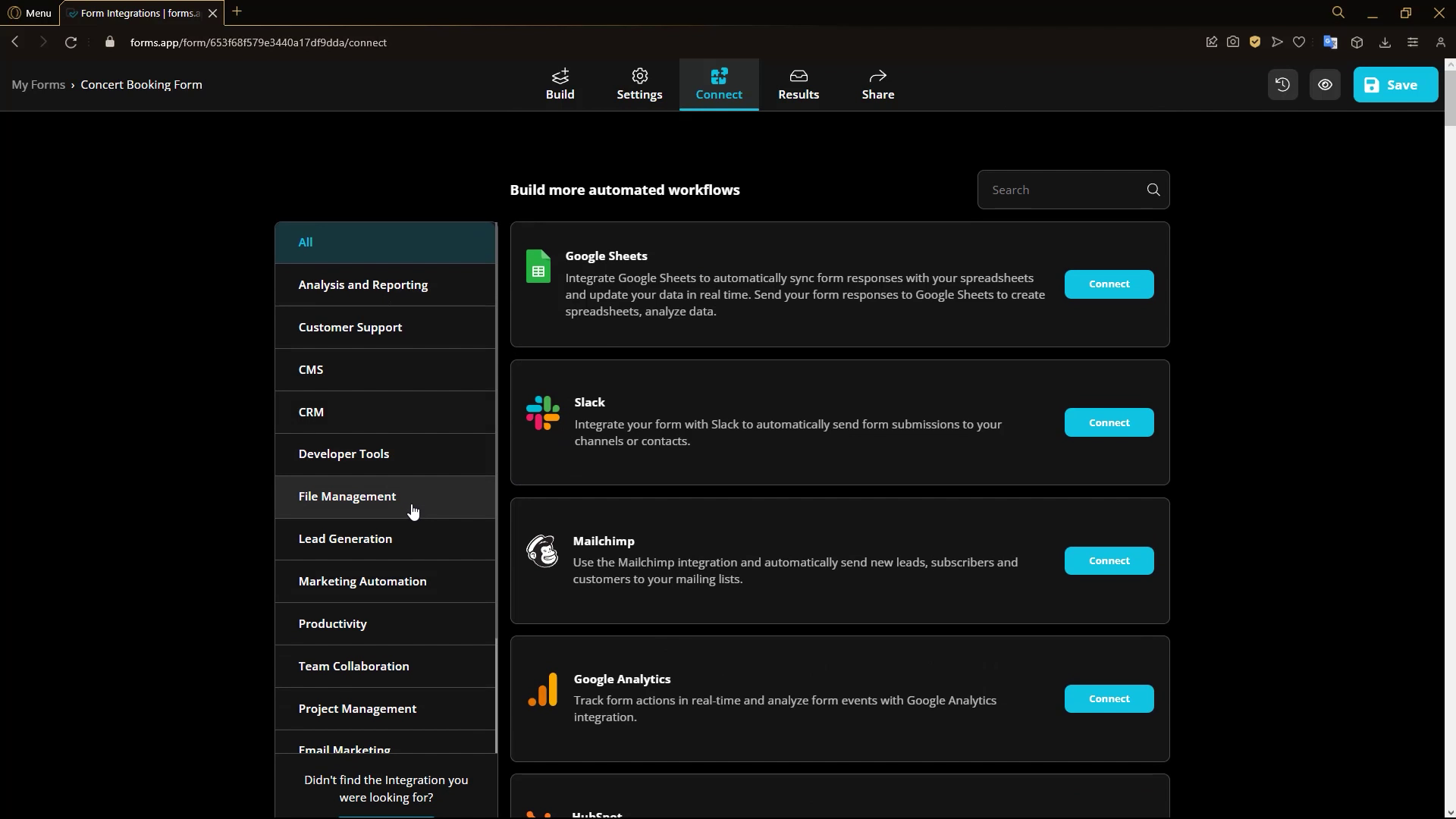
In the Connect tab, you can see the various integrations that forms.app offers. They are all categorized according to their use case.
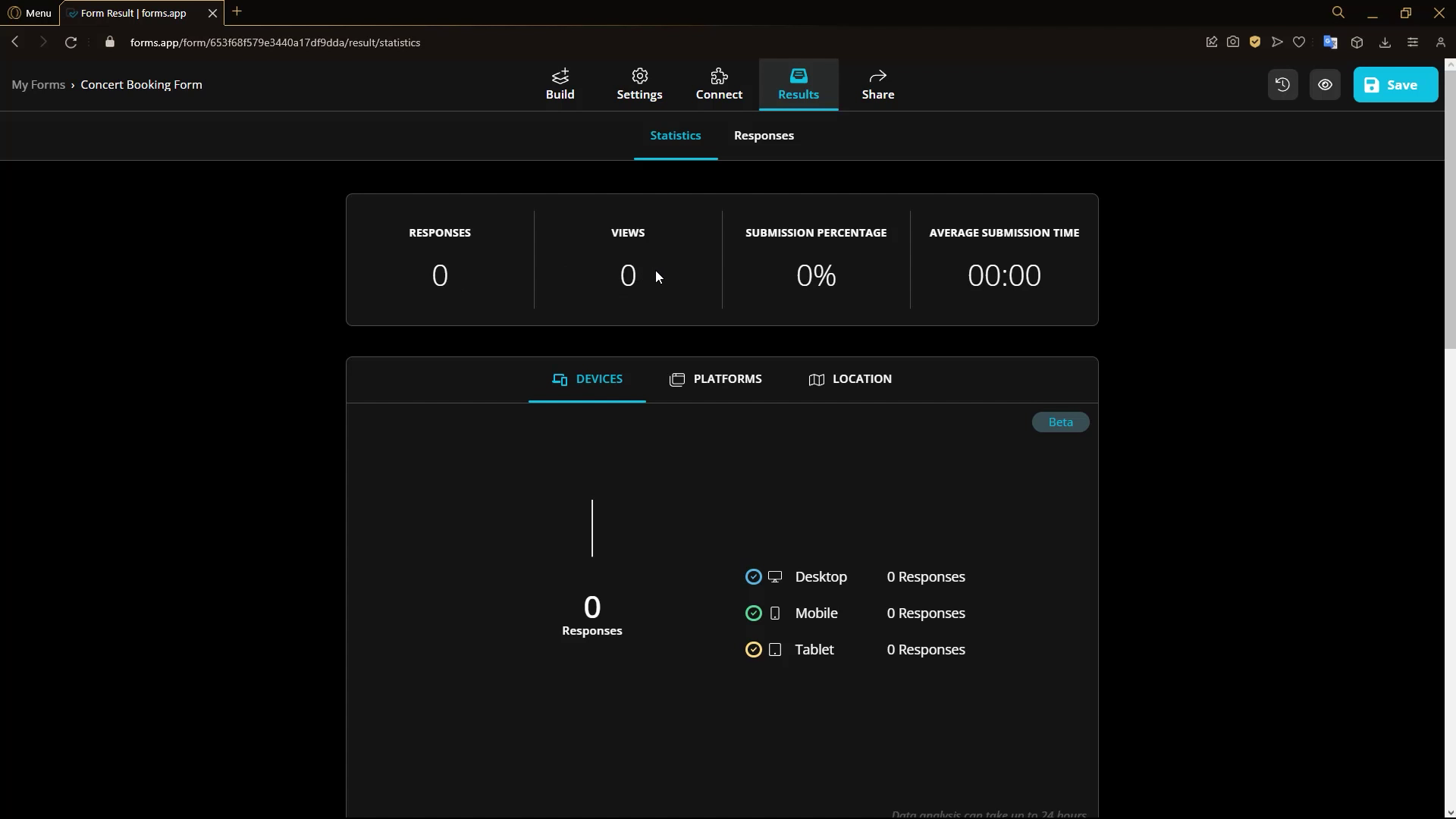
Then we have the Results tab, detailing the form submission results.
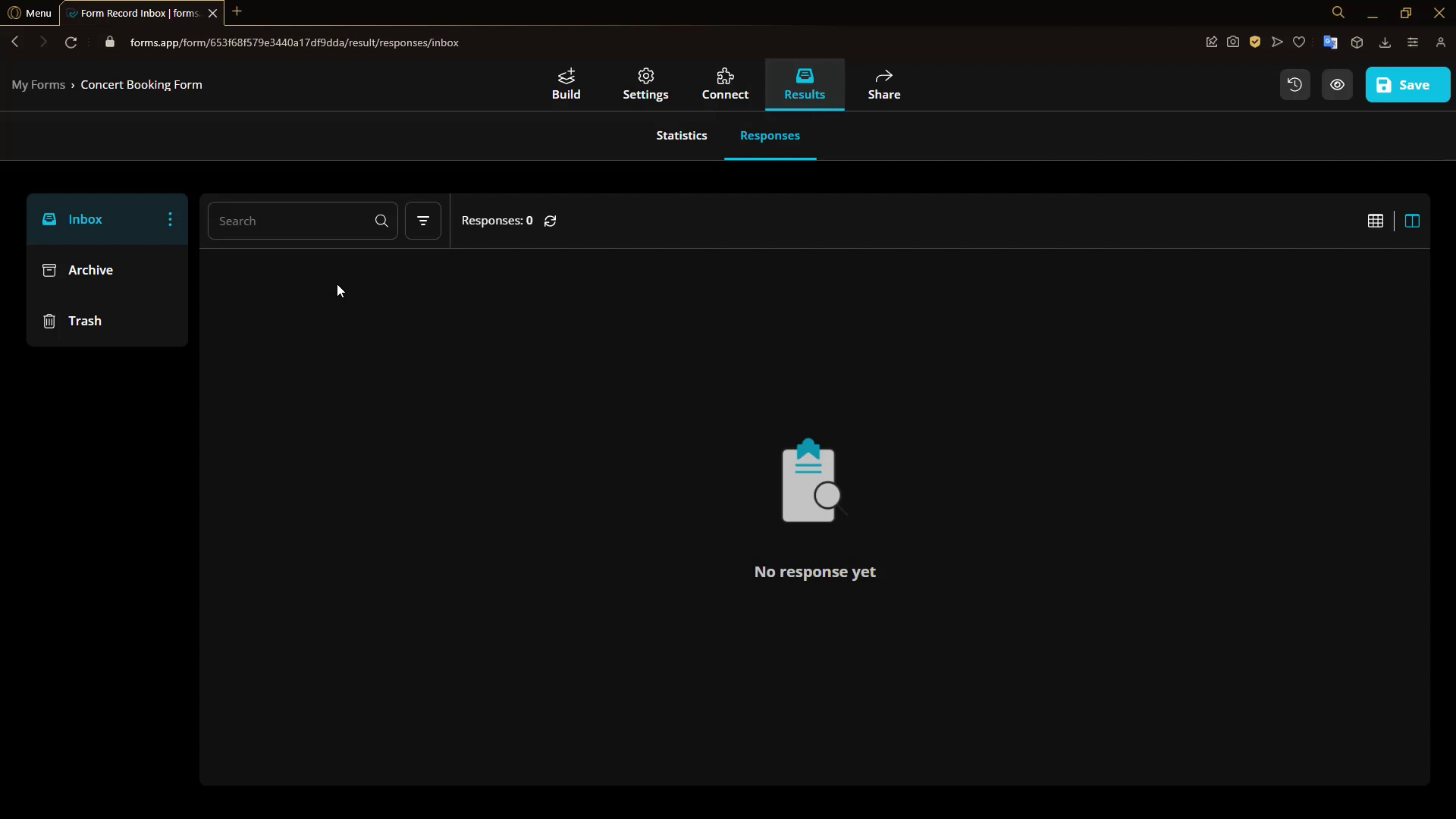
Also here, we have the Responses tab, where you can see the responses to your form.
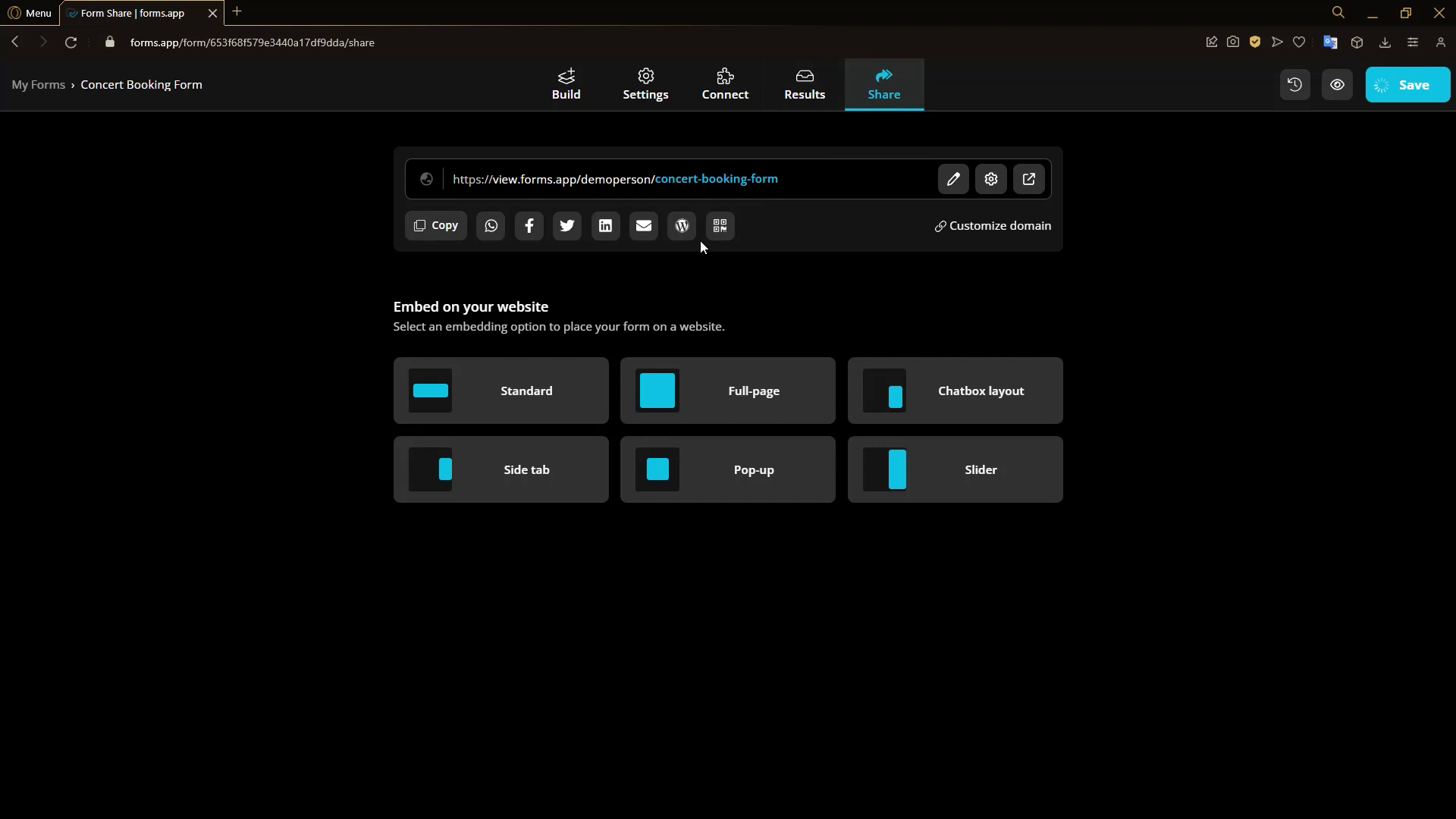
In the Share tab, you can see your form link. You can also add a custom domain. You have embedding options as well.
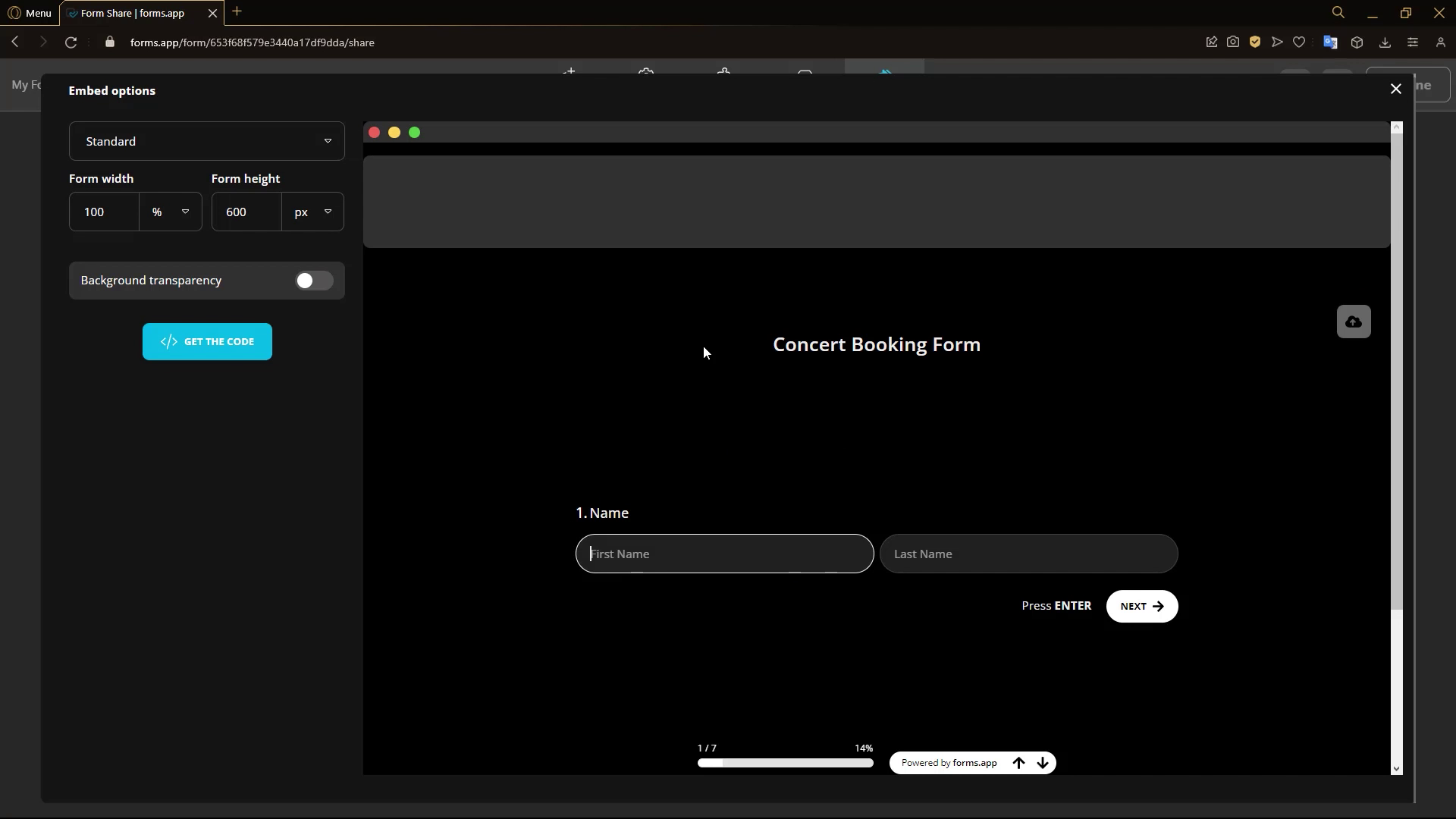
In the Embed menu, you can change the form width and height, and get the code required.
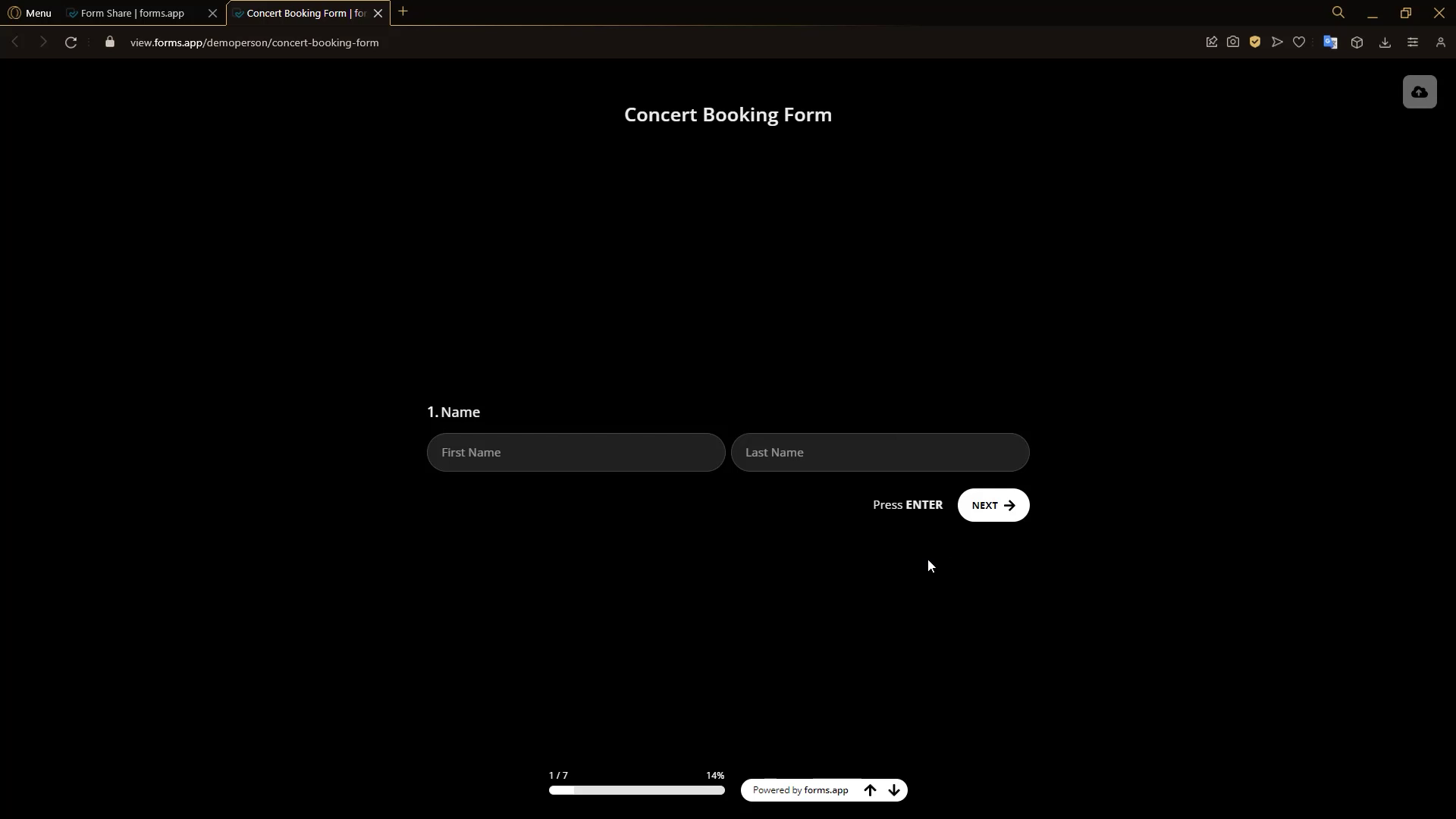
You can preview the form with the Preview option.
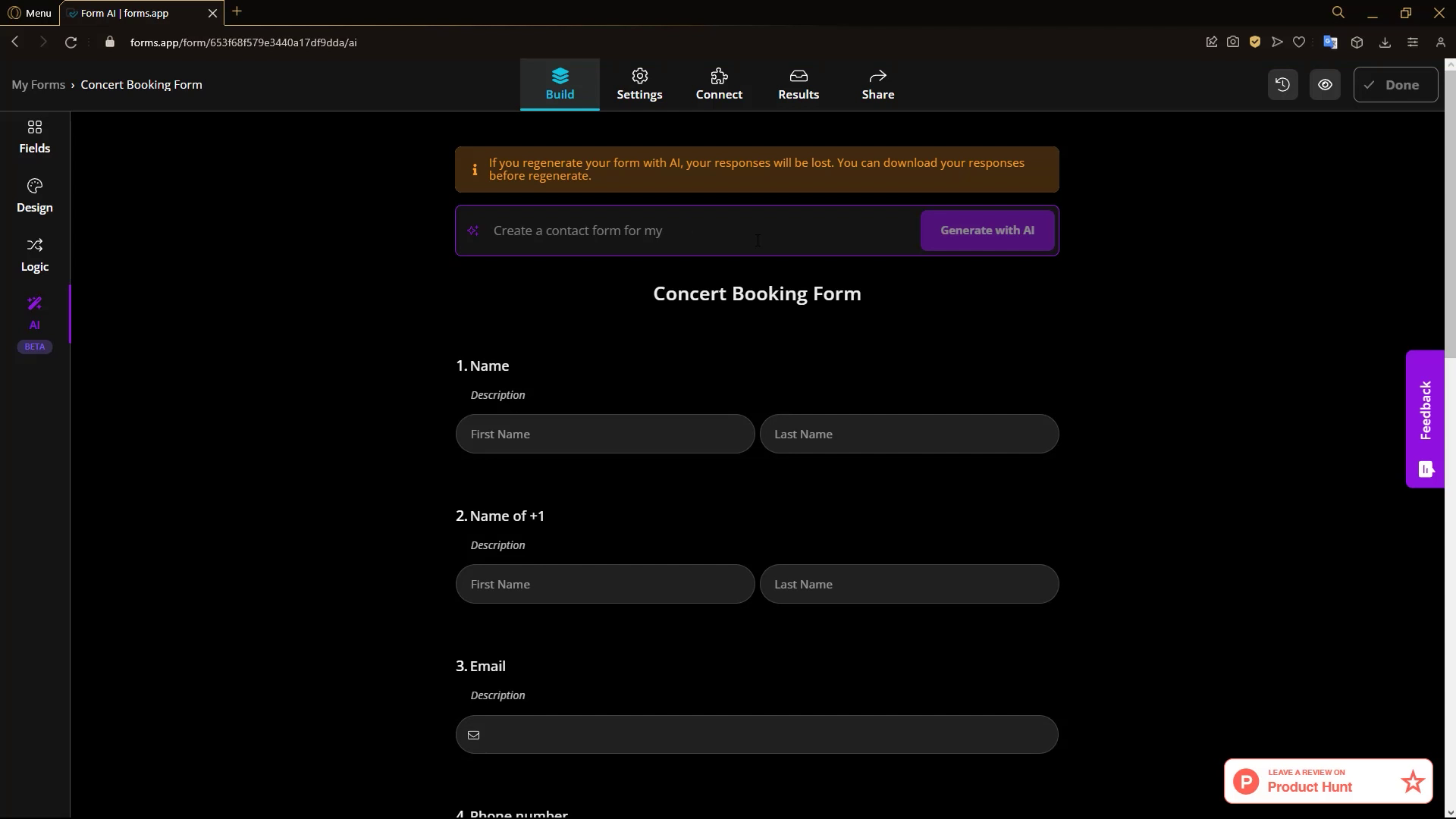
Next we're looking at the AI Form Builder.
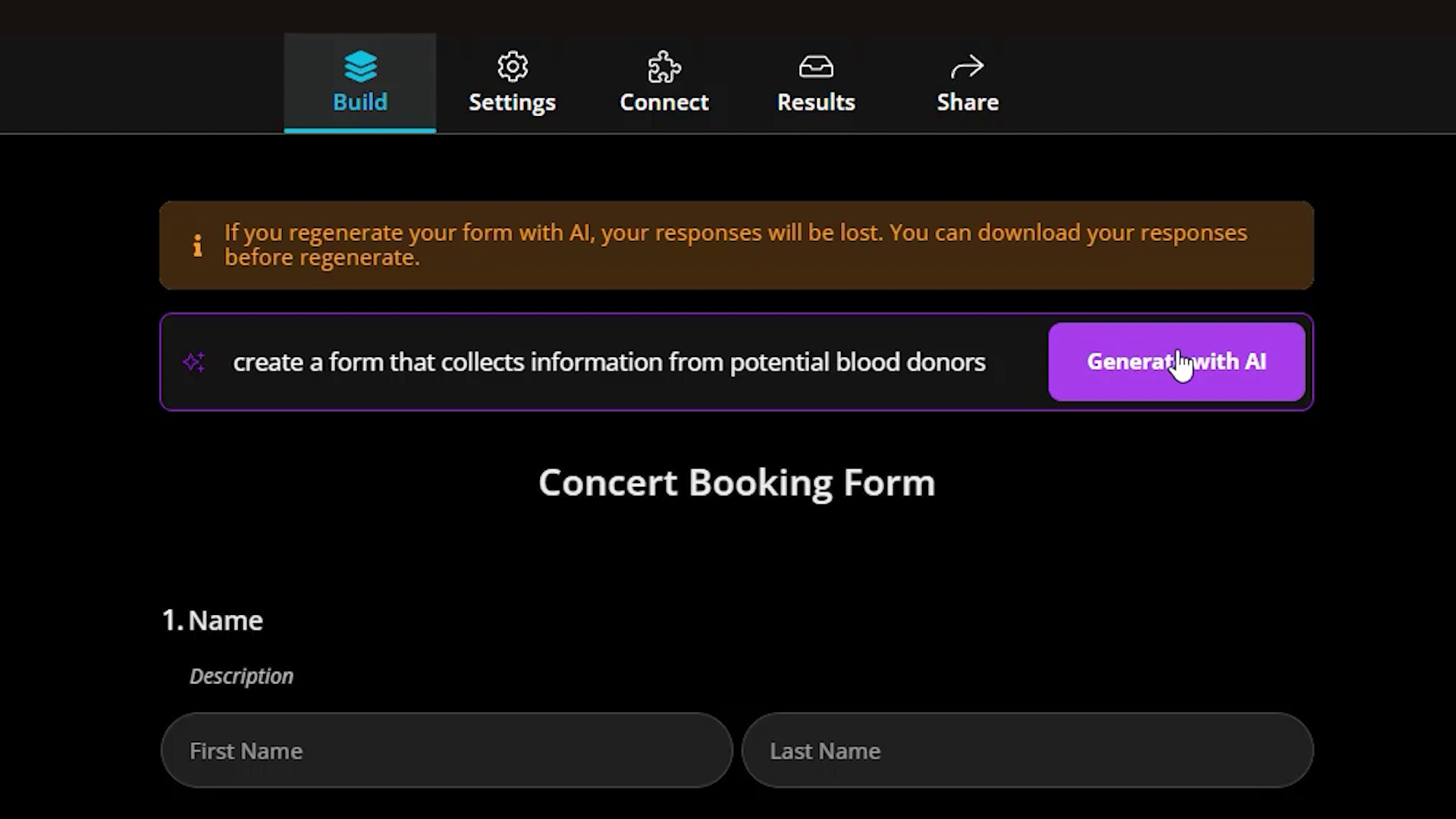
We just type in the kind of form you want in the form of a prompt and click 'Generate with AI'.
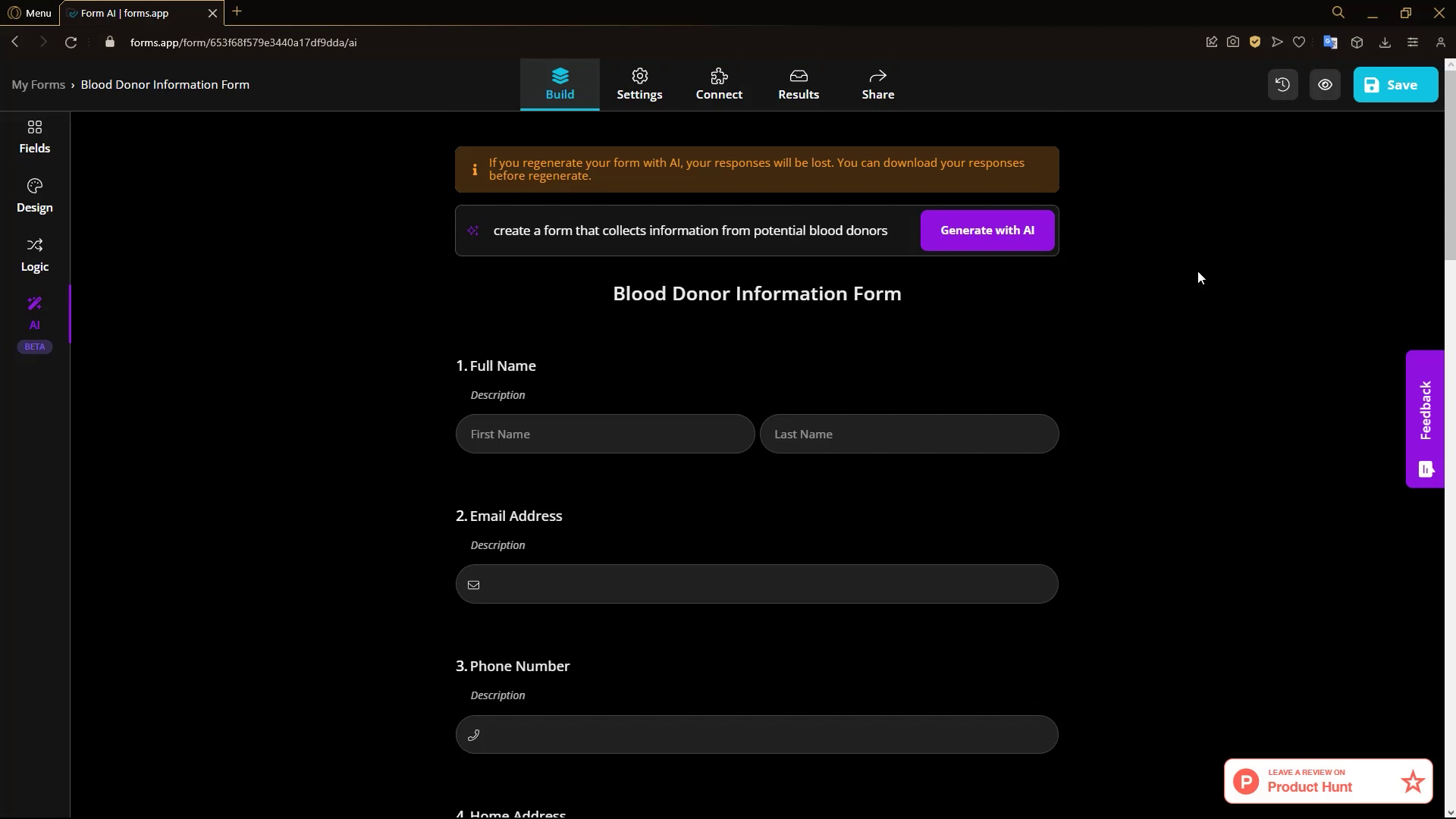
And there we go the form is built automatically for us with all the required fields for the use case we defined!
Watch the full video for a more detailed explanation!