How to start a blog on Superblog.ai
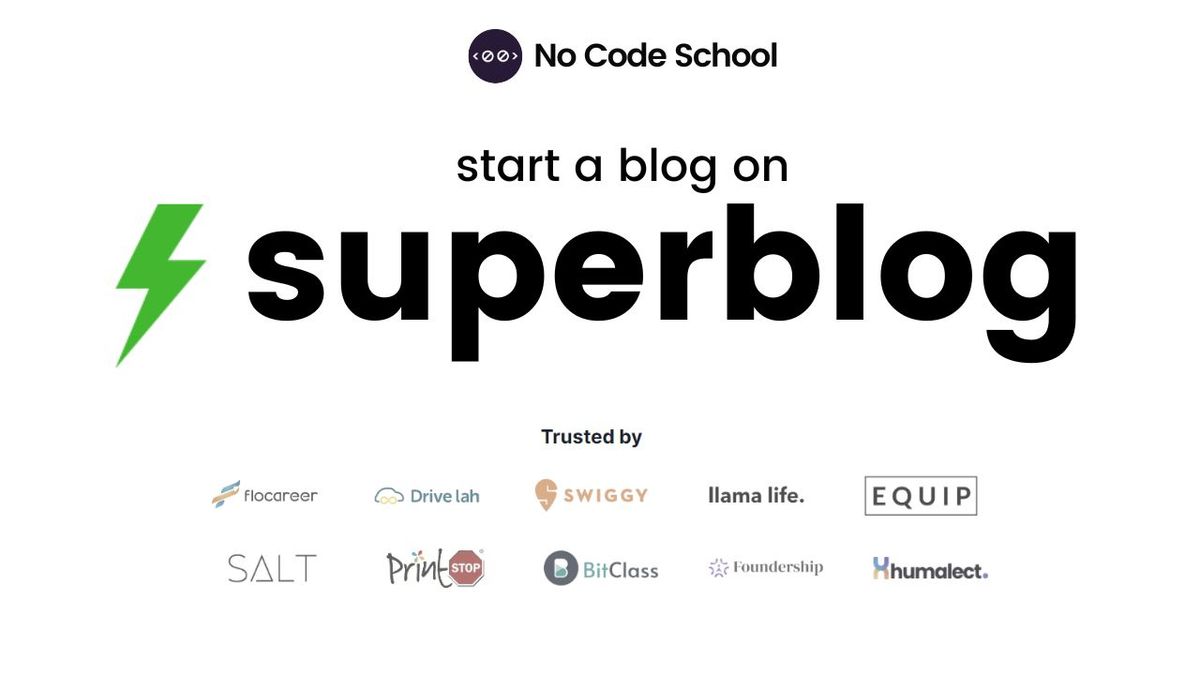
Learn how to start a blog on Superblog.ai within minutes and optimize for SEO and aesthetics and maintenance.
Superblog.ai is a blazing-fast alternative to WordPress and Medium blogs that is auto-optimized for SEO and speed with zero setup.
The reputation of Superblog cements itself when you realize that it is a blogging platform used by Swiggy!
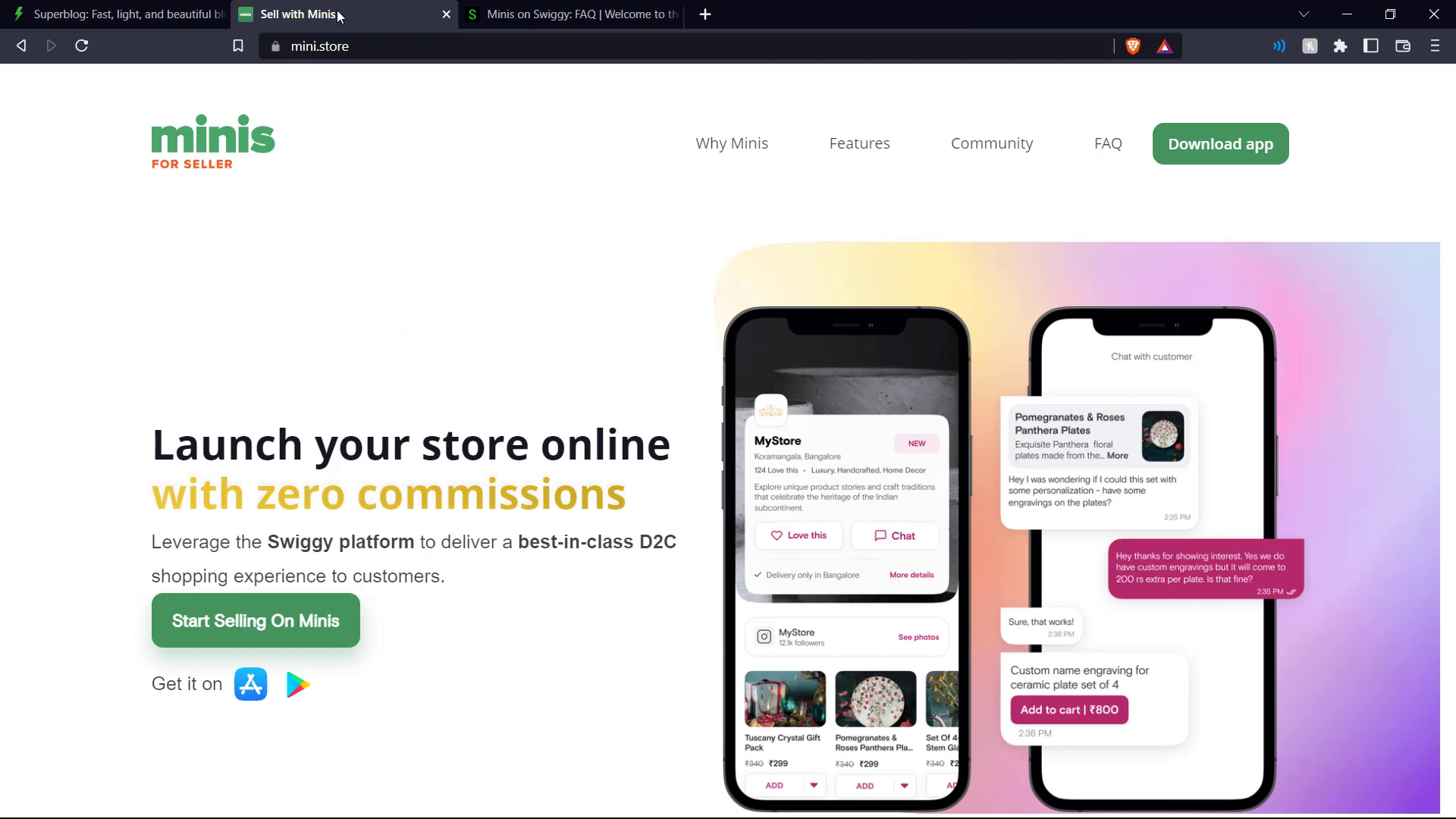
Minis (mini.store) is a product developed by Swiggy that allows you to launch your store online with zero commissions. Swiggy uses Superblog to create a blog that explains to users how to utilize and navigate Minis (sellerguide.mini.store).
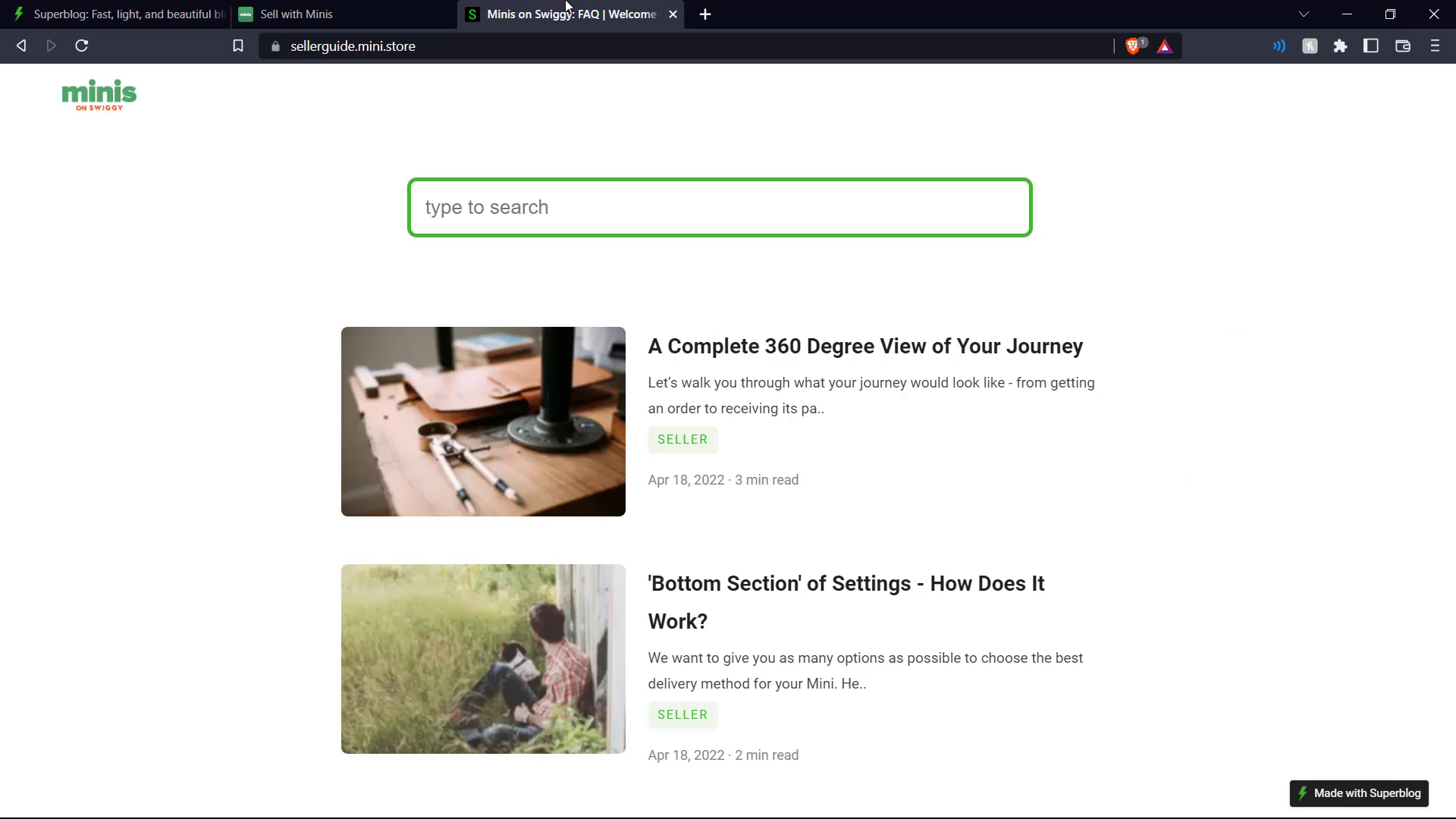
It's a very apt and effective usage of Superblog's capabilities.
The homepage of Superblog showcases it's key selling points and achievements.
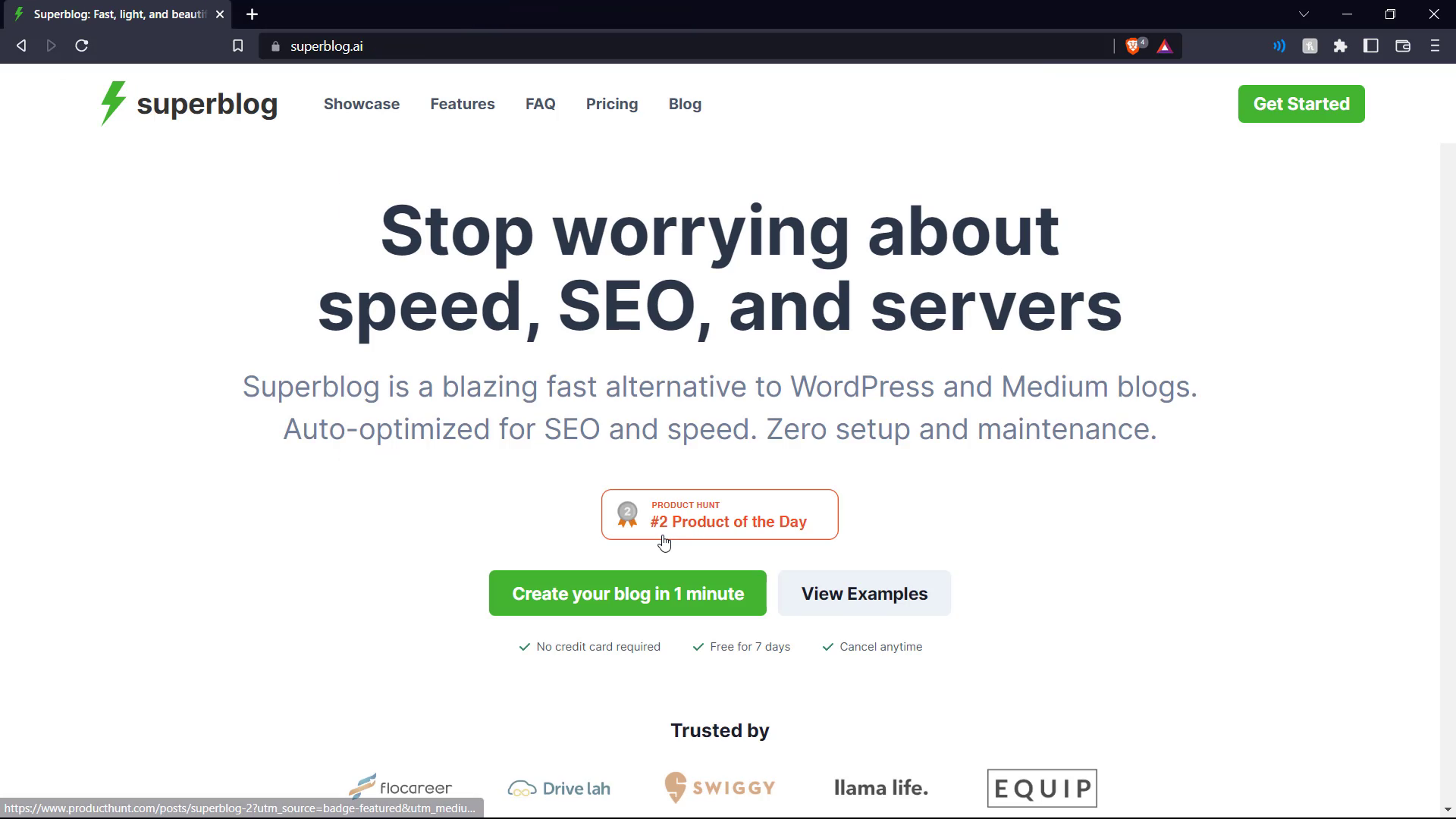
The showcase section puts on display various examples of effective usage of Superblog.
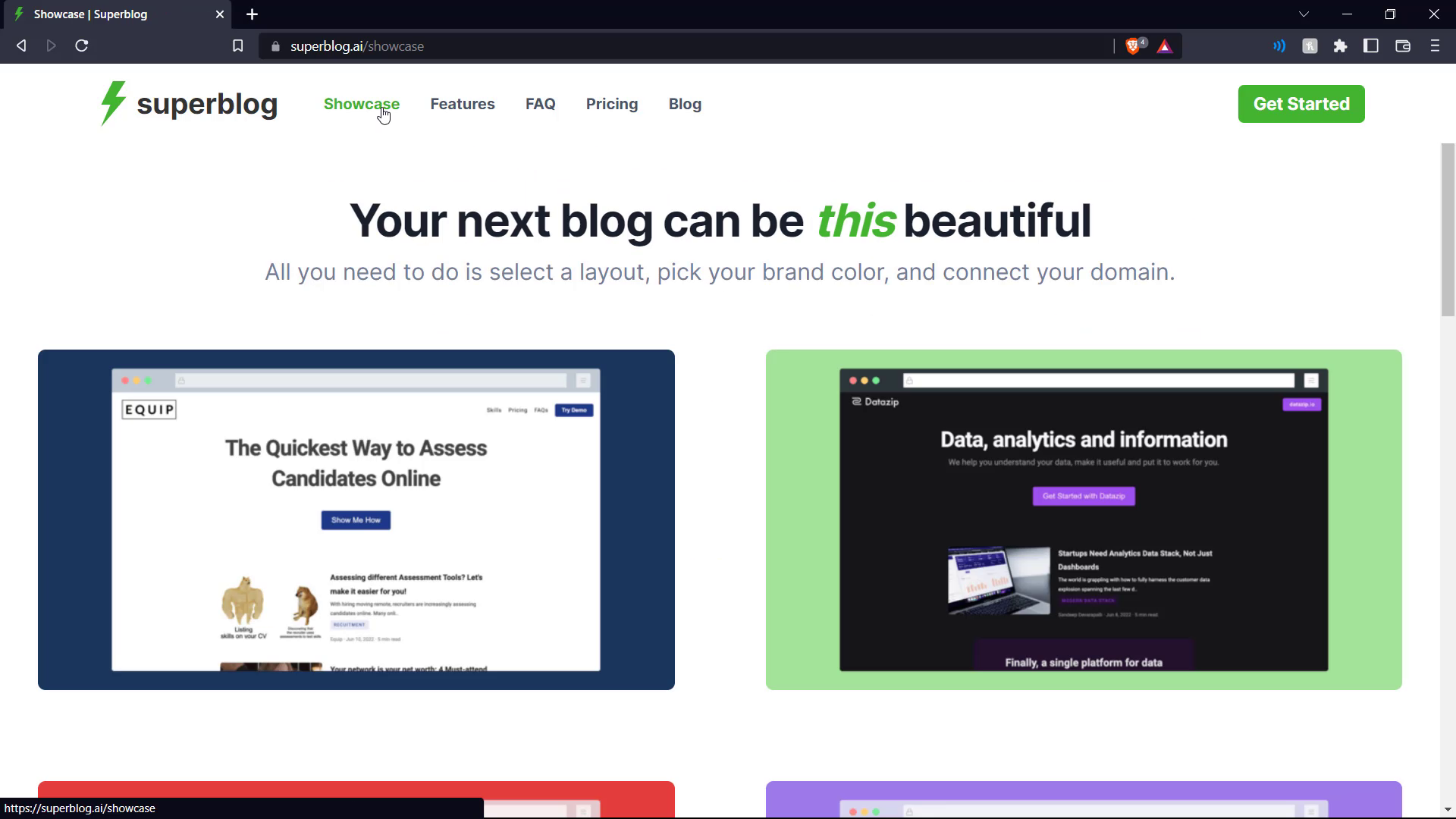
The features of Superblog are enumerable and laudable.
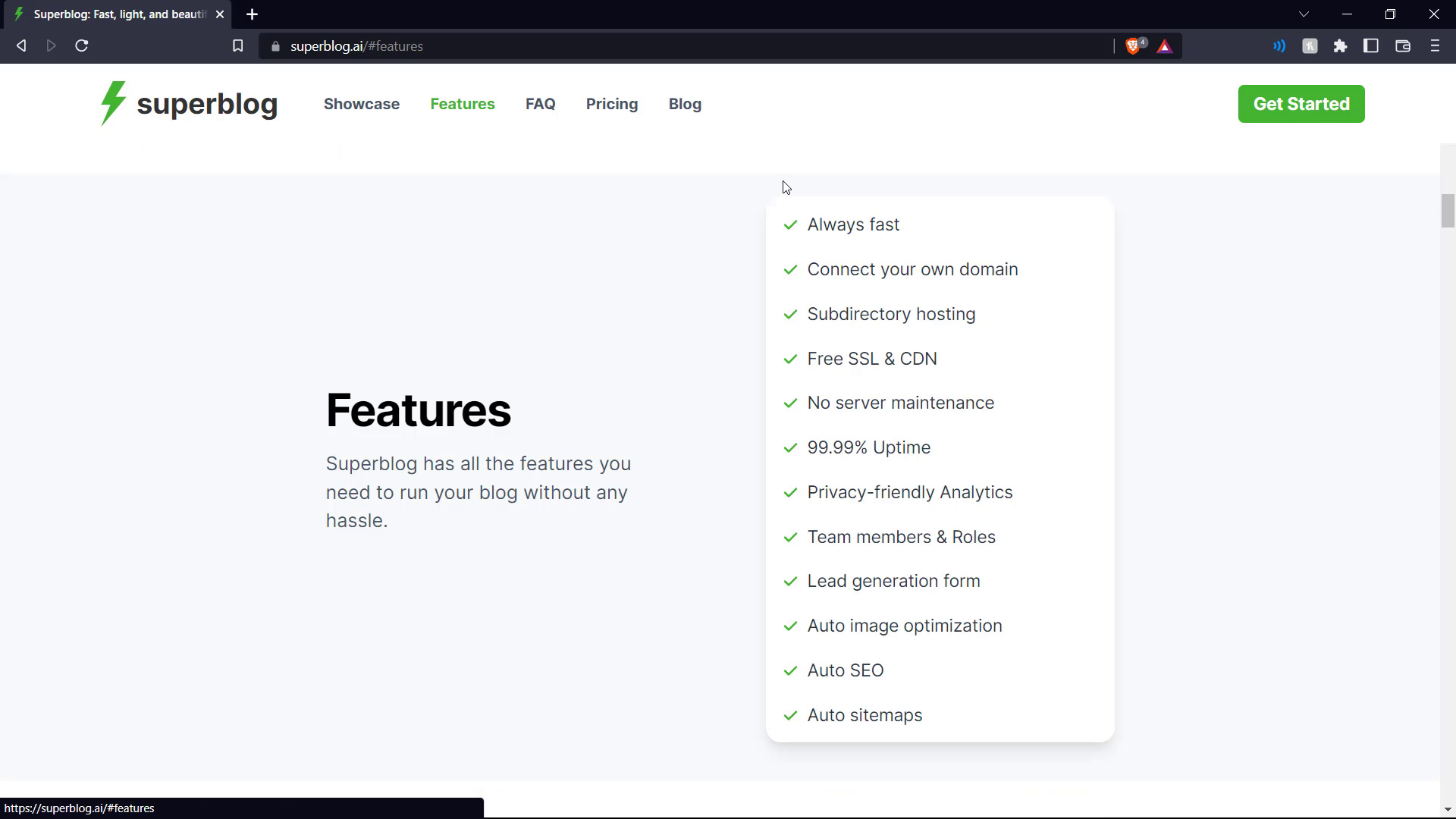
Once you log in with your credentials, you are greeted with your dashboard. Here you can see your existing blogs as well as a search bar to search for help and/or tutorials on Superblog. You will also be privy to other live Superblogs to provide you with potential inspiration. You can click on the Create New Superblog button to create a new blog.
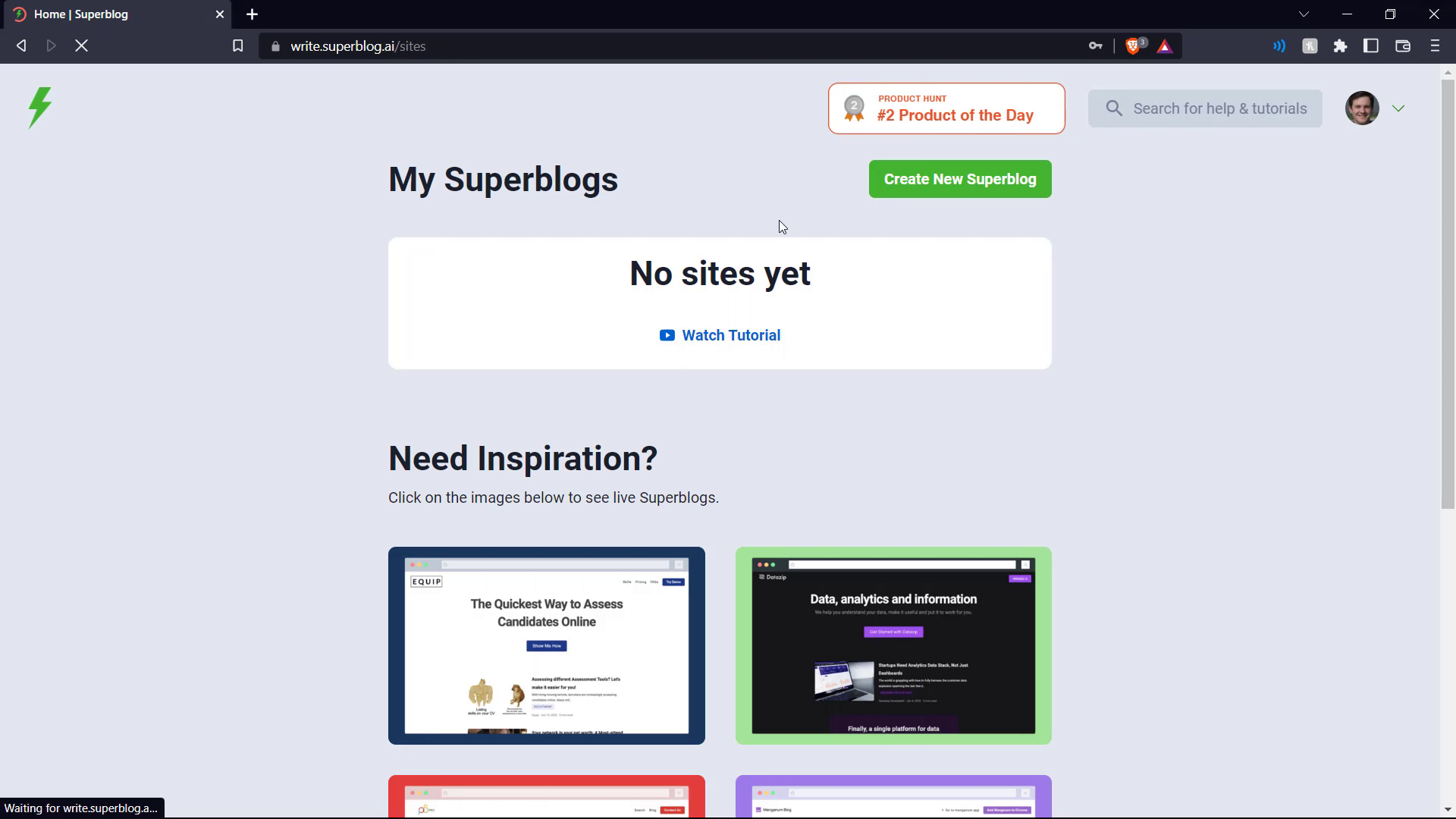
Then you must fill in your site name, Superblog address, and site description.
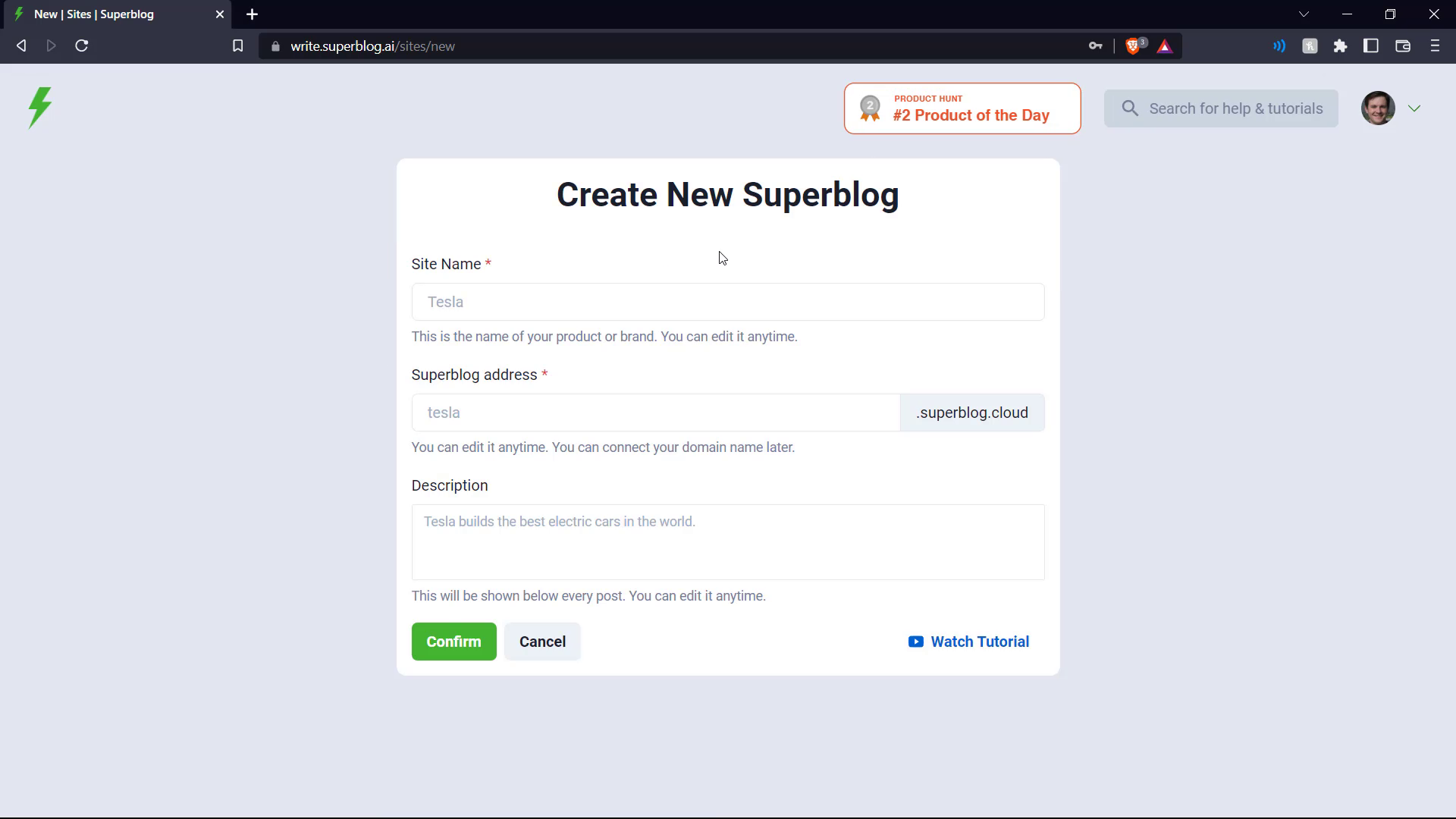
Click confirm and now you are on your blog editor page. Here you can access various blog settings and you can see the posts that are live on your blog at the moment. There are several sample posts already published for your reference.
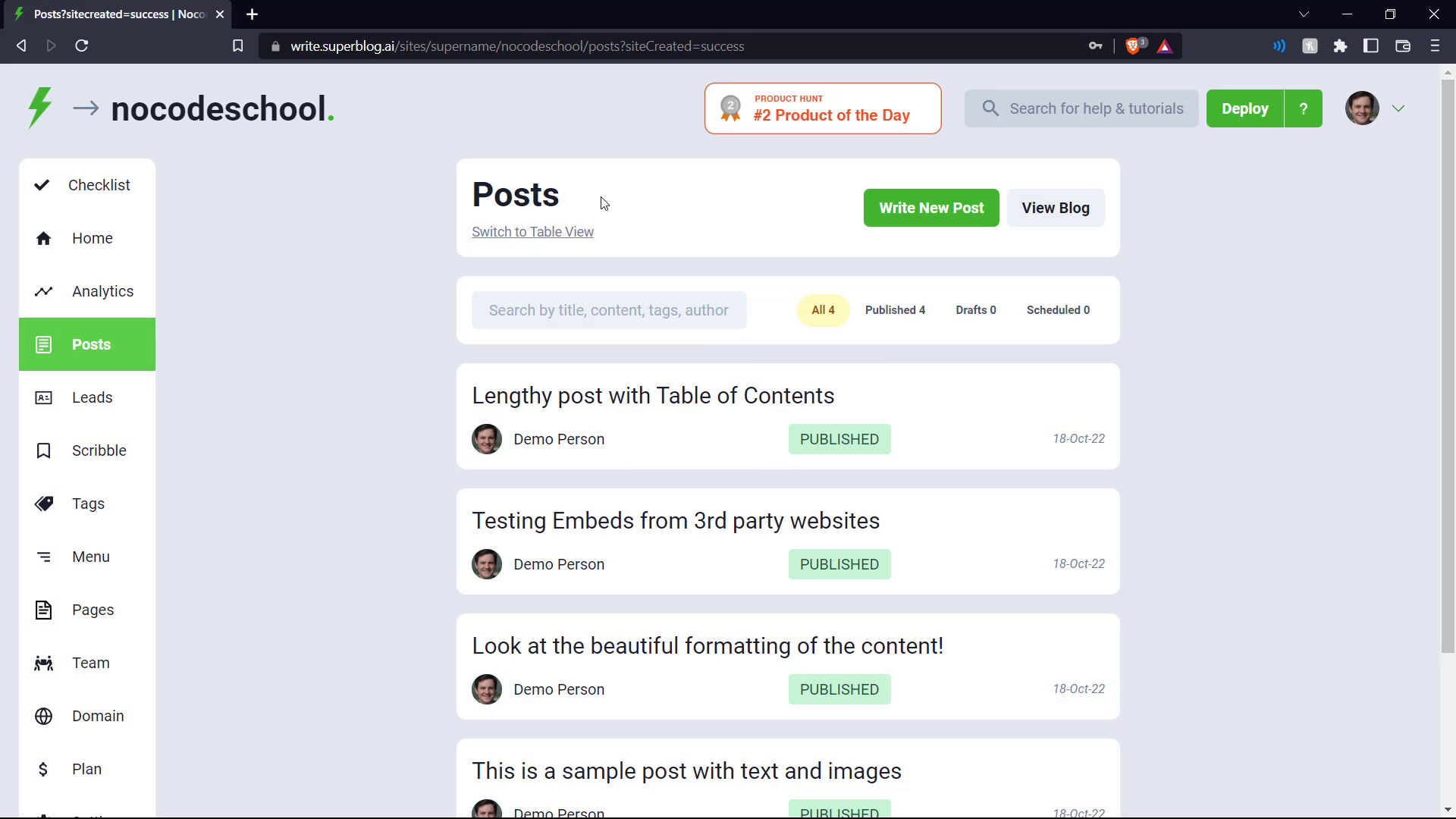
The sample posts contain default text and images to provide a visual representation of how a blog post can look like.
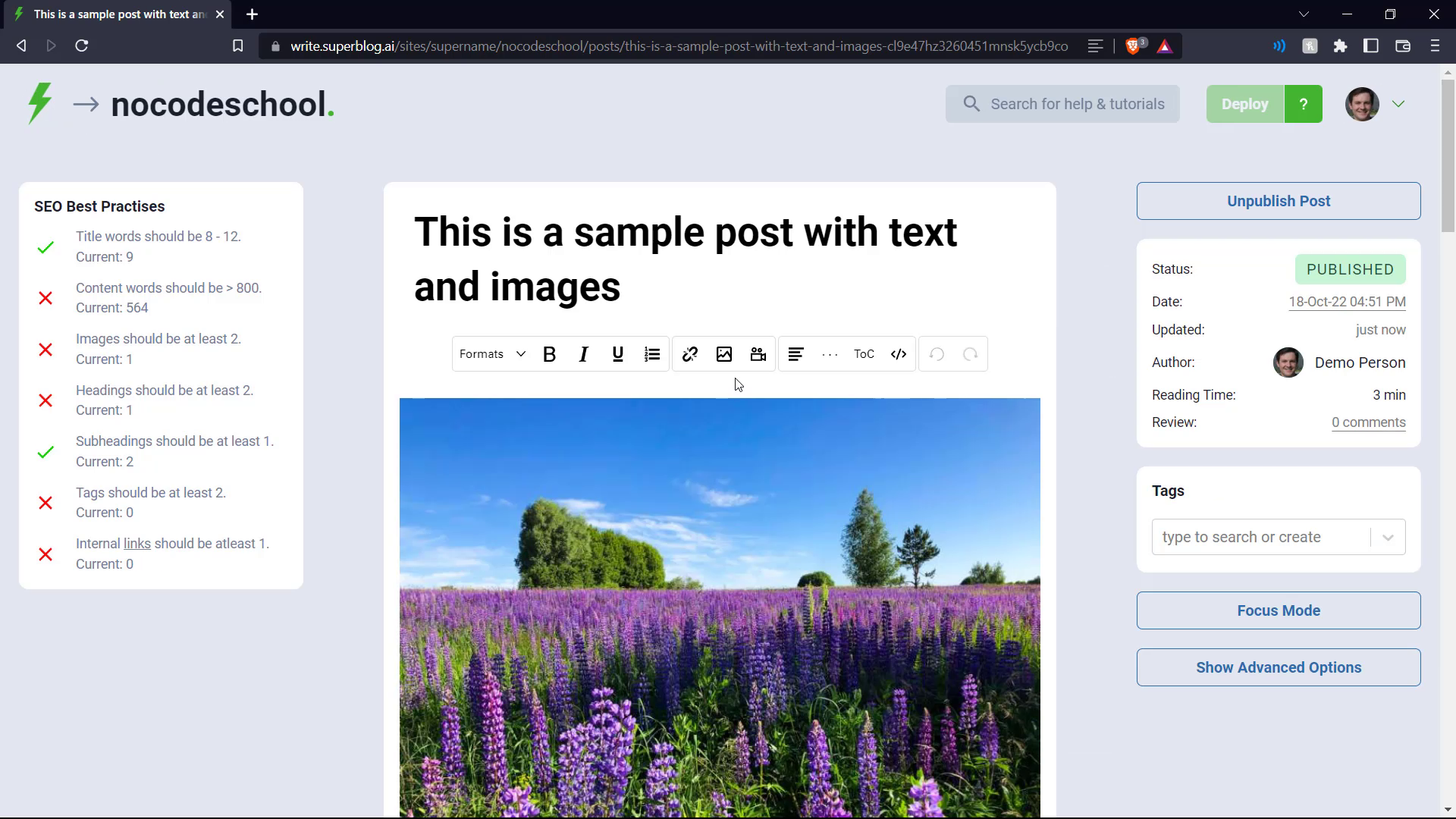
On your blog editor page, click Write New Post, and you are greeted with a blank canvas for your blog post. On the left-hand side, you have your SEO best practices which we will be following to optimize our blog post. On the right hand side, you have the Publish button and various details and other settings.
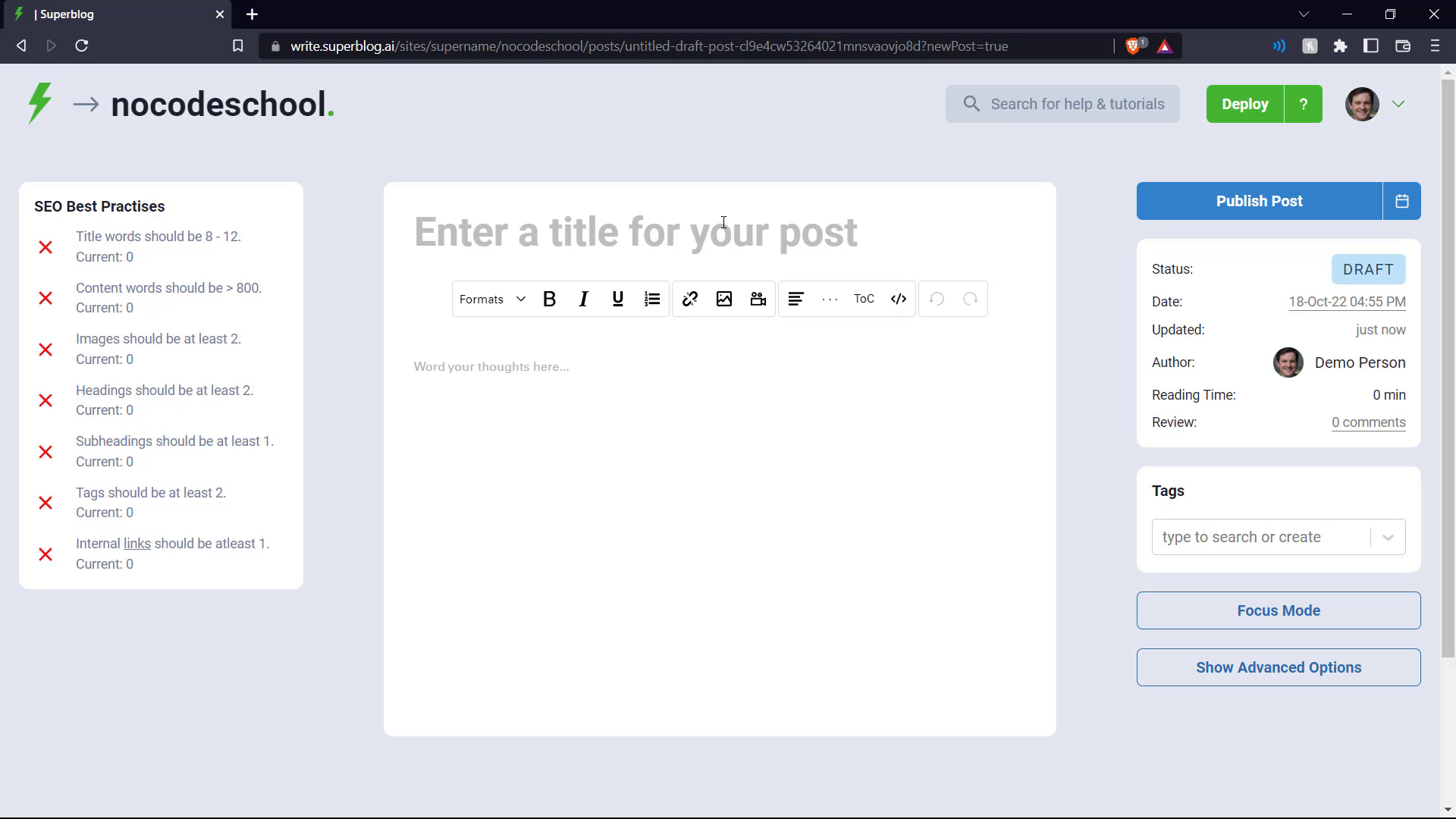
With the guidance of the SEO best practices checklist, we start writing our blog post. Here we write a title of 8-12 words and copy and paste default text to fit the recommended word count of >800. We also add the headings required to adhere to the guidelines.
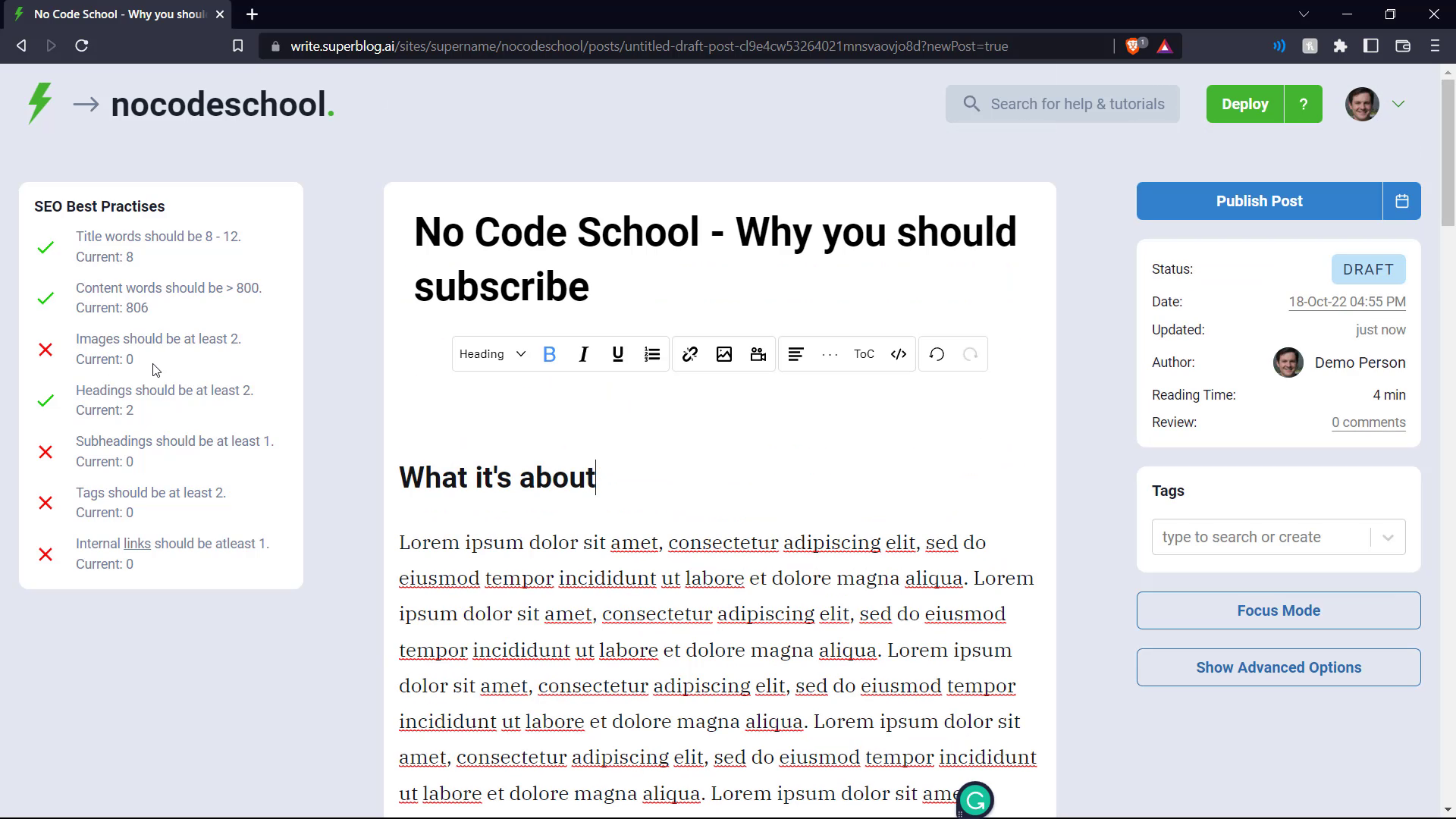
Next, we add images to the canvas and subheadings as well. The blog post is now taking more shape and structure.
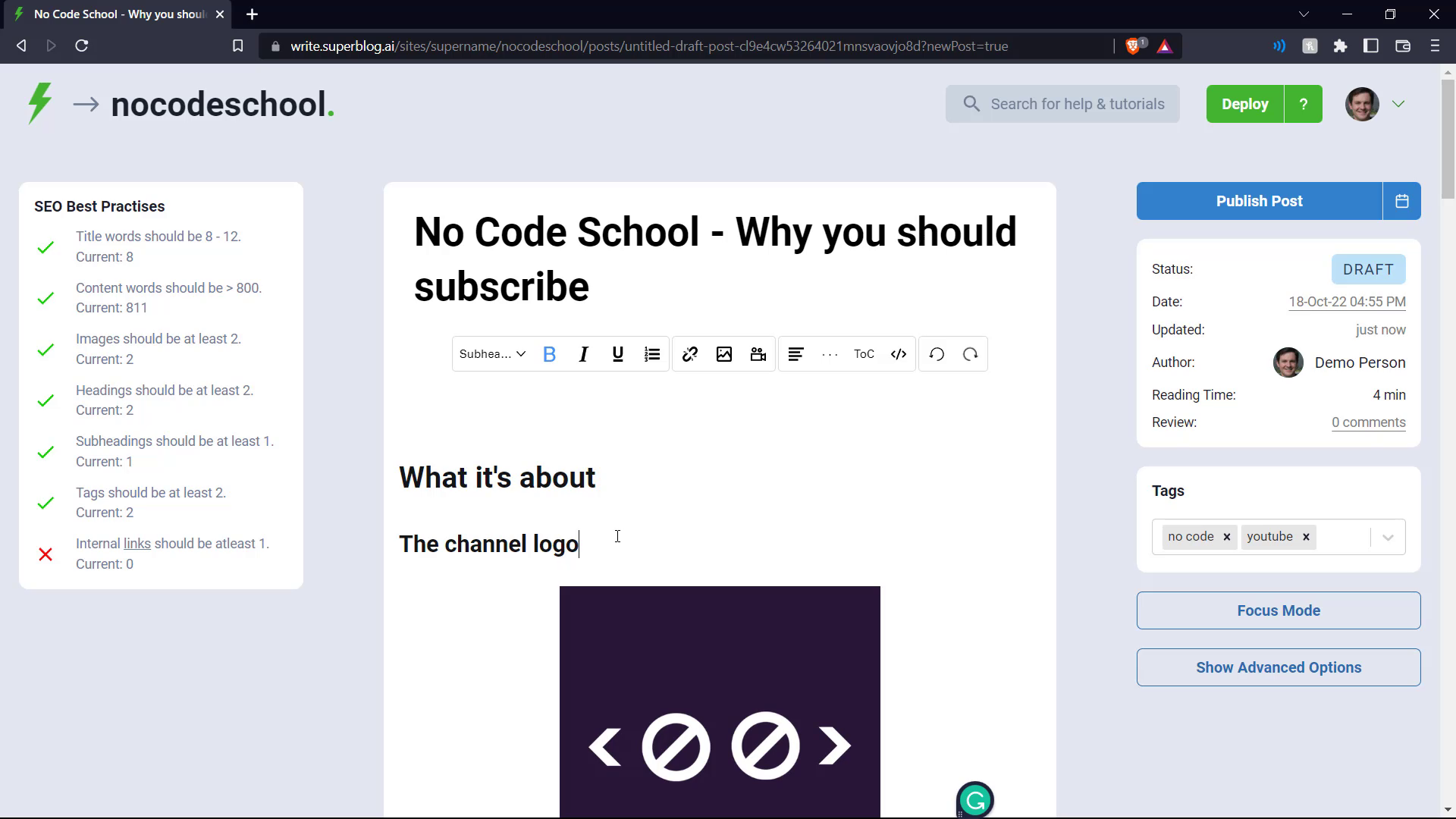
We also add a link to the post that leads to another post on the blog. With that, all the recommended SEO best practices are met.
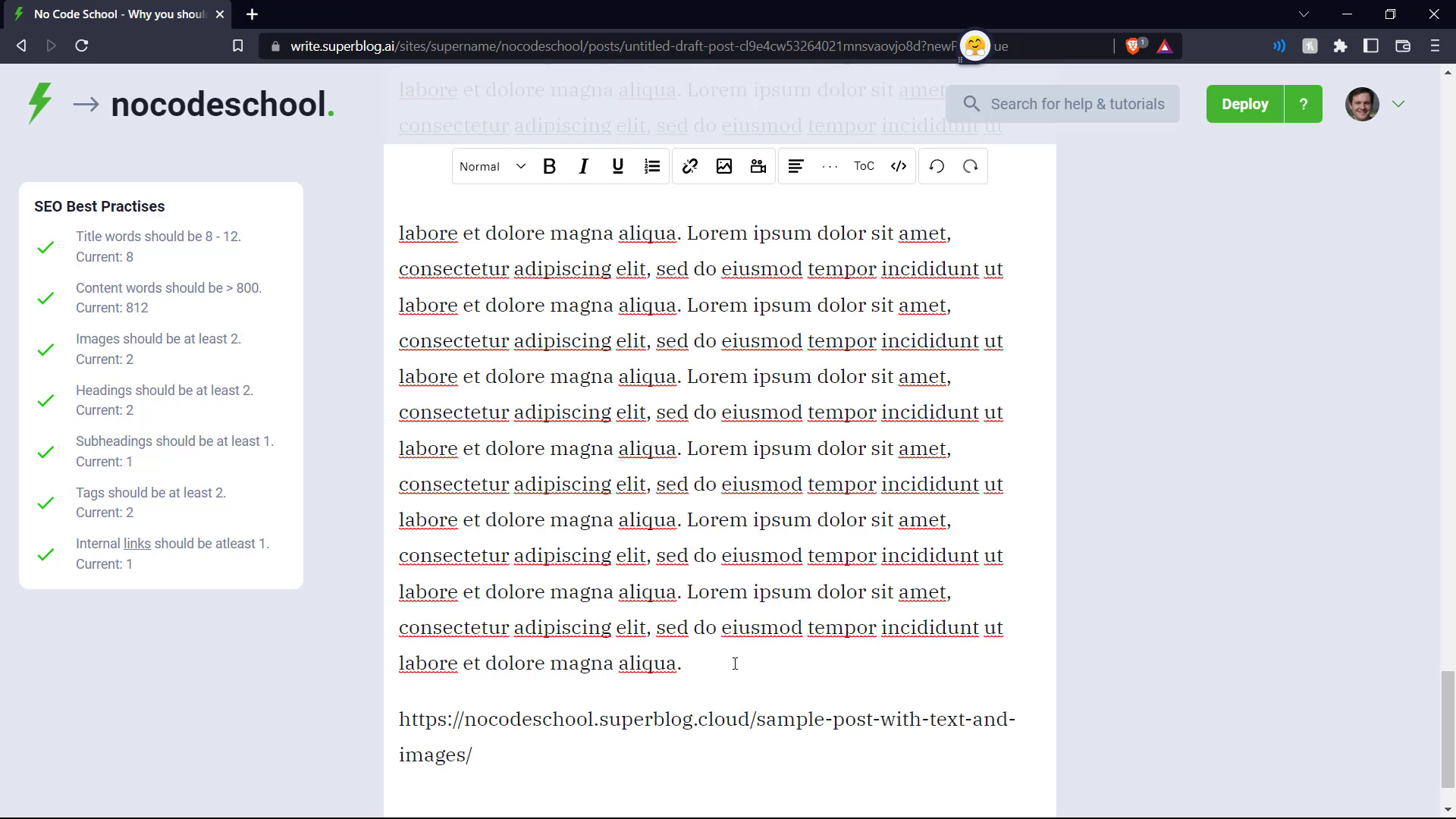
Once you're done editing the post, your next task is to publish. With Superblog, you have the option of publishing immediately or scheduling a date on which you want the post to be published.
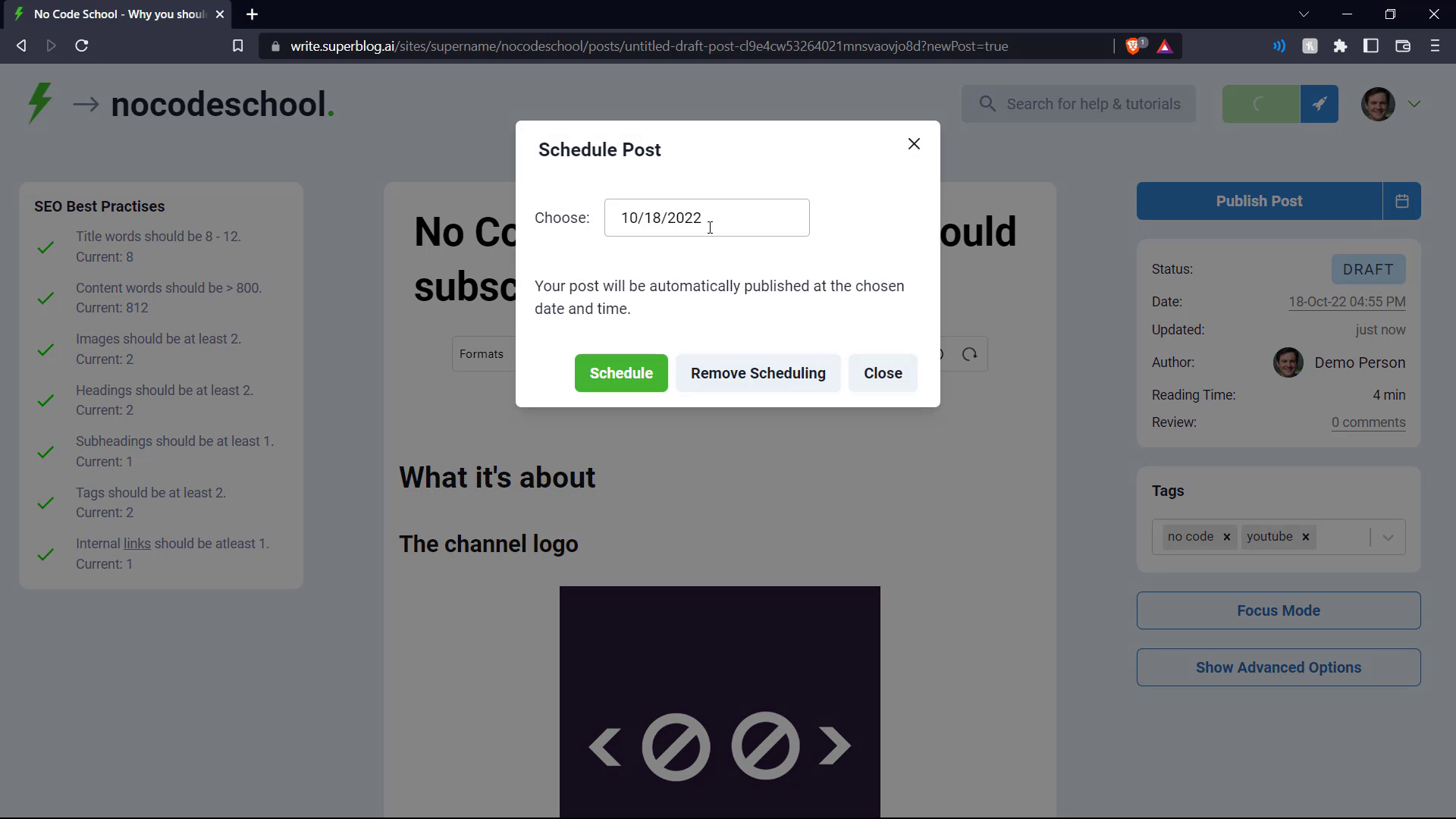
The post is now published on the blog, and we can preview how the blog looks.
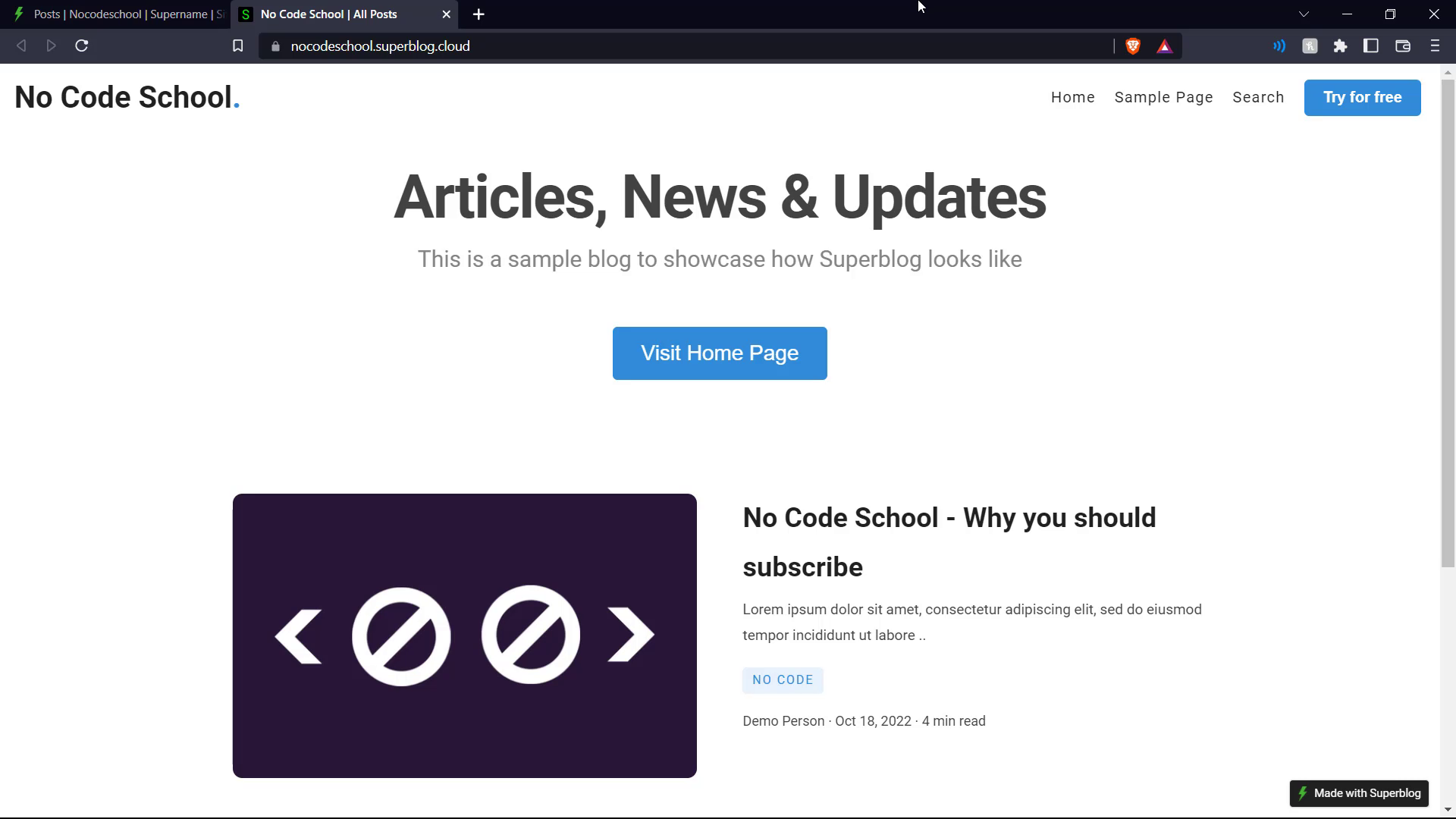
We've seen the result of our labor, but we wish to make a few changes. We go into our blog settings and change up the theme, switch from light mode to dark mode and add a description.
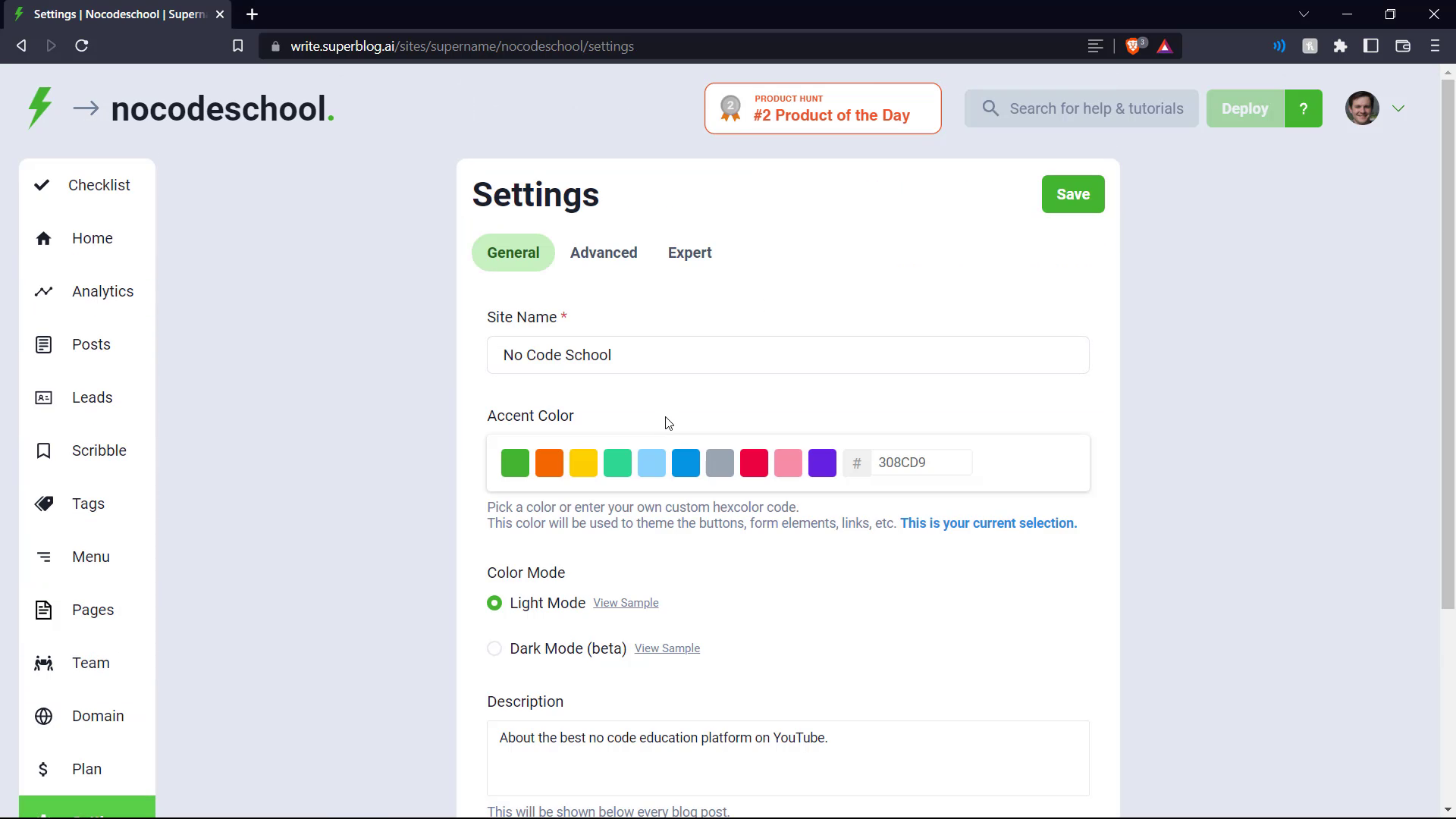
We also delete the existing header title, caption and CTA button text and change it up to reflect our content, providing a link to our YouTube channel.
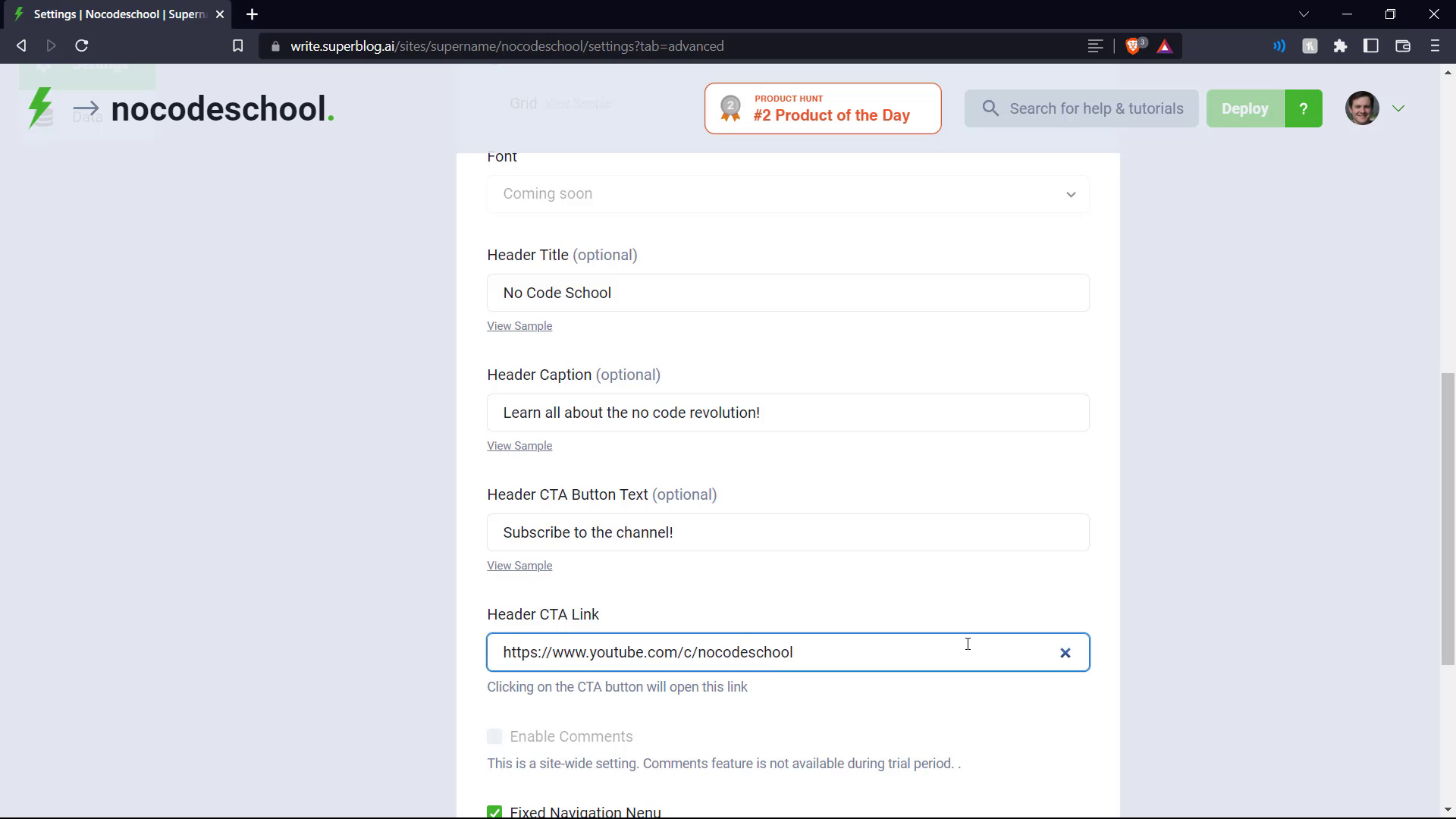
And now we deploy the blog, after saving changes, and preview what it looks like after the changes.
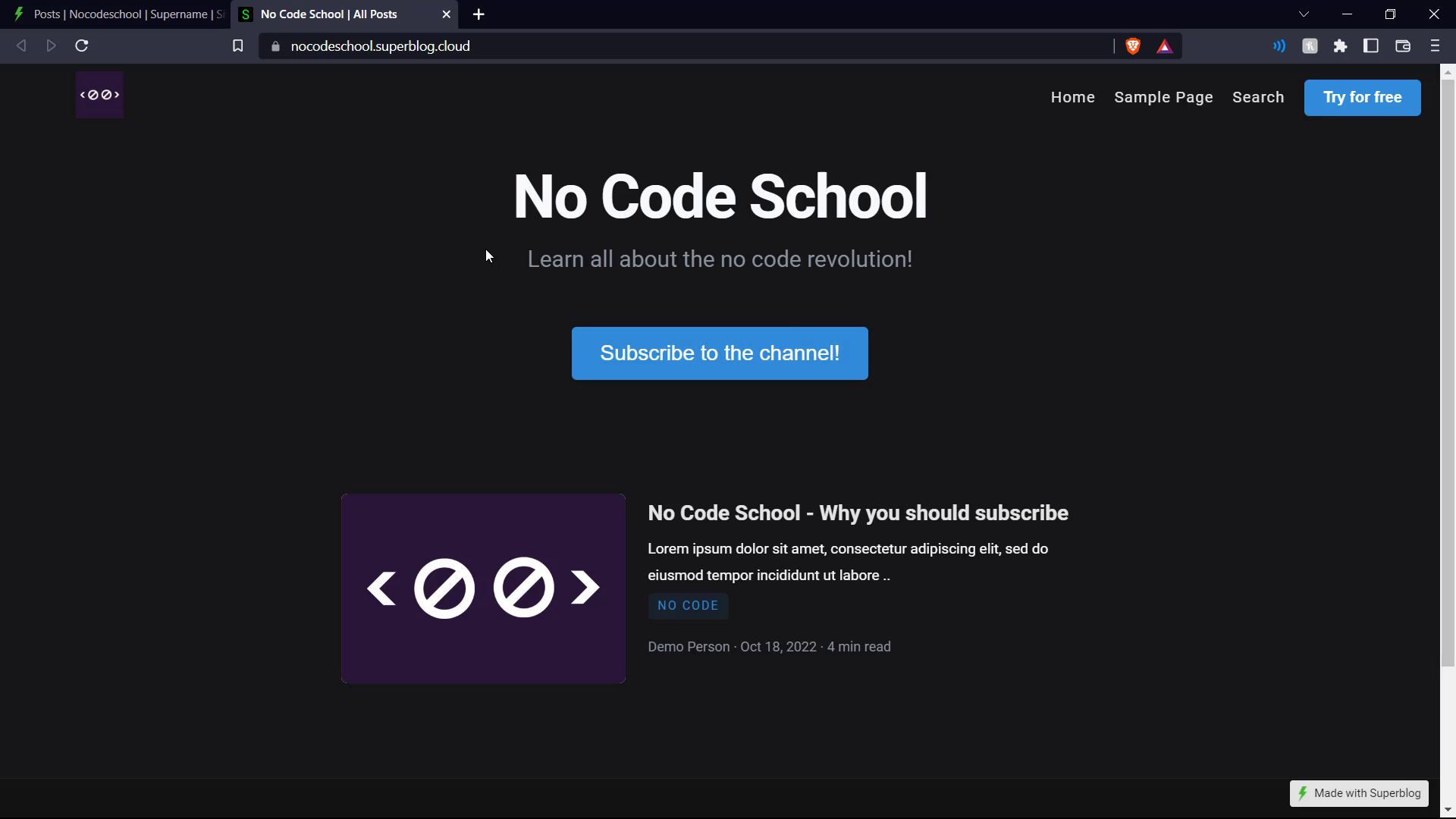
We see the homepage and our blog post and are extremely satisfied with the result.
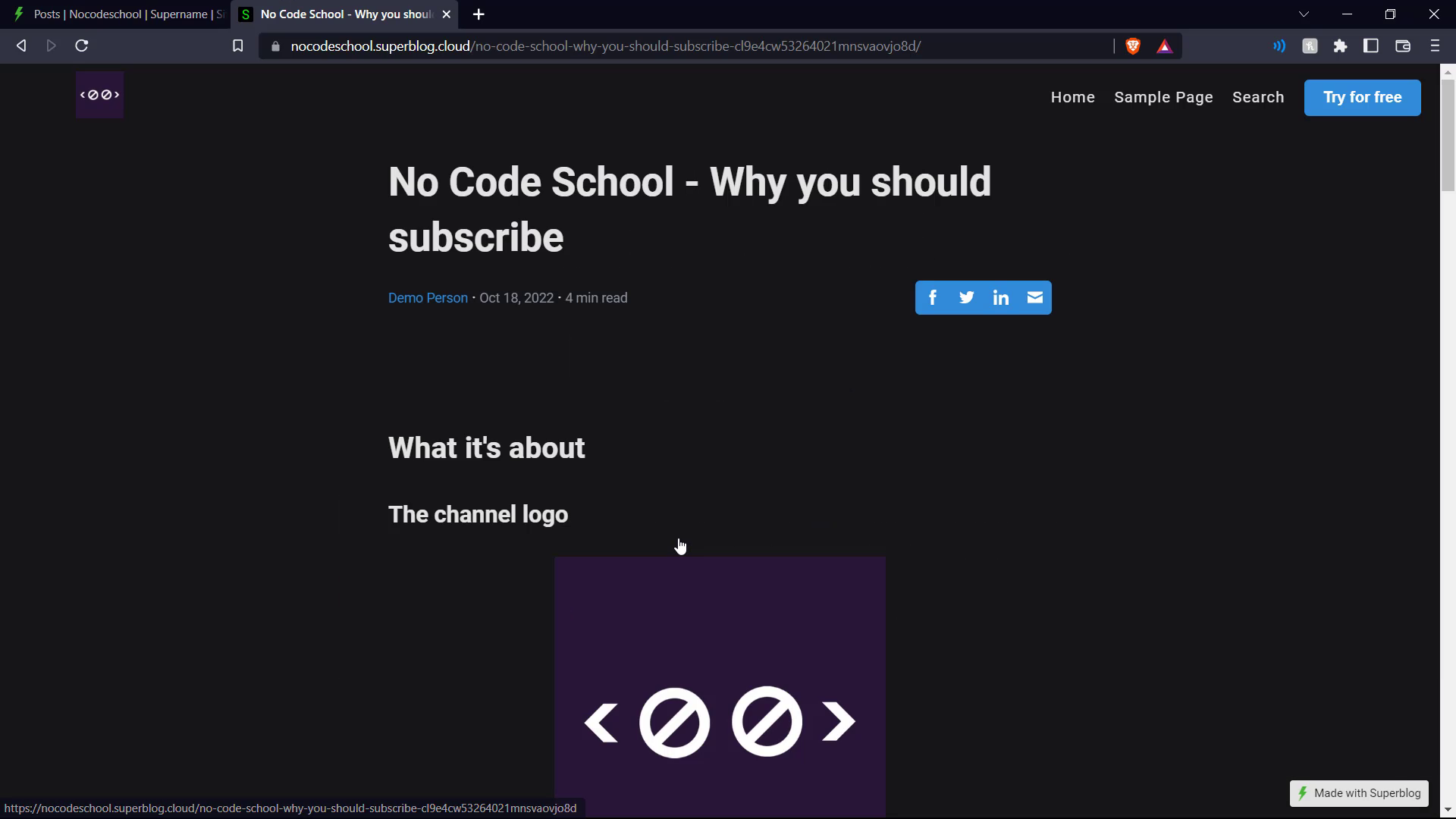
And that is how you start a blog on Superblog.ai. It is a super easy and effective method of blogging.
Watch the YouTube video for a better understanding of the process.