AI Chatbot v/s Rule-based Chatbot Explained with Example! How to Create Chatbots in 2024!
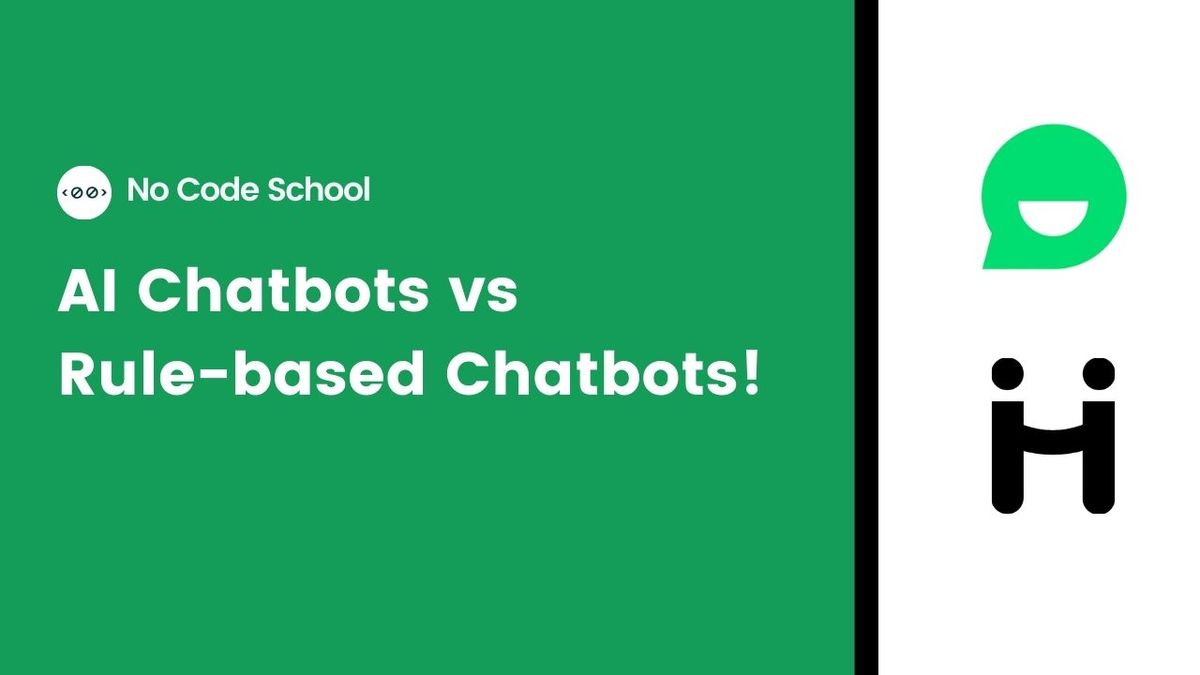
We are looking to show you what chatbots are, the different types of chatbots, and which type of chatbot is the right fit for your website!
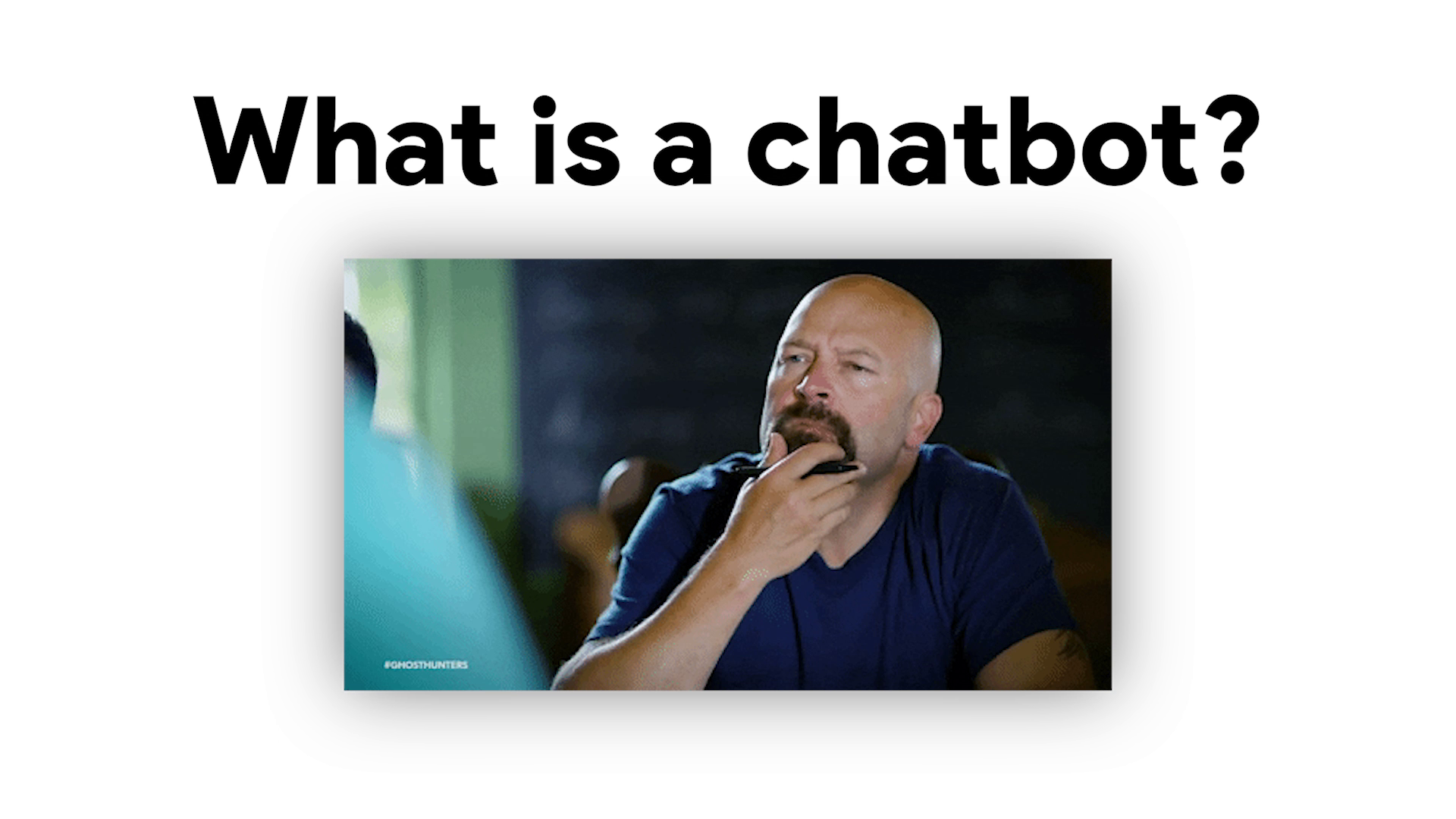
What is a chatbot? A chatbot is a conversational widget that simulates human chat!
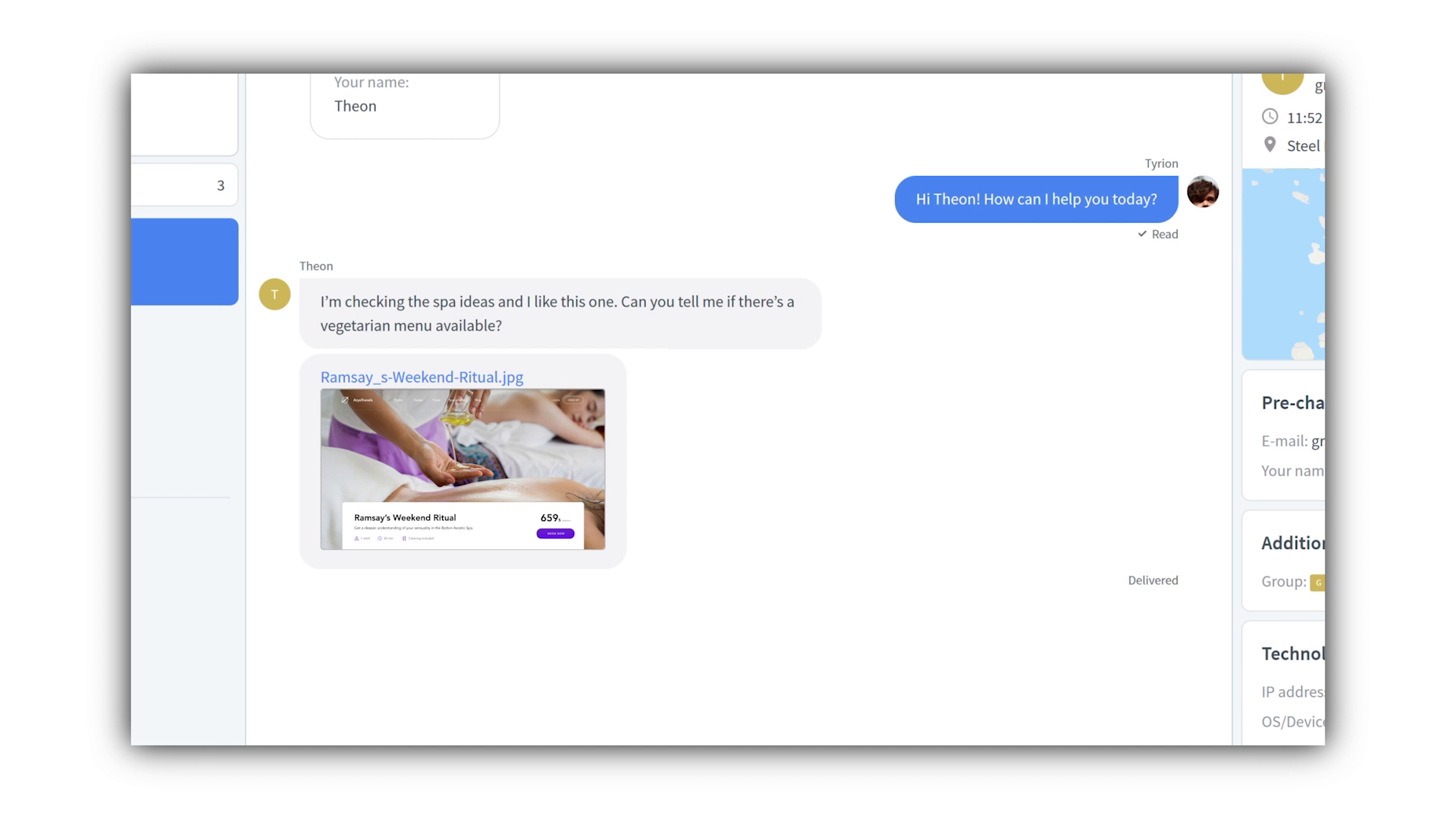
We initially started with online messaging platforms, involving two human parties on both sides.
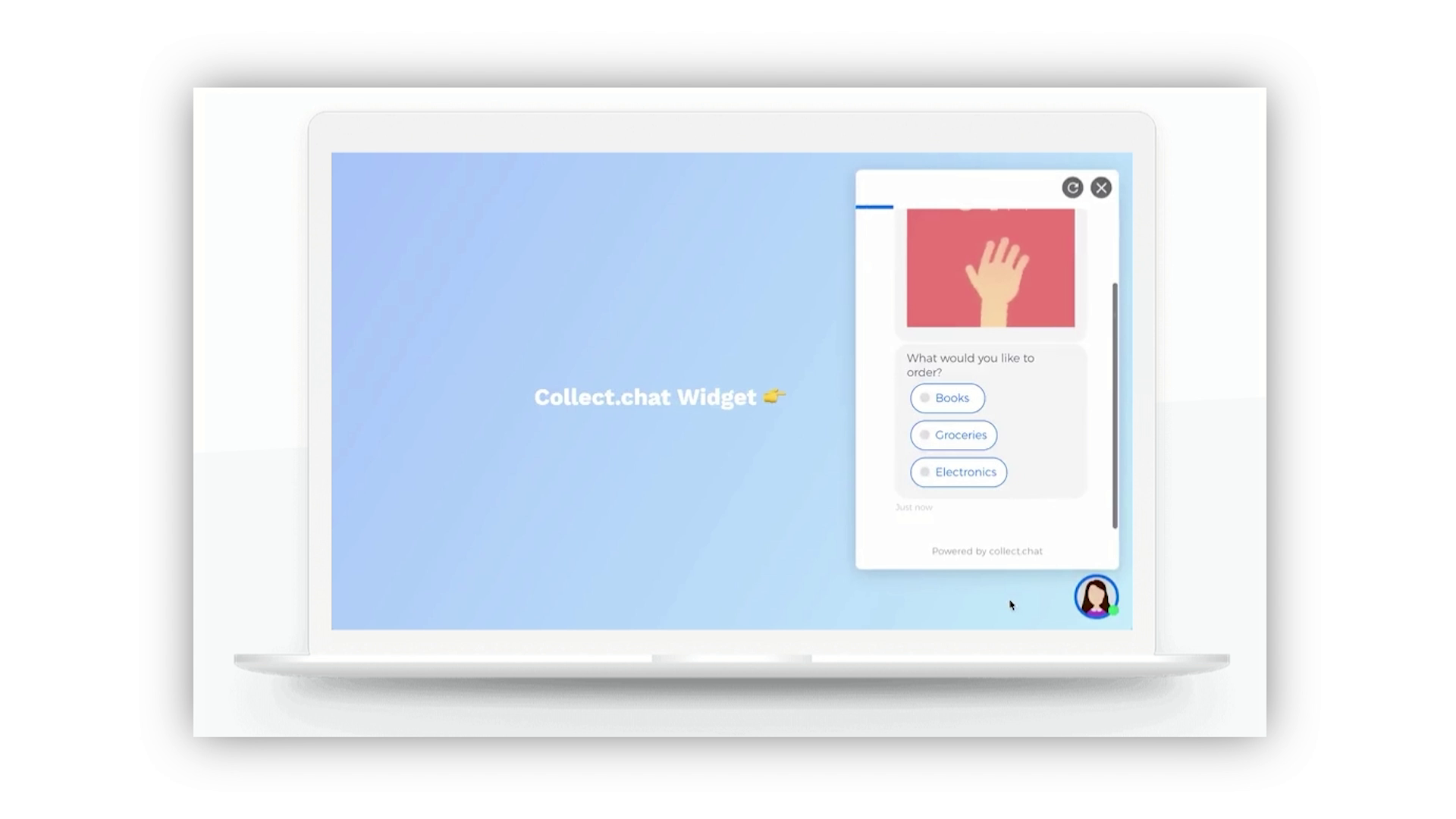
And that has evolved into chatbots as we see them today!

Do you still need chatbots in 2024? Absolutely! Almost every customer-facing website today has an in-built chatbot as part of its interface!
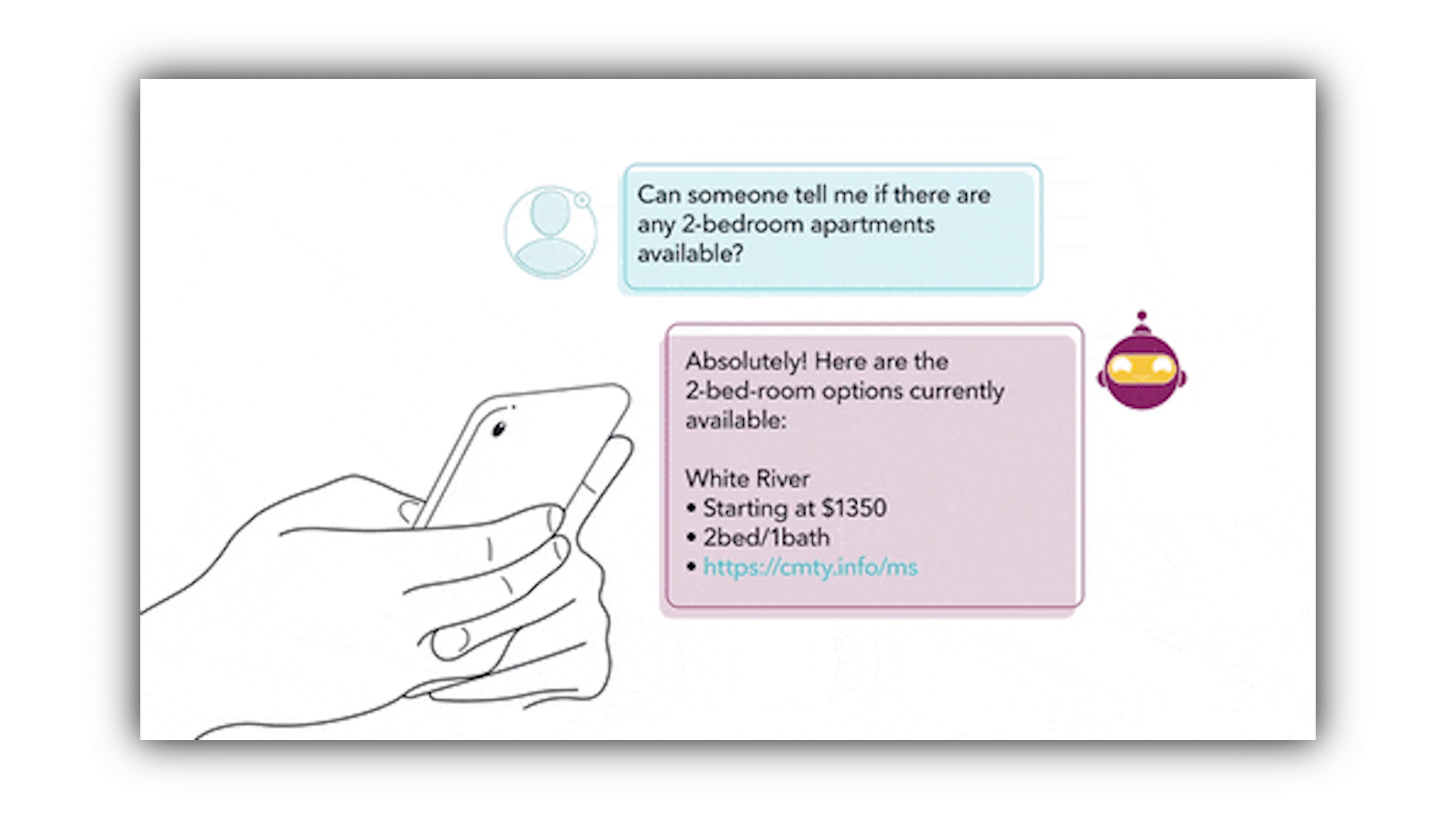
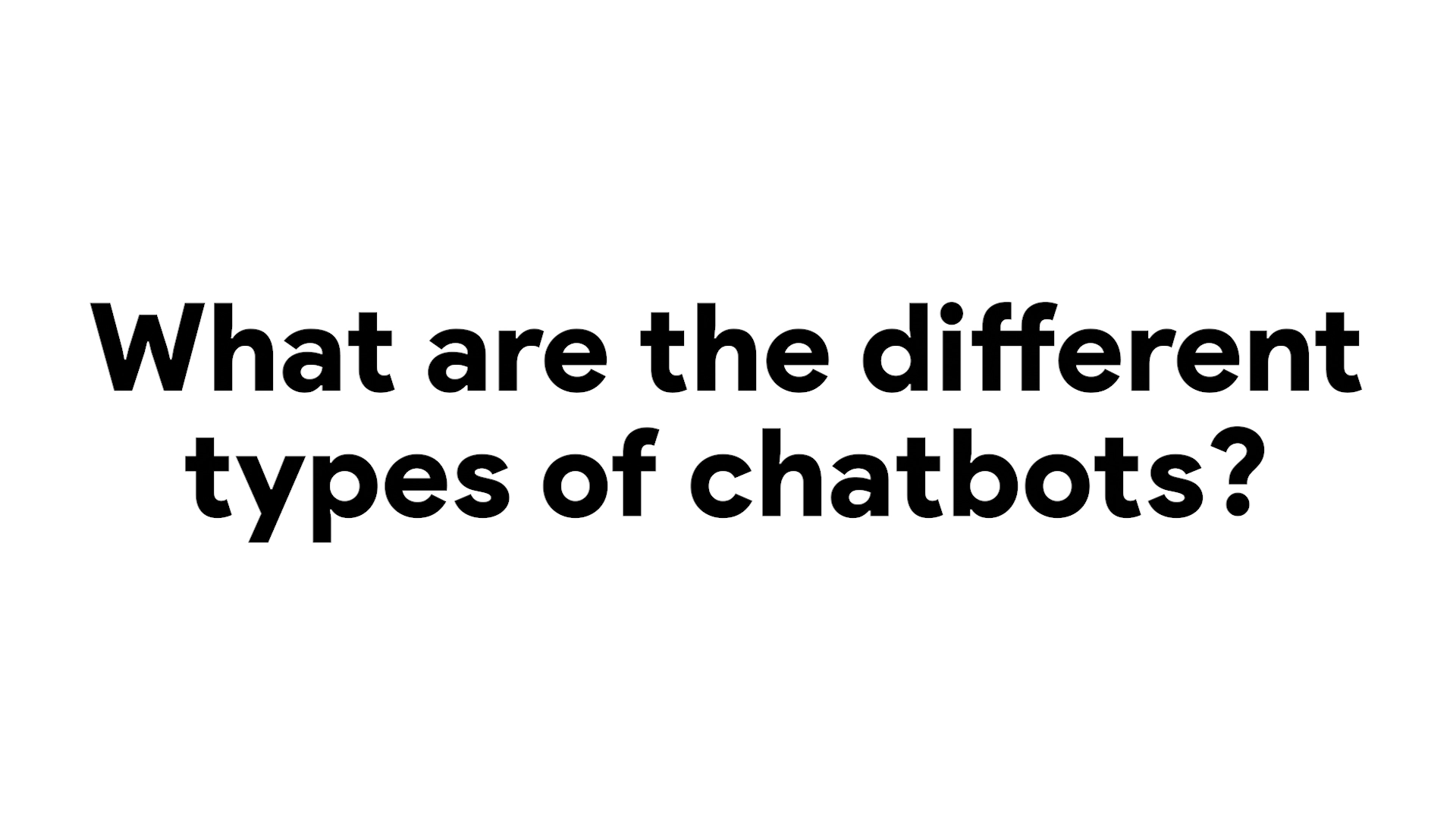
What are the different types of chatbots? There are two main different types of chatbots!
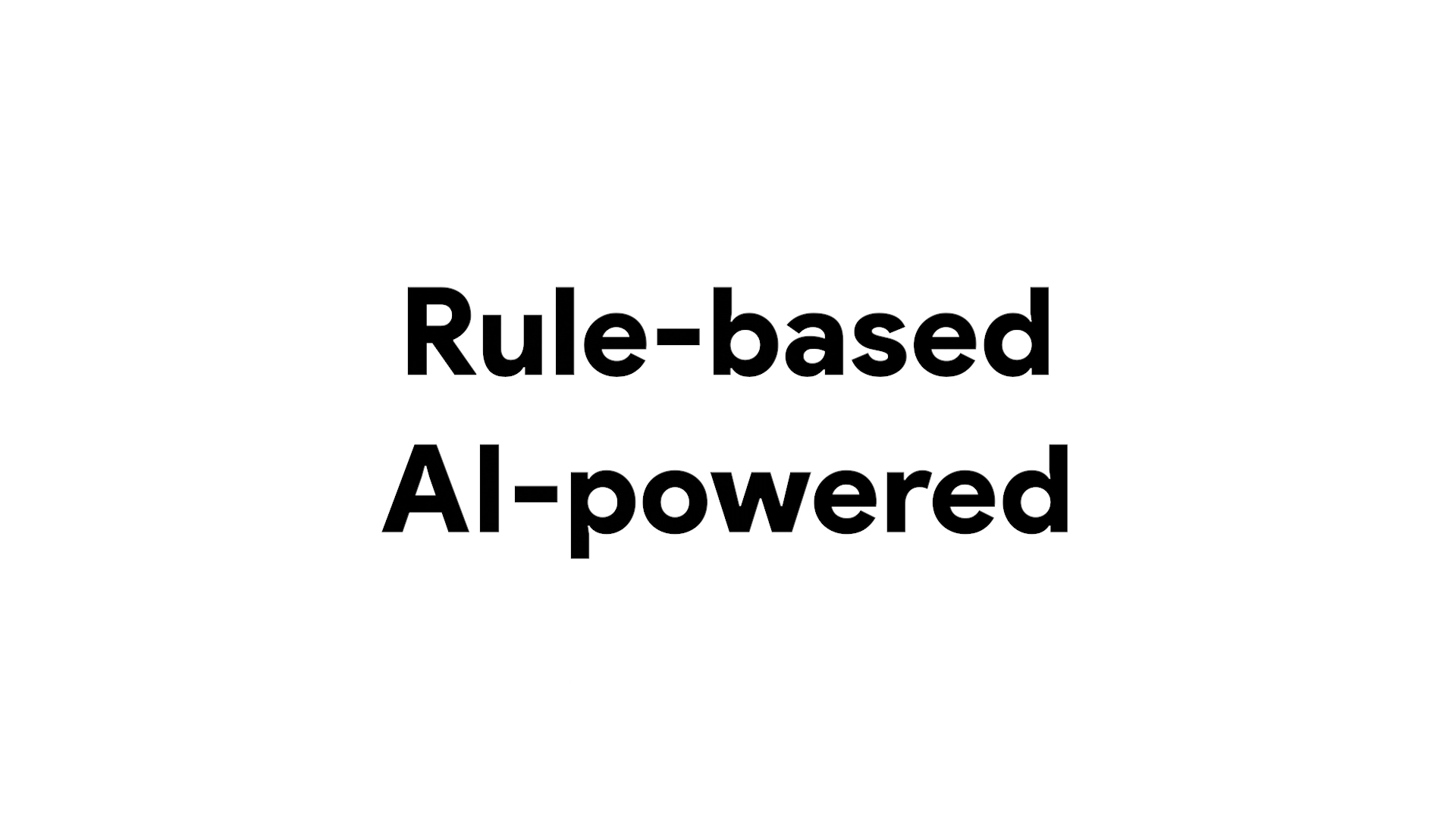
They are rule-based and AI-powered chatbots.
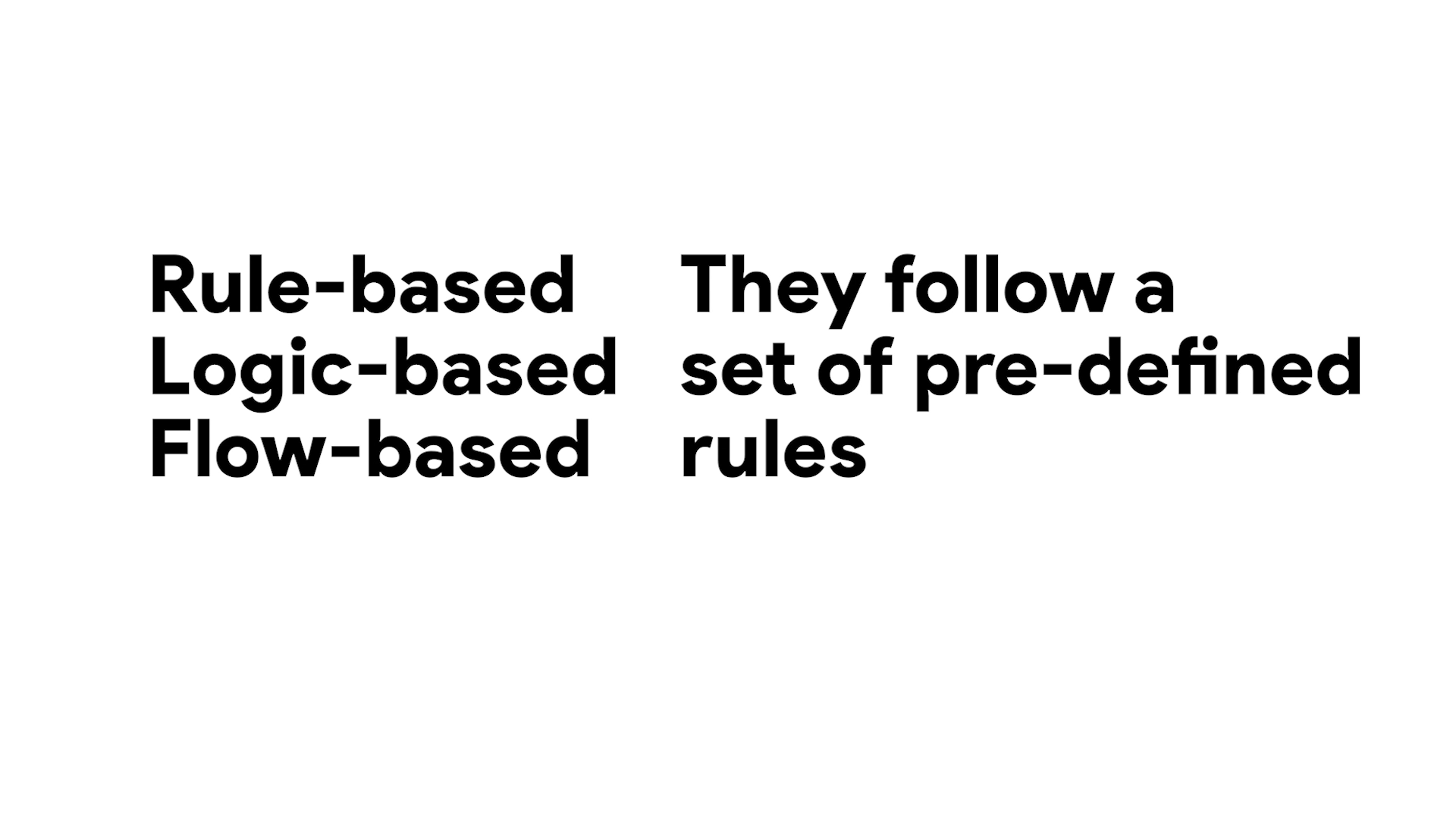
Rule-based chatbots are also known as logic-based or flow-based chatbots and they follow a set of pre-defined rules.
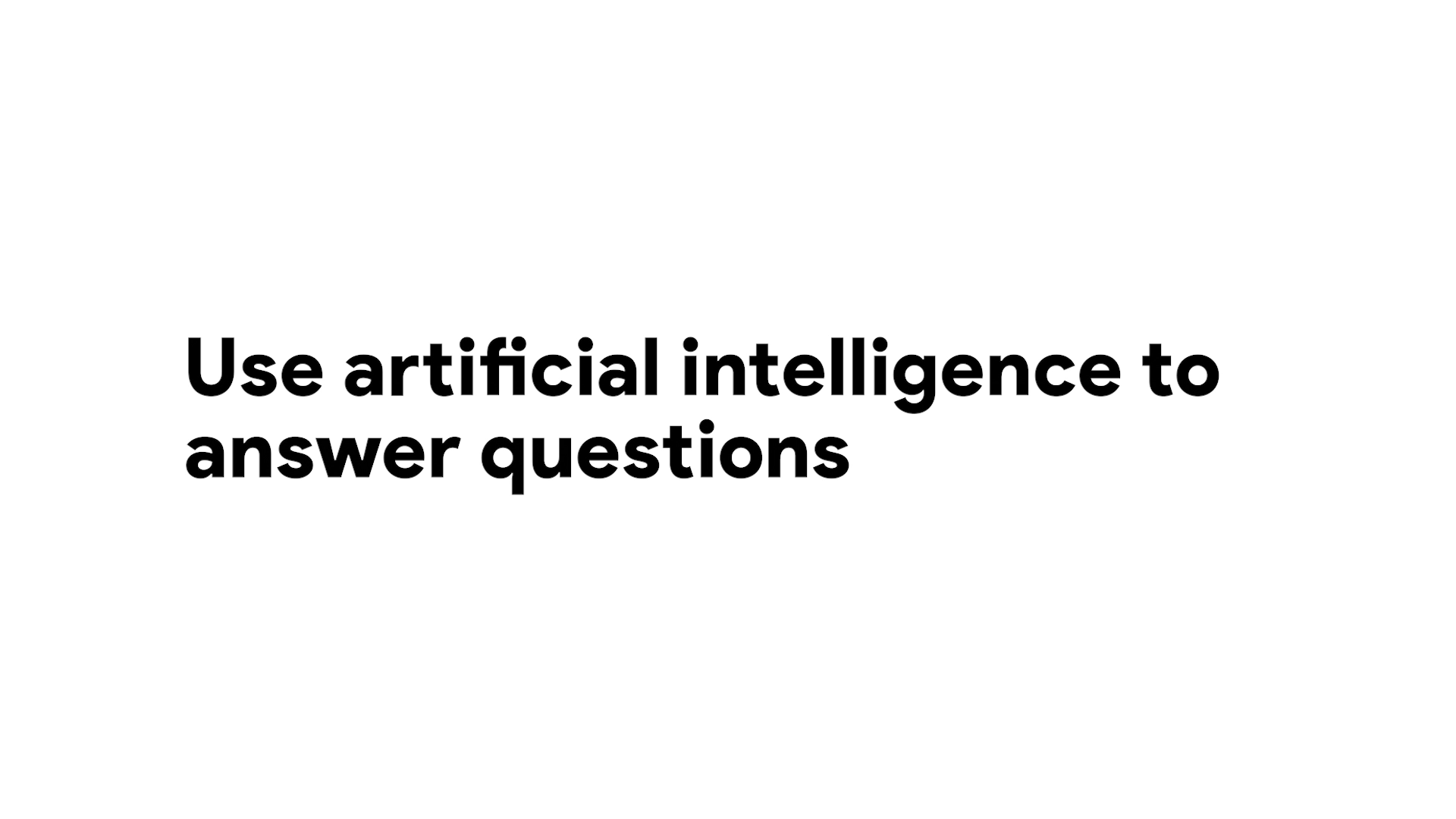
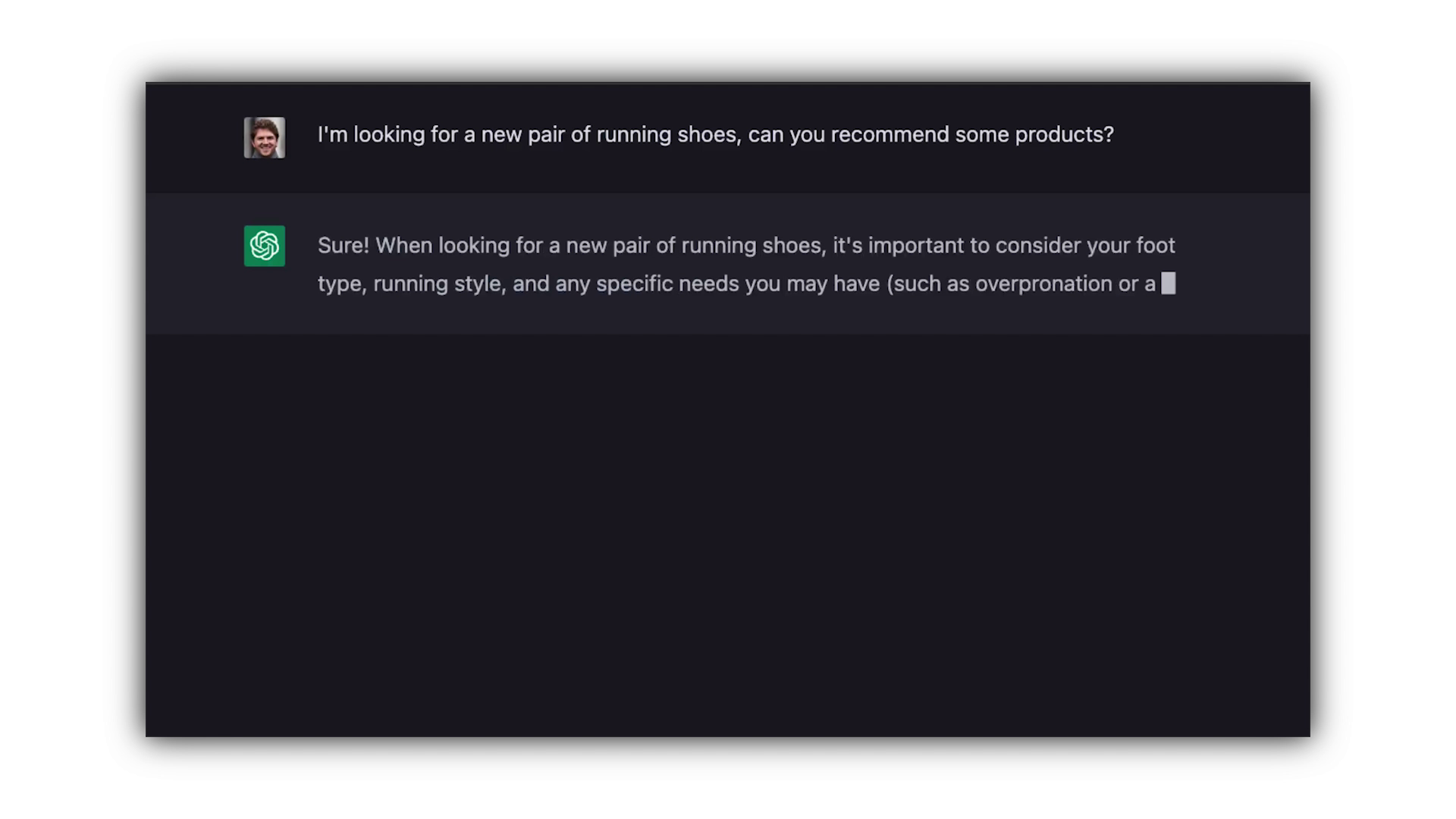
On the other hand, AI-based chatbots use artificial intelligence to answer user questions.
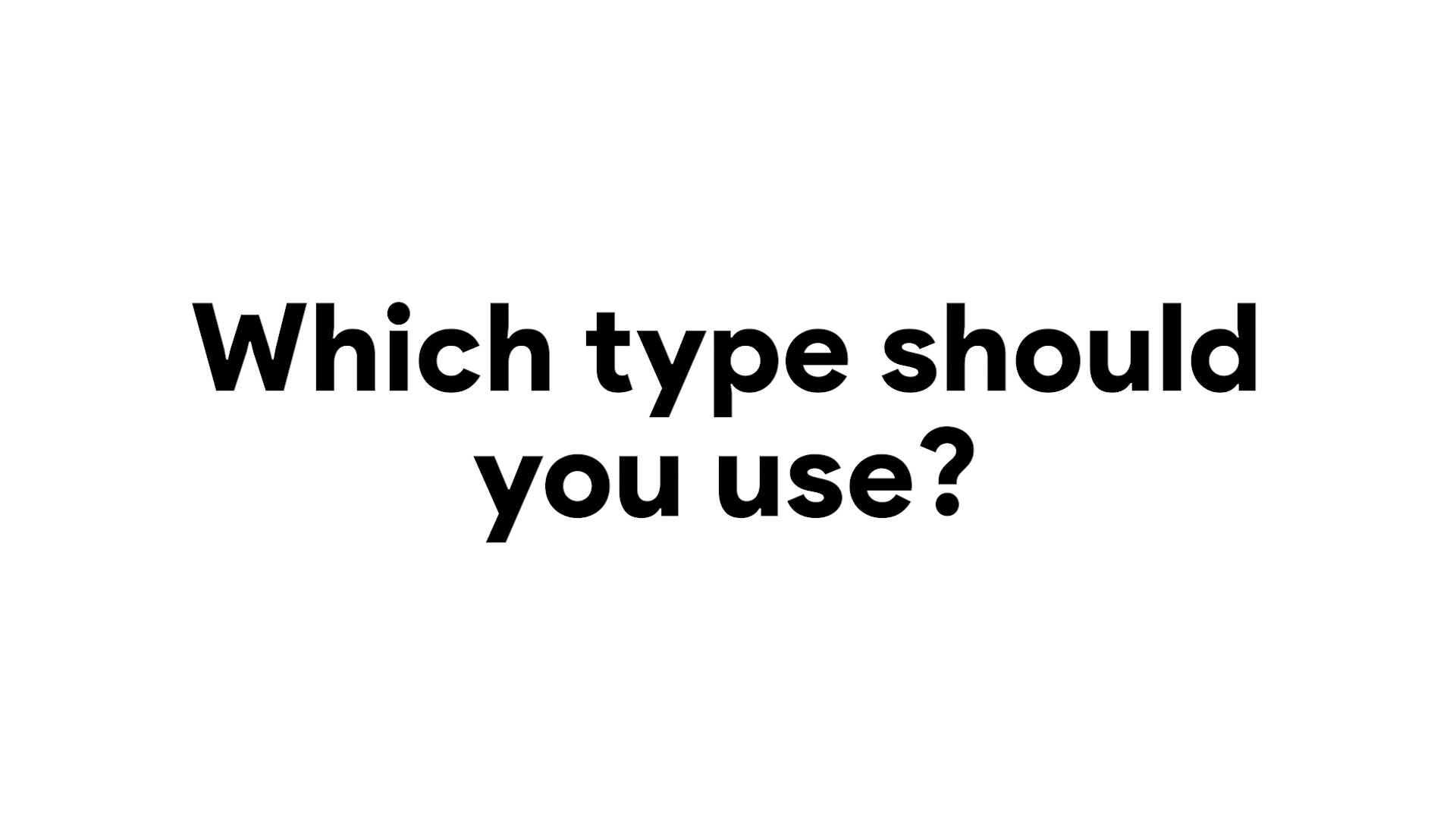
Which type of chatbot should you use? We're gonna go over examples of both types, right here!
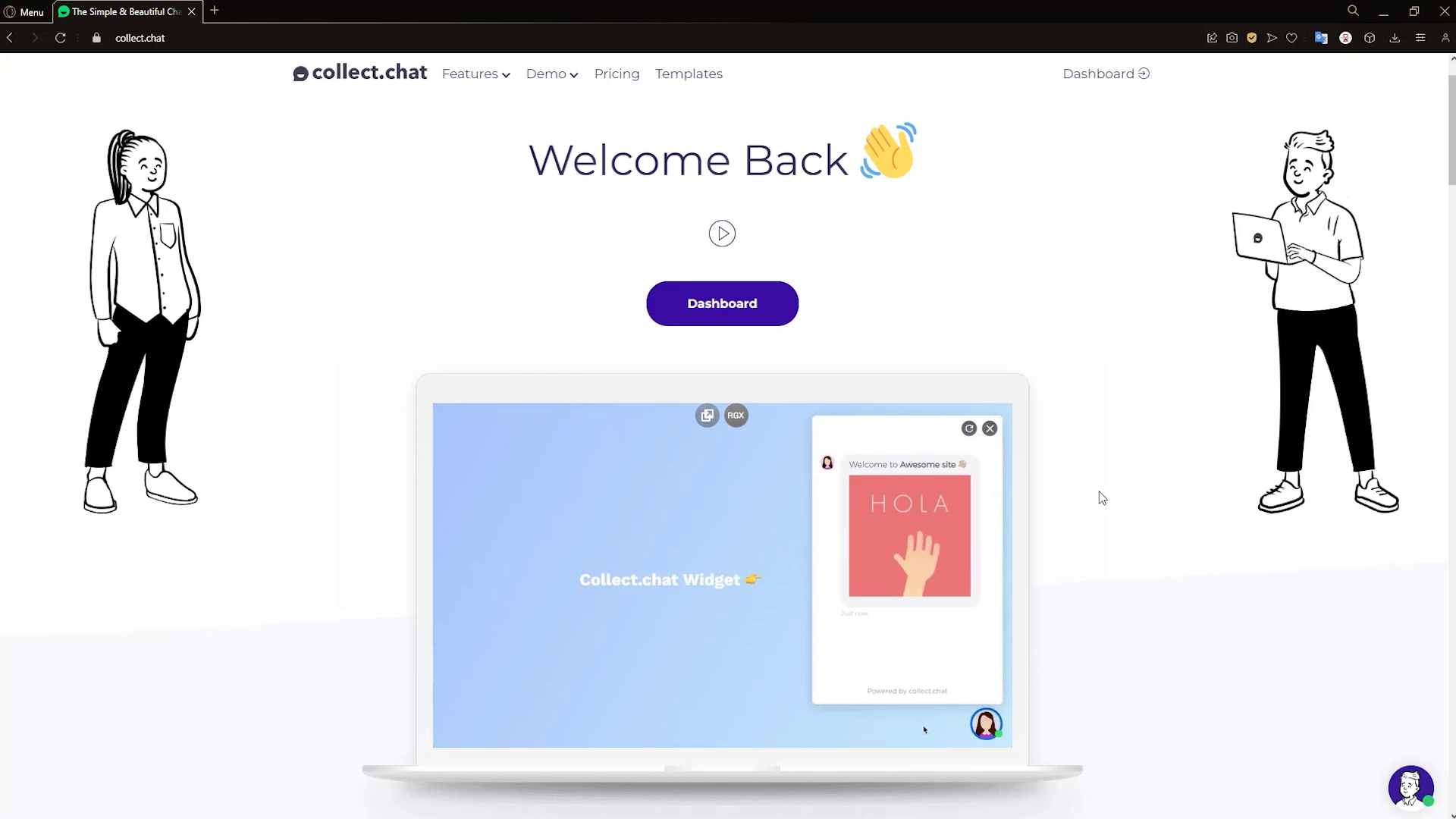
This is collect.chat, a no-code tool that allows you to create rule-based chatbots for your website!
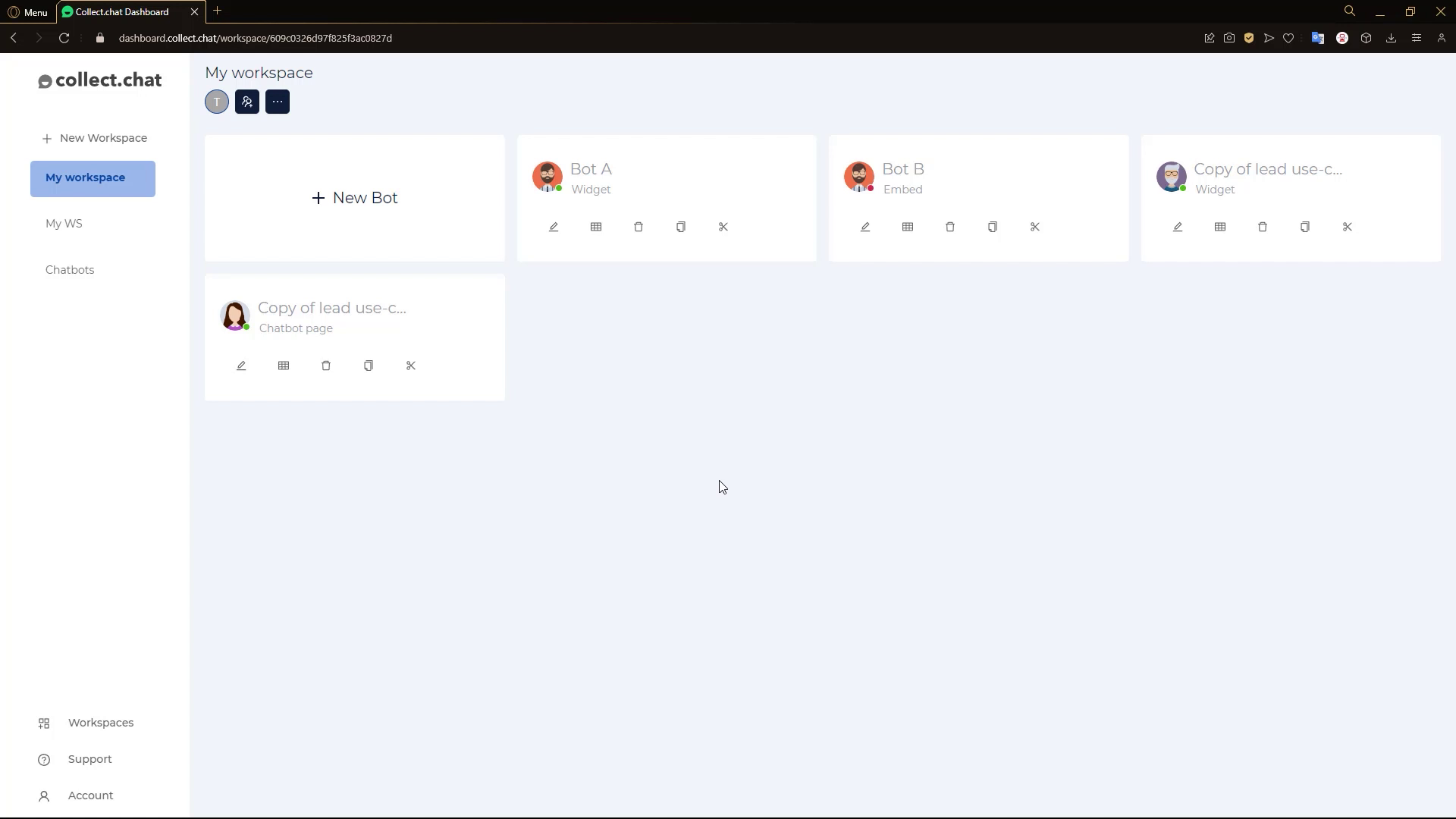
We log in and here is our dashboard.
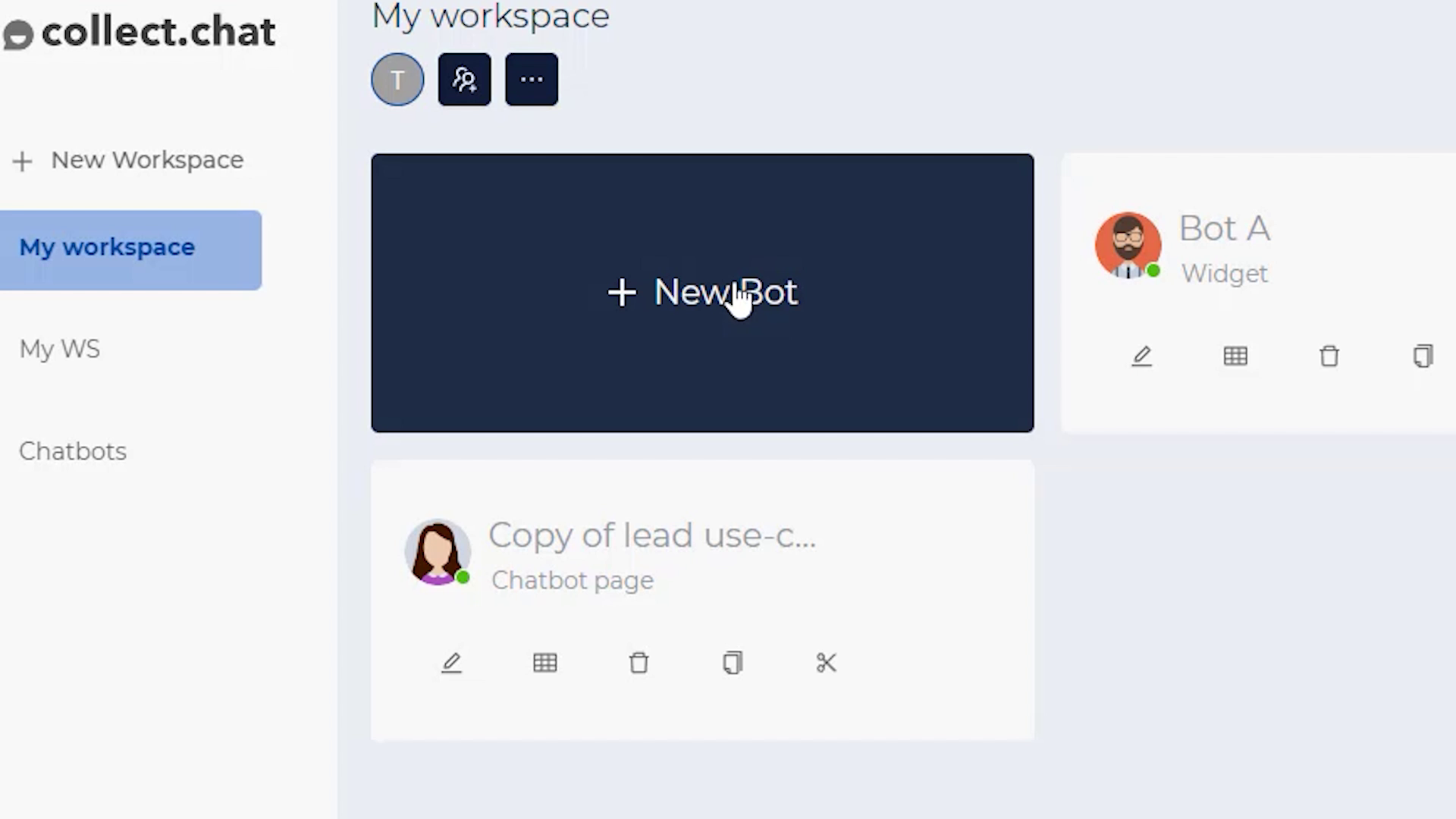
Click on 'New Bot'.
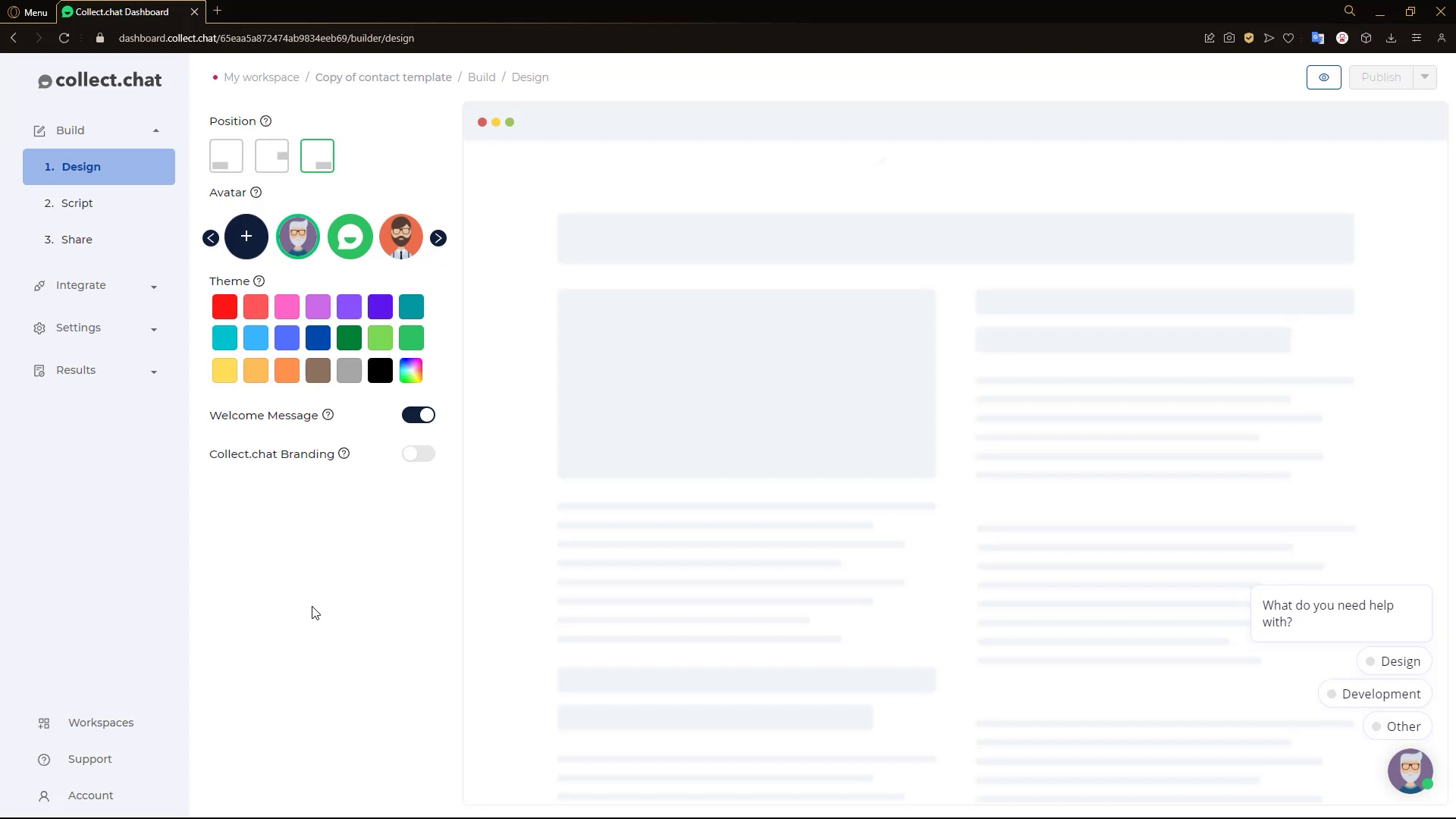
Here, we can design our chatbot.
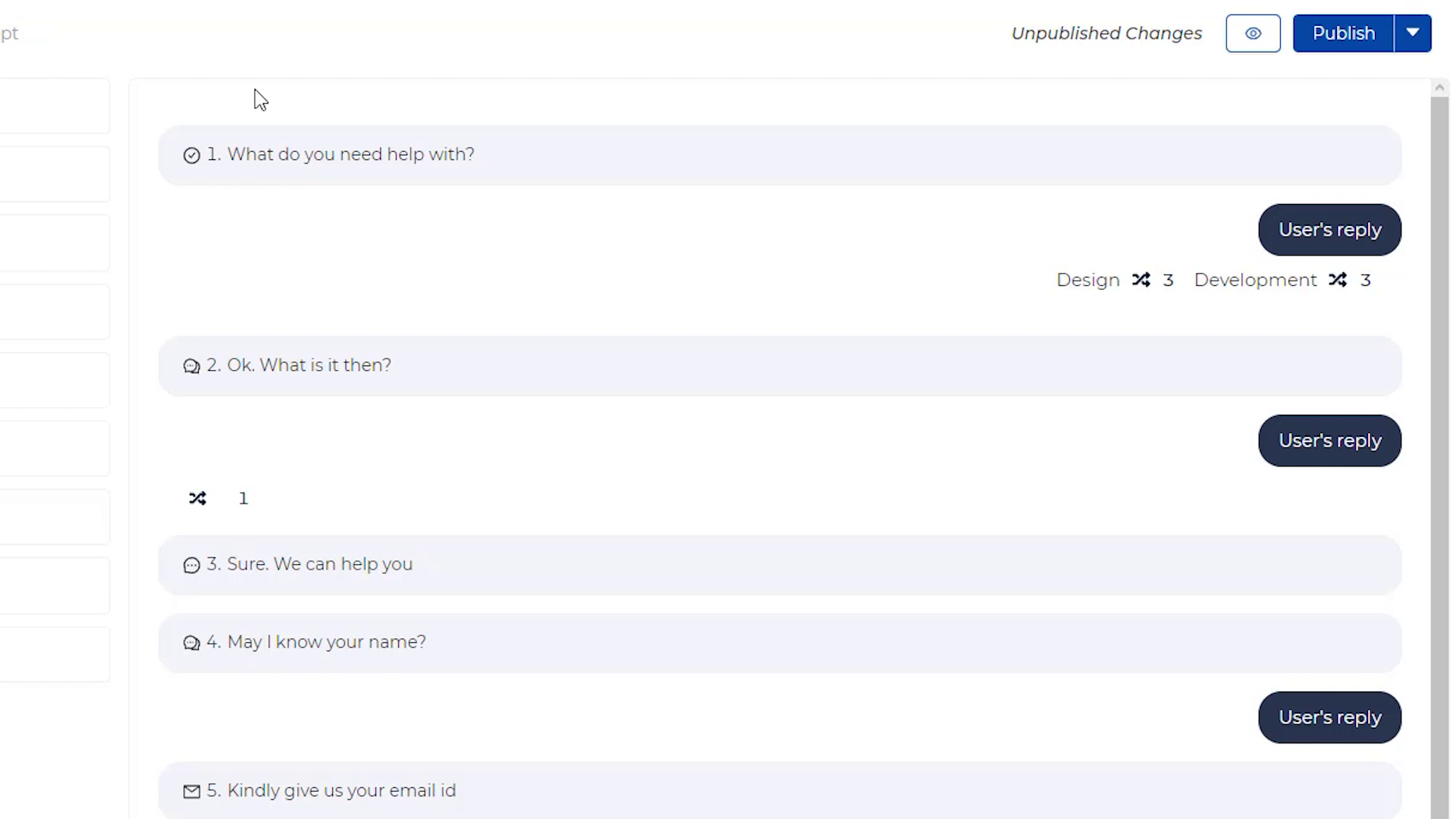
In the Script tab, we can see the pre-defined chatbot script, and make changes as well.
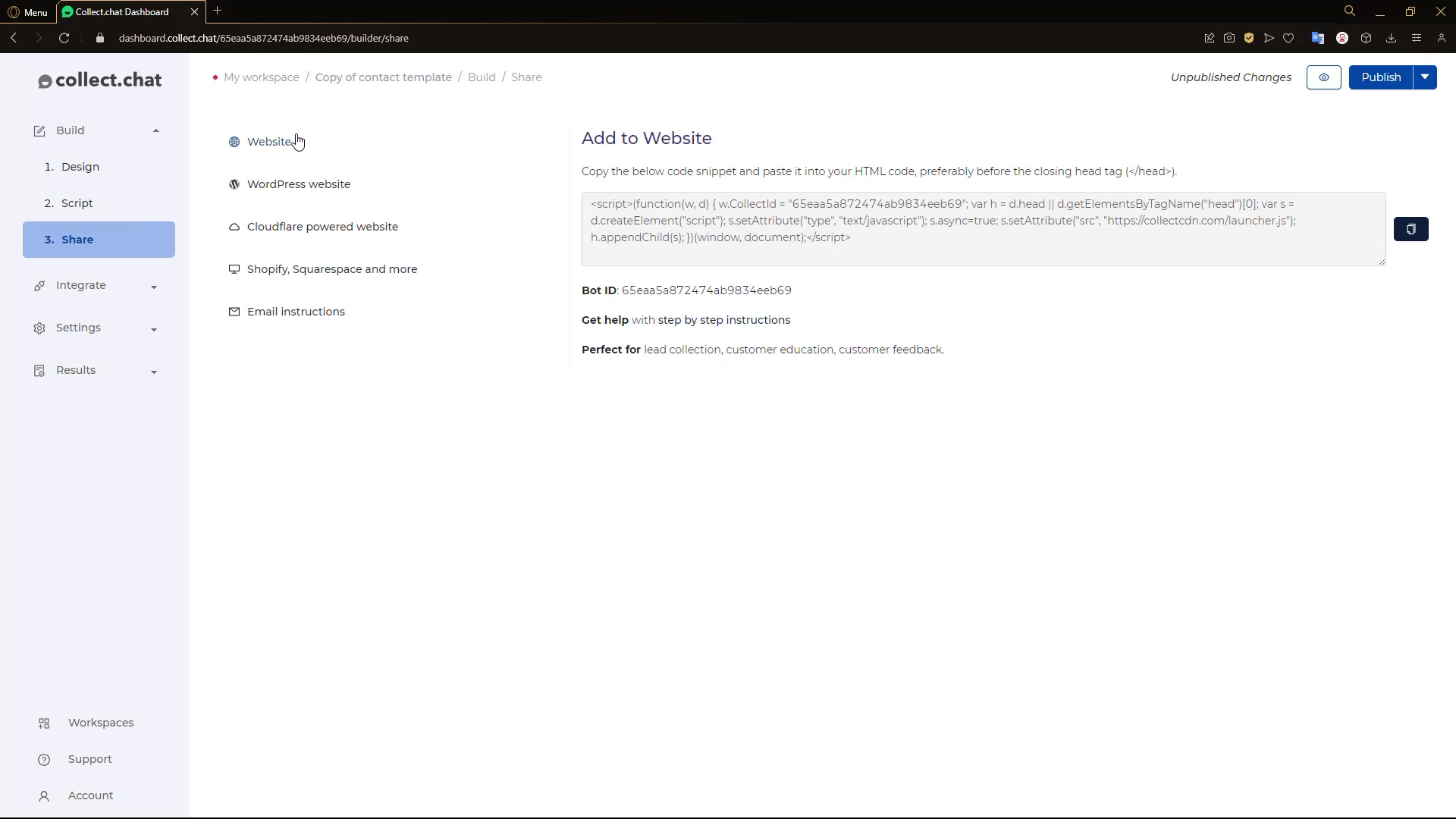
In the Share tab, we see the various sharing options available to us, including adding to website, WordPress and even emailing instructions to the developer!
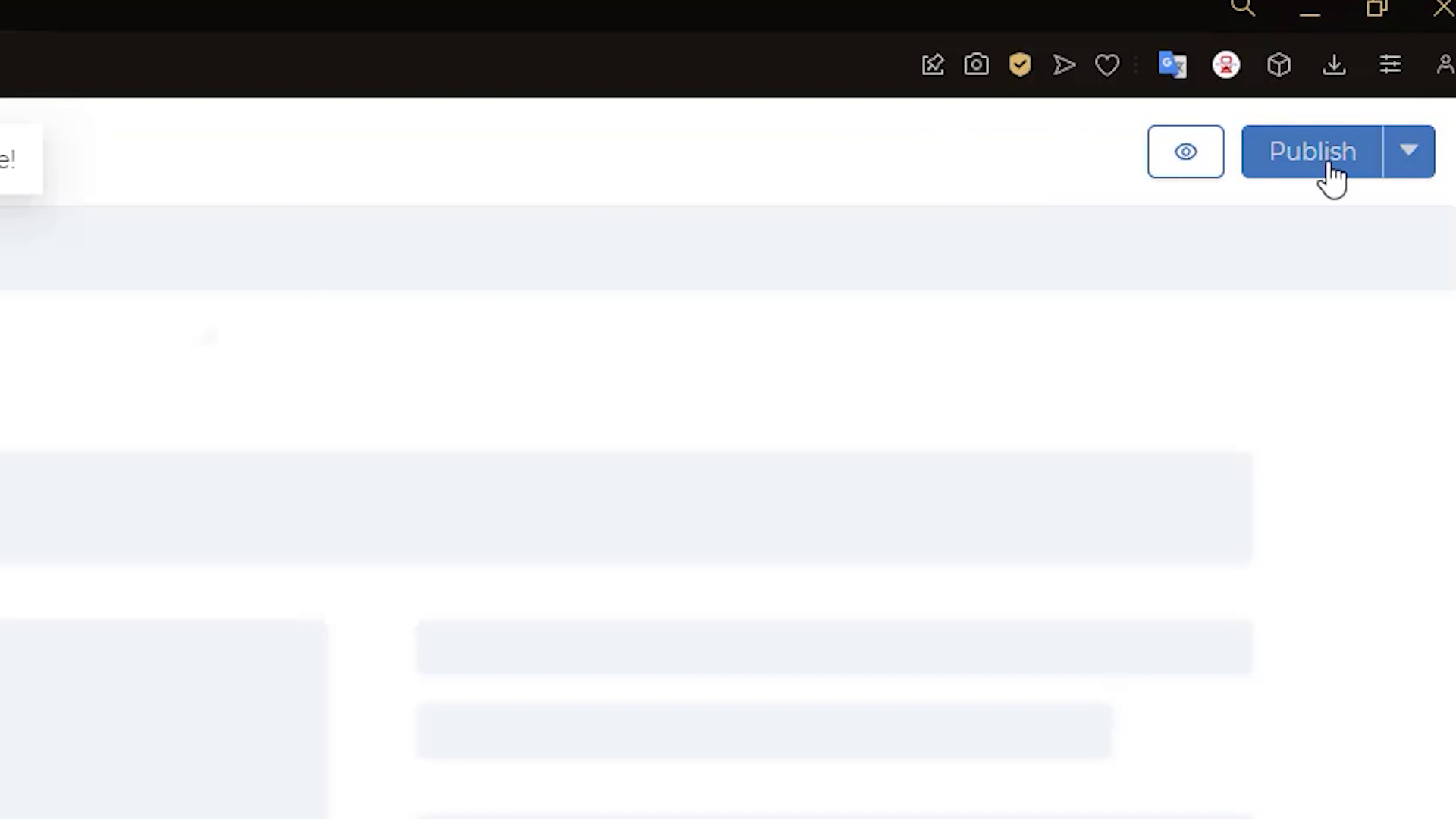
Once you make all the changes you want, make sure to hit the 'Publish' button to commit your changes.
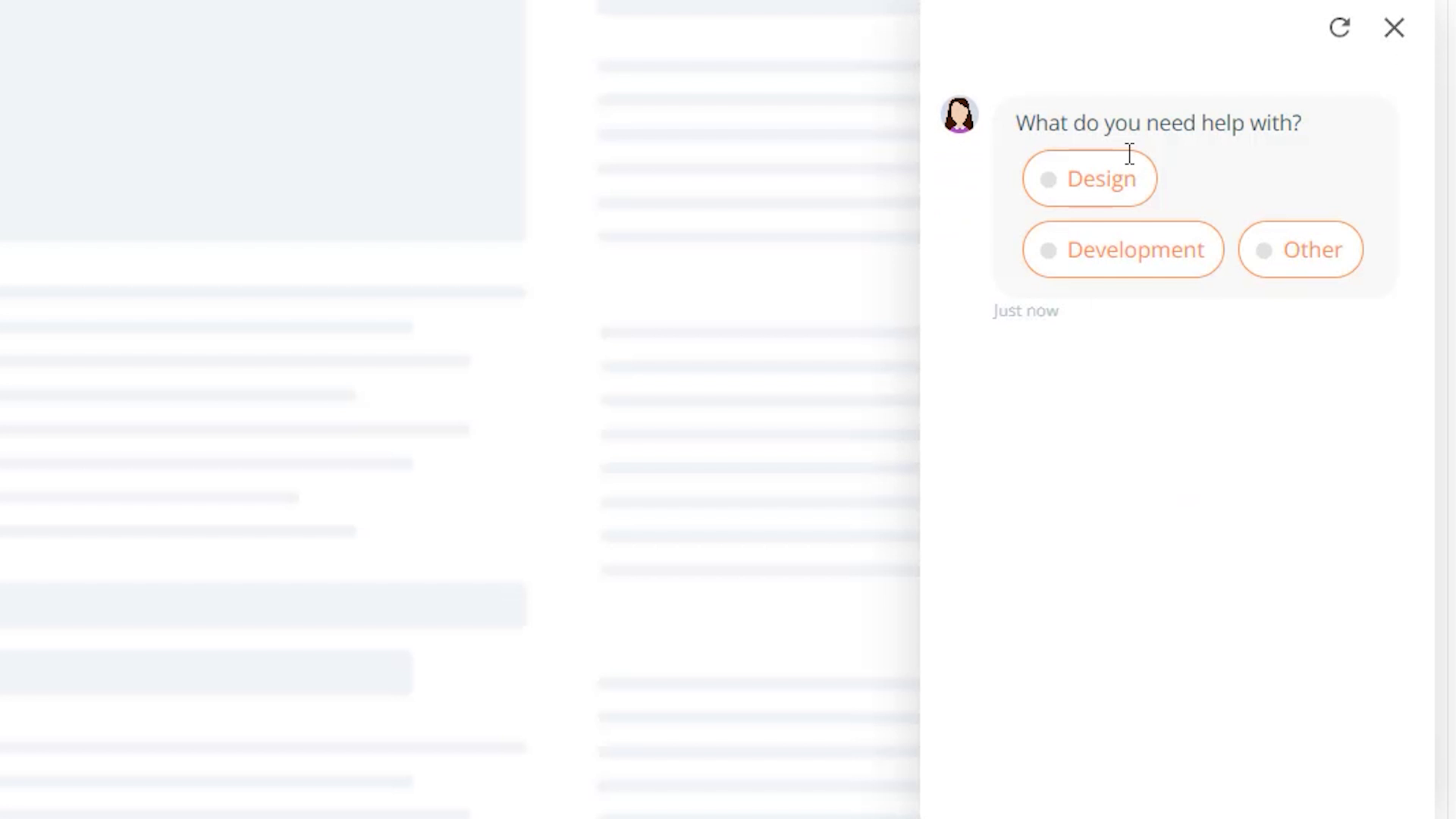
You can click the 'Preview' button to see a preview of your chatbot.
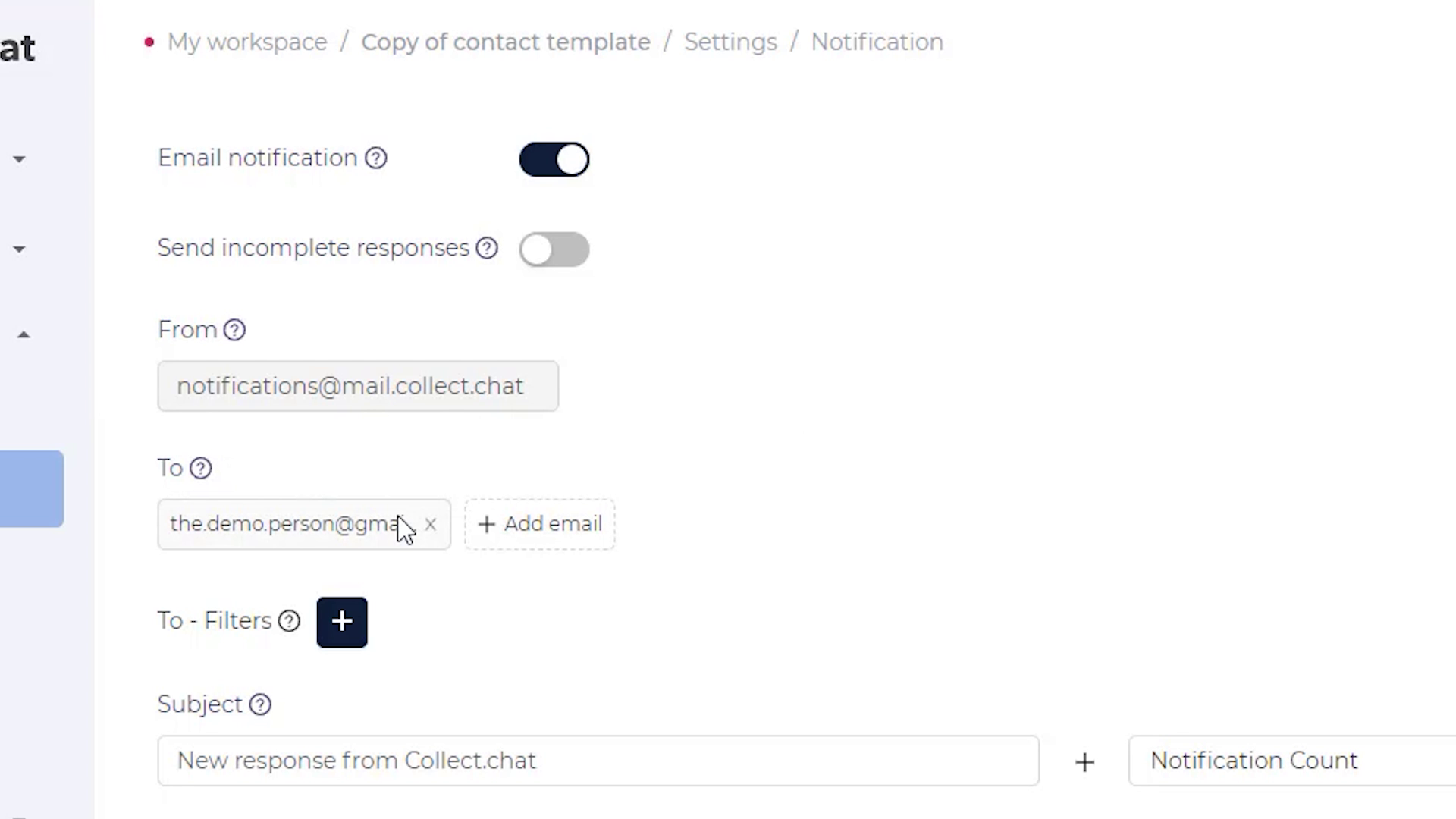
Another feature of collect.chat is the 'Email Notification', wherein you can add an email address to which responses to the chatbot will be sent.
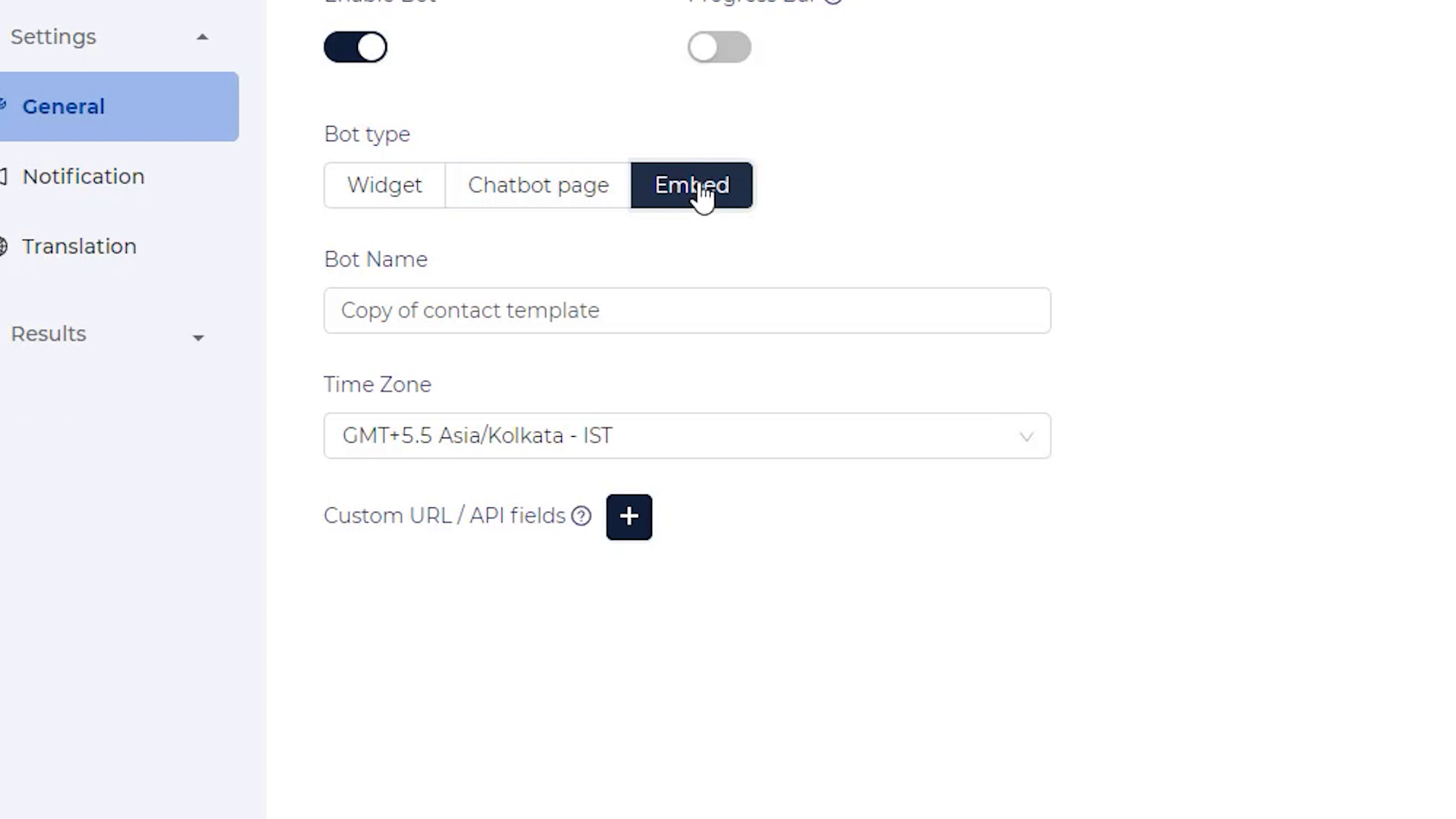
In the settings, you can also change the type of the chatbot - either widget, chatbot page or embed.
That's how you create a rule-based chatbot with collect.chat!
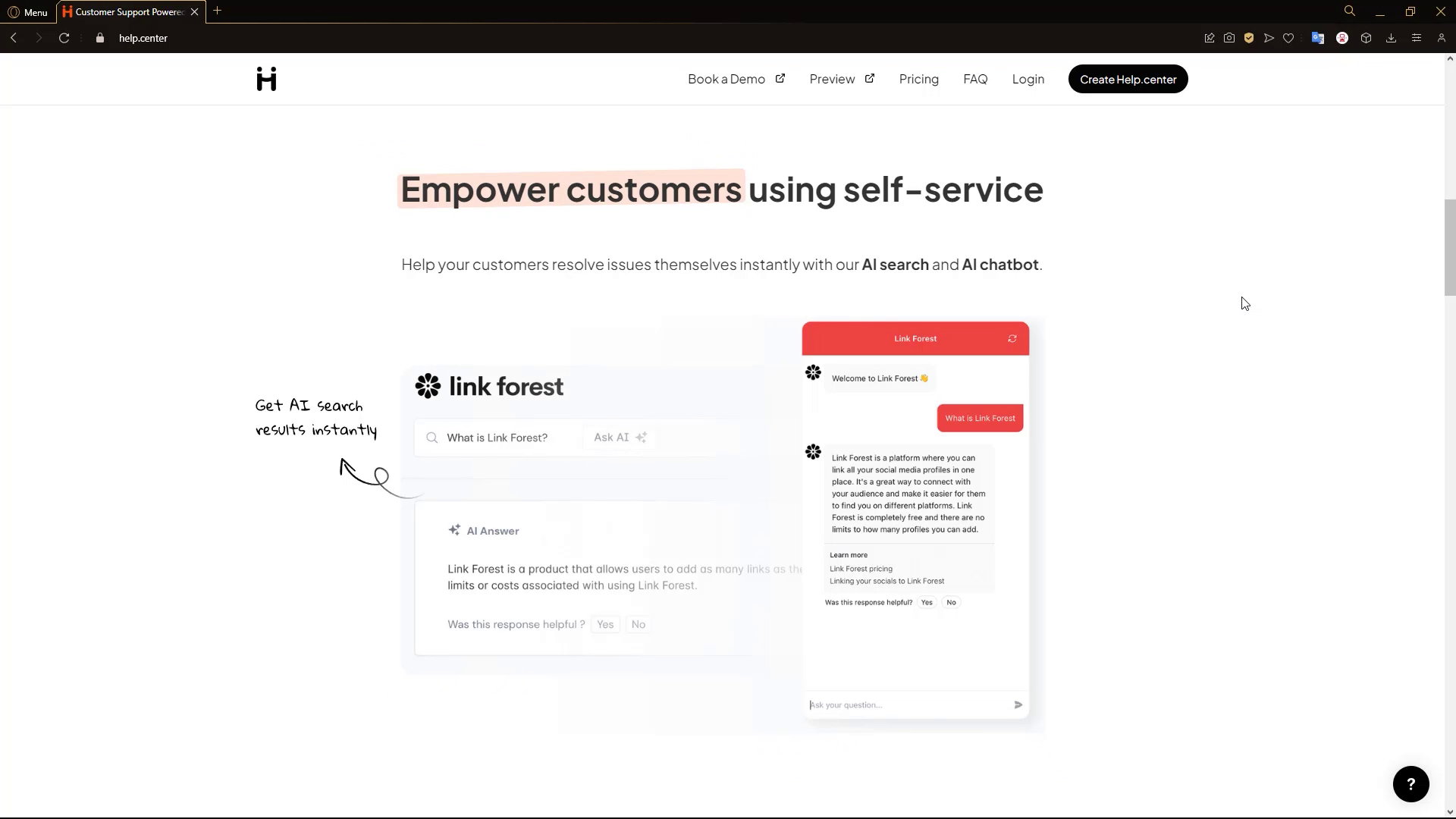
Here we are on help.center, a no-code tool that allows you to create a quick help center for your website. These help centers feature AI search and an AI chatbot.
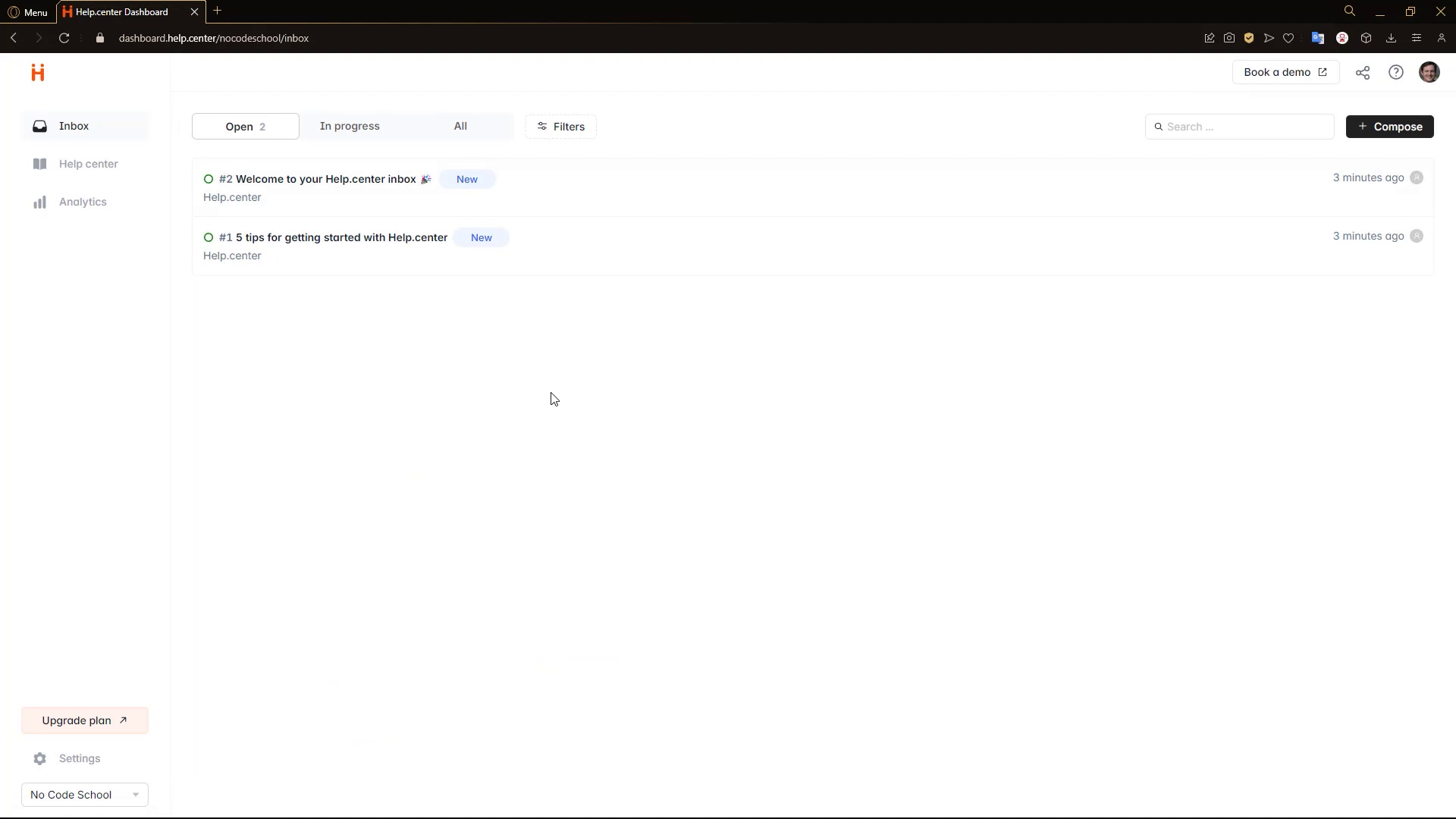
Here on the dashboard, we have the inbox.
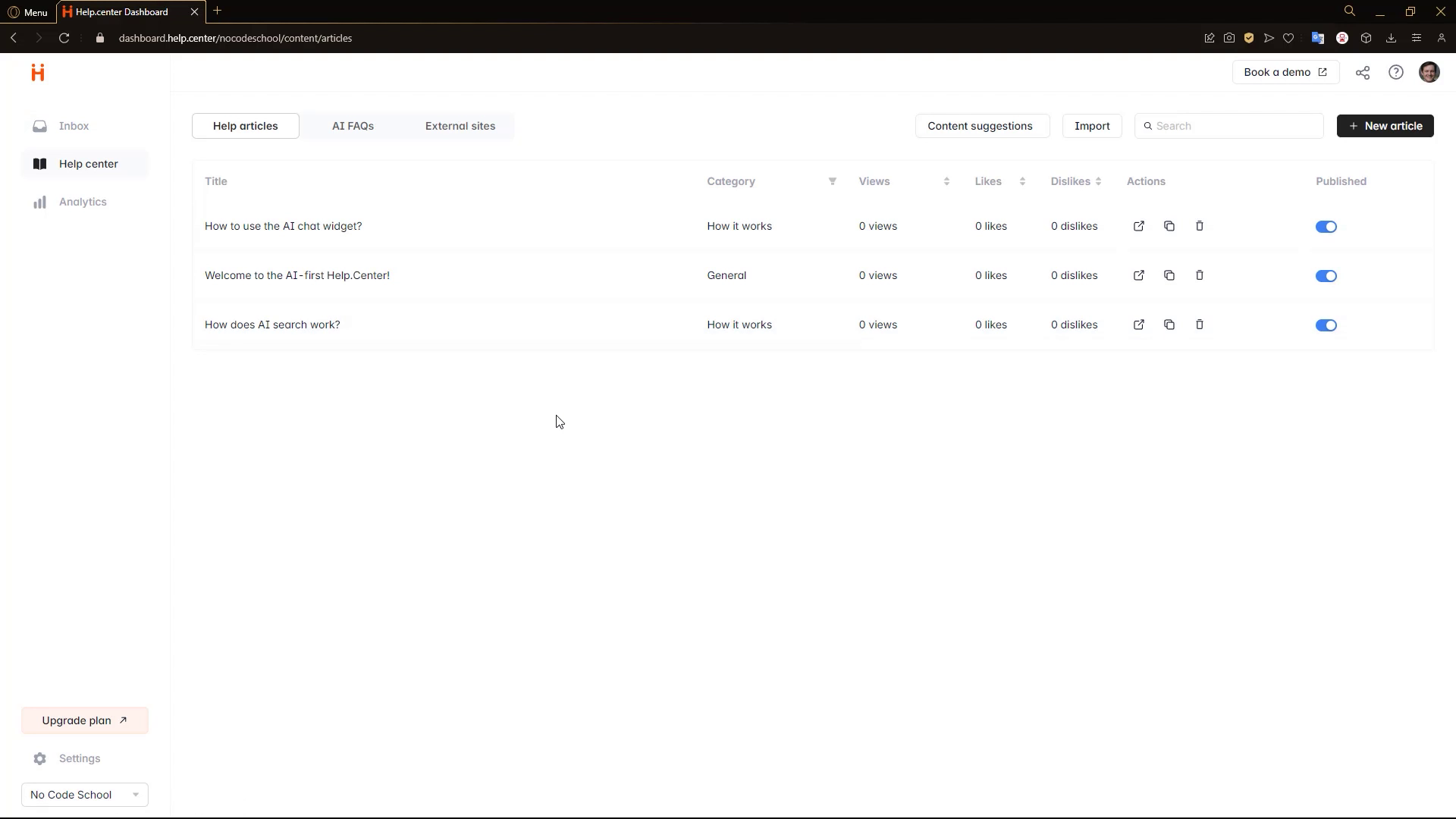
And then we have the help center articles, which you can edit and add to.
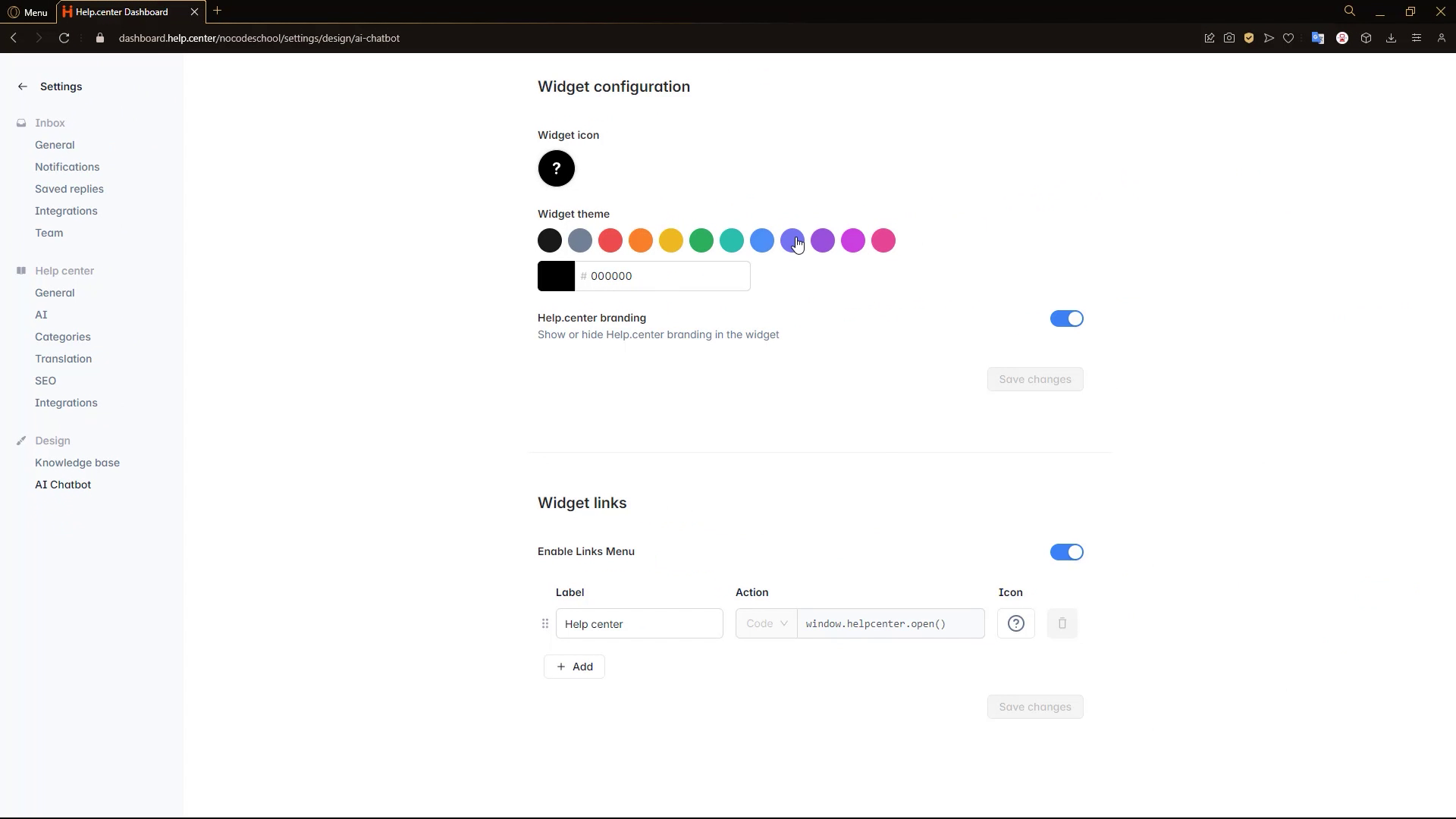
In the settings, you can configure the look of the AI chatbot, by changing the icon and theme. You can also edit the widget links menu.
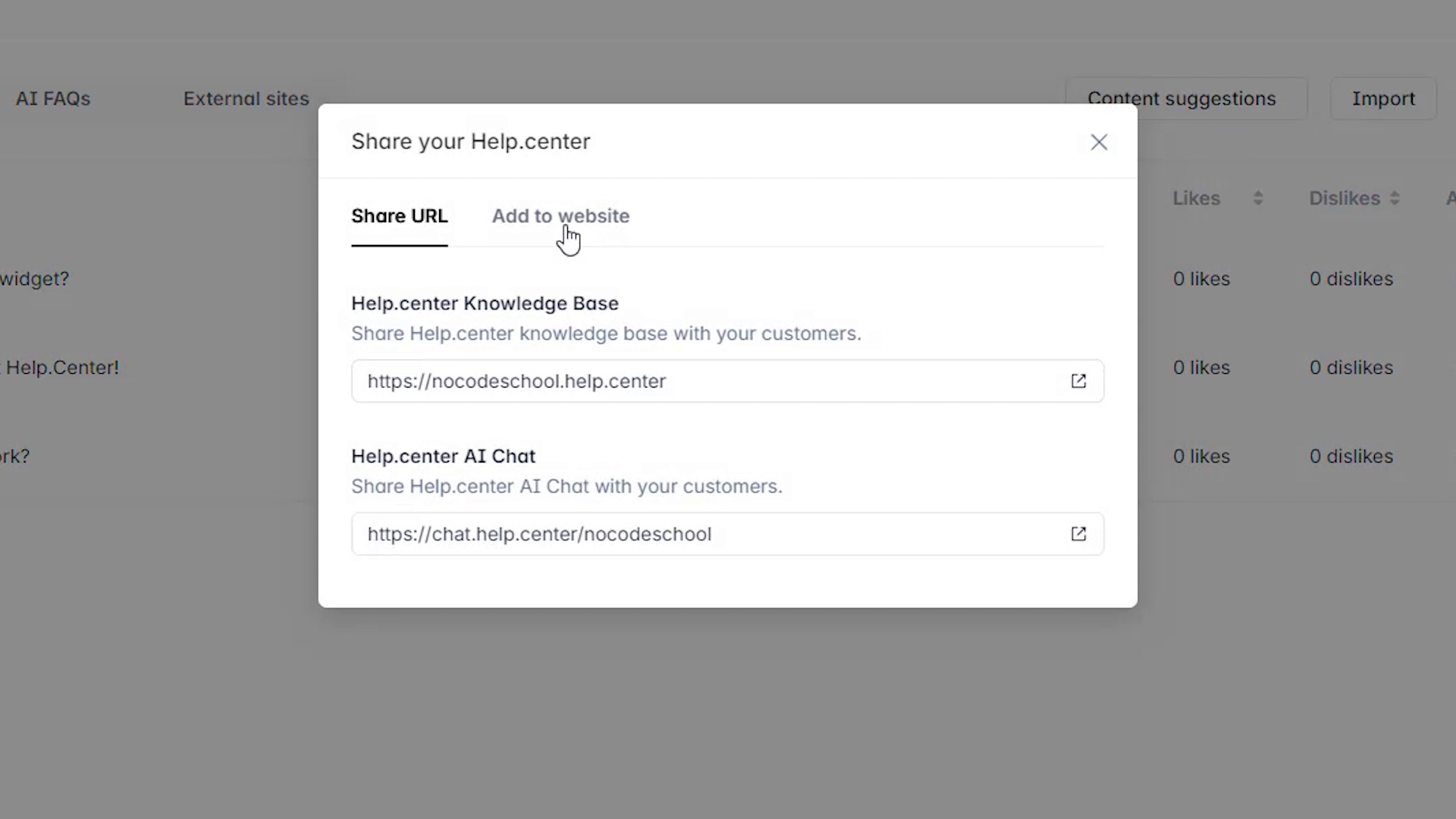
In the share menu, you have the option to share the URL of the AI chat or the knowledge base.
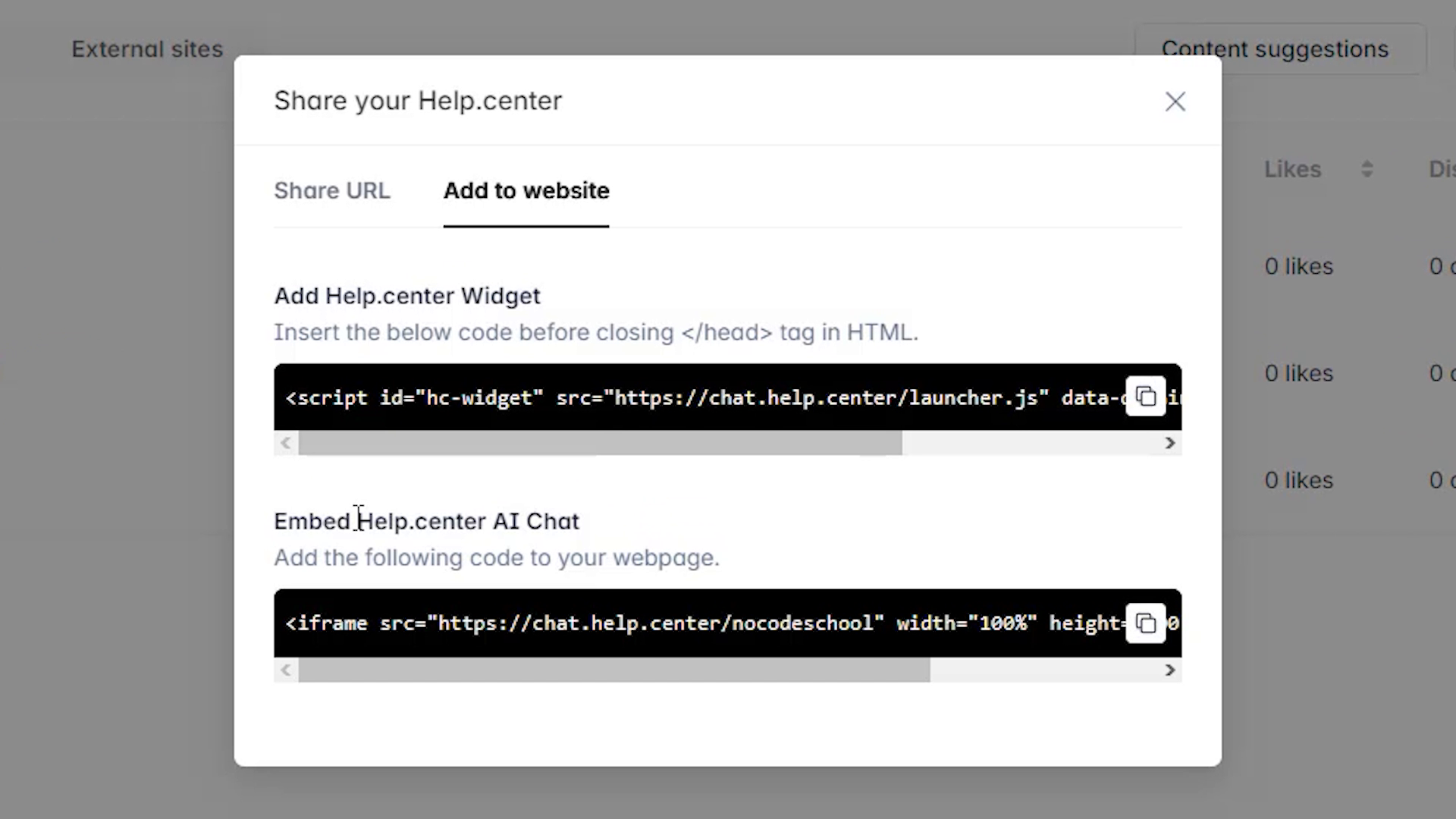
Or you can add the help.center widget or AI chat to your webpage by adding the corresponding code to your HTML code.
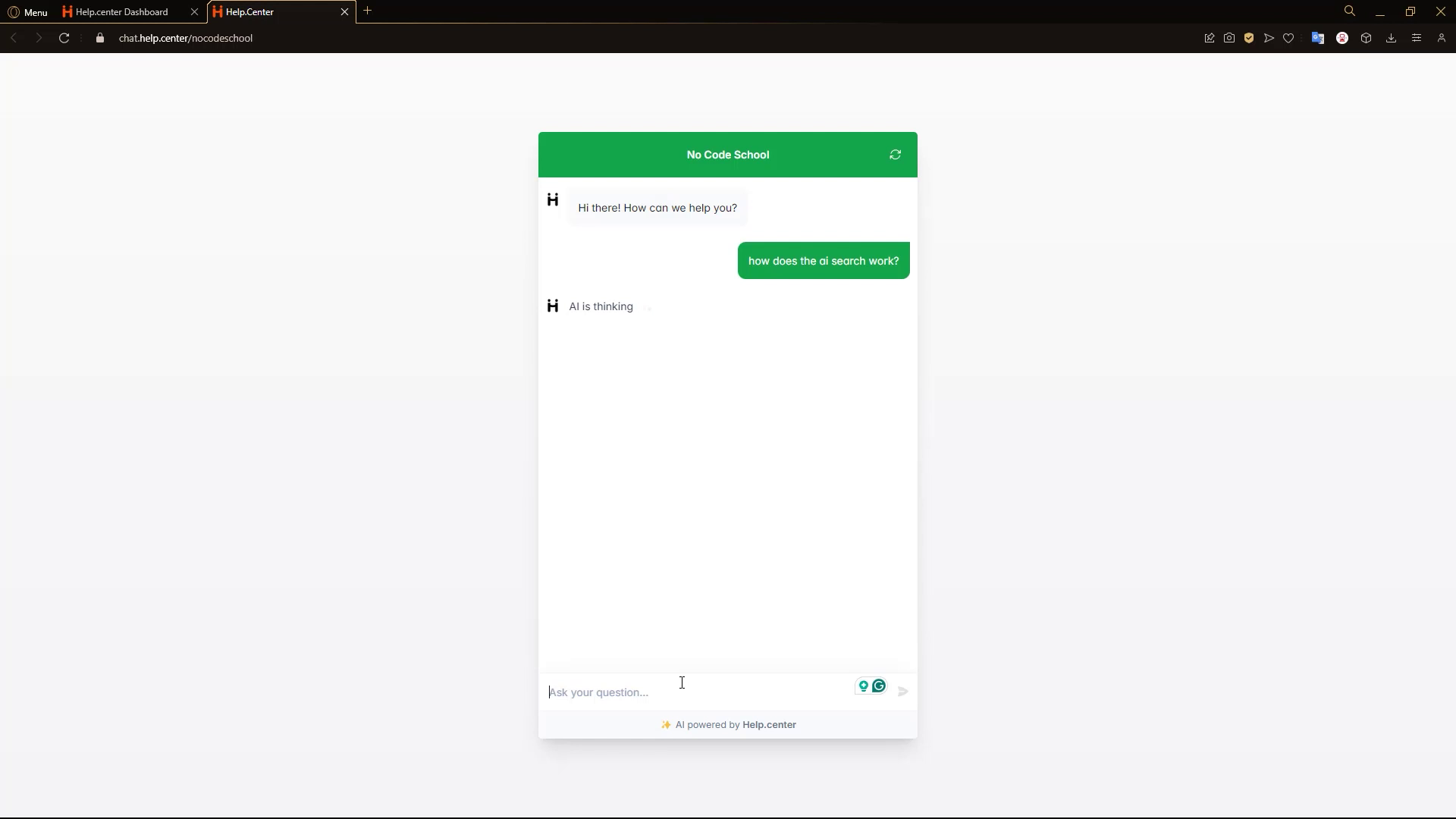
Here is how the AI chat of the help center looks.
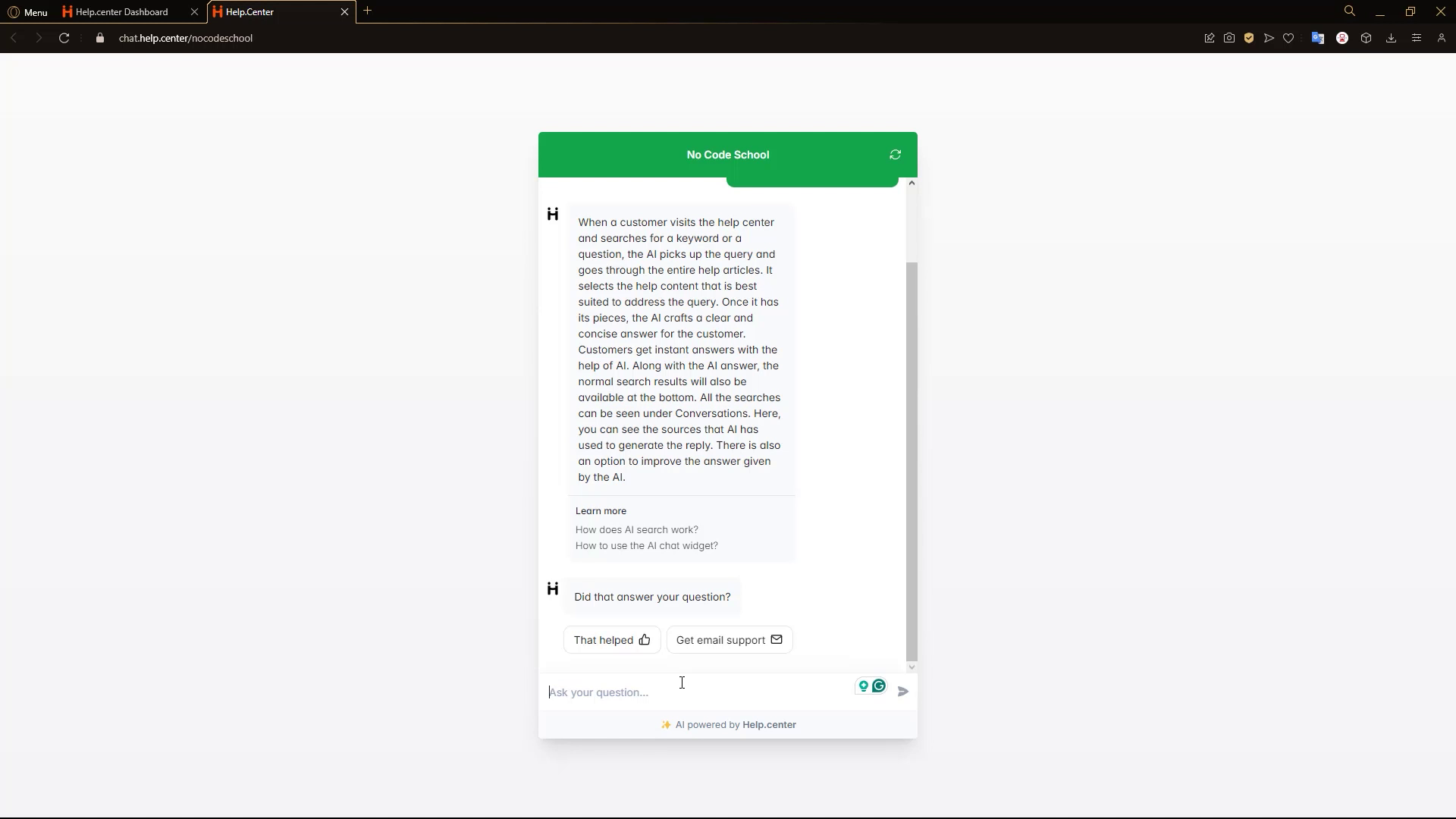
Any question asked to the chatbot is checked with the help center knowledge base and an answer is generated.
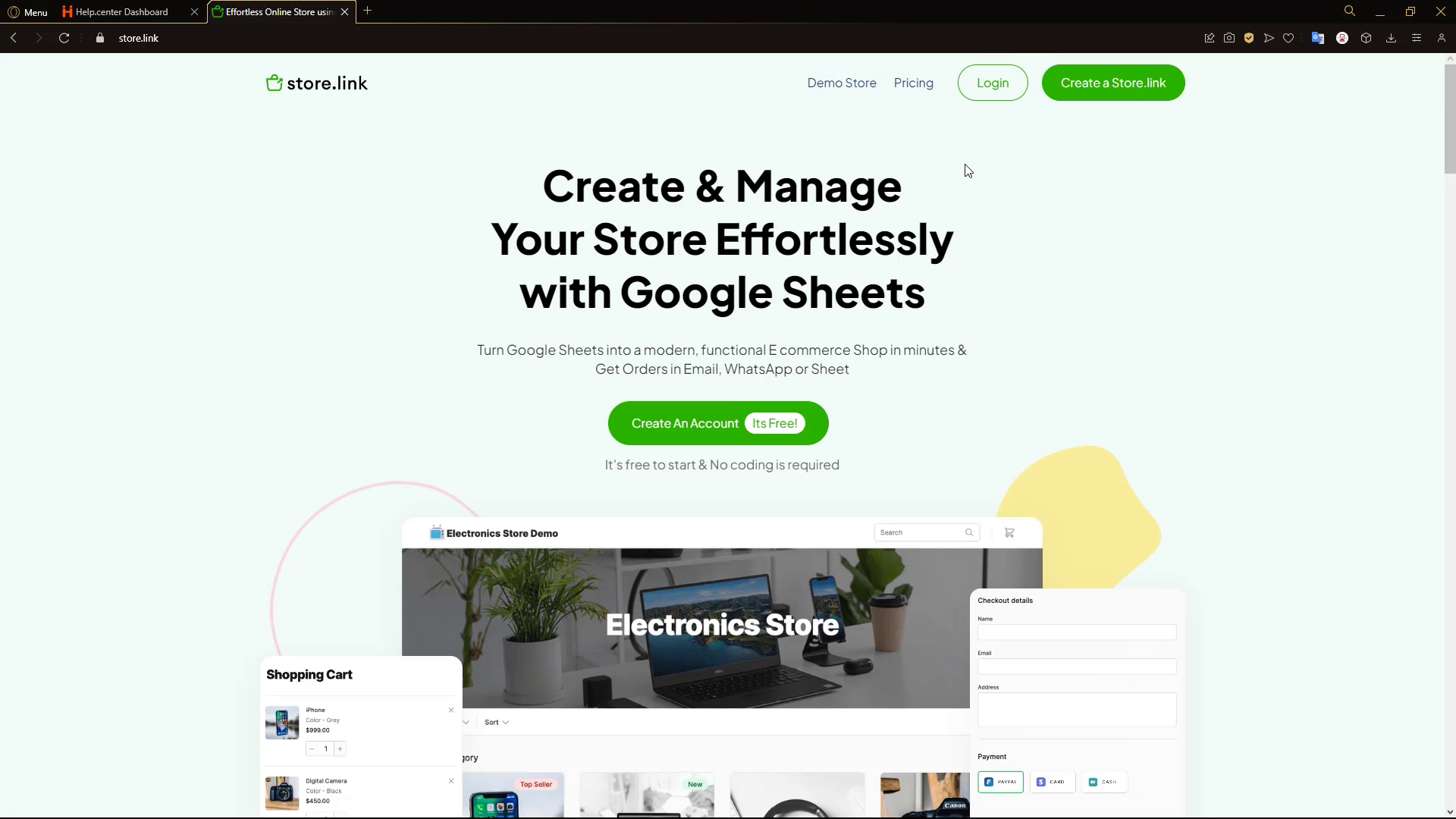
One example of a website with an extensive knowledge base that utilizes a help.center help center is store.link!
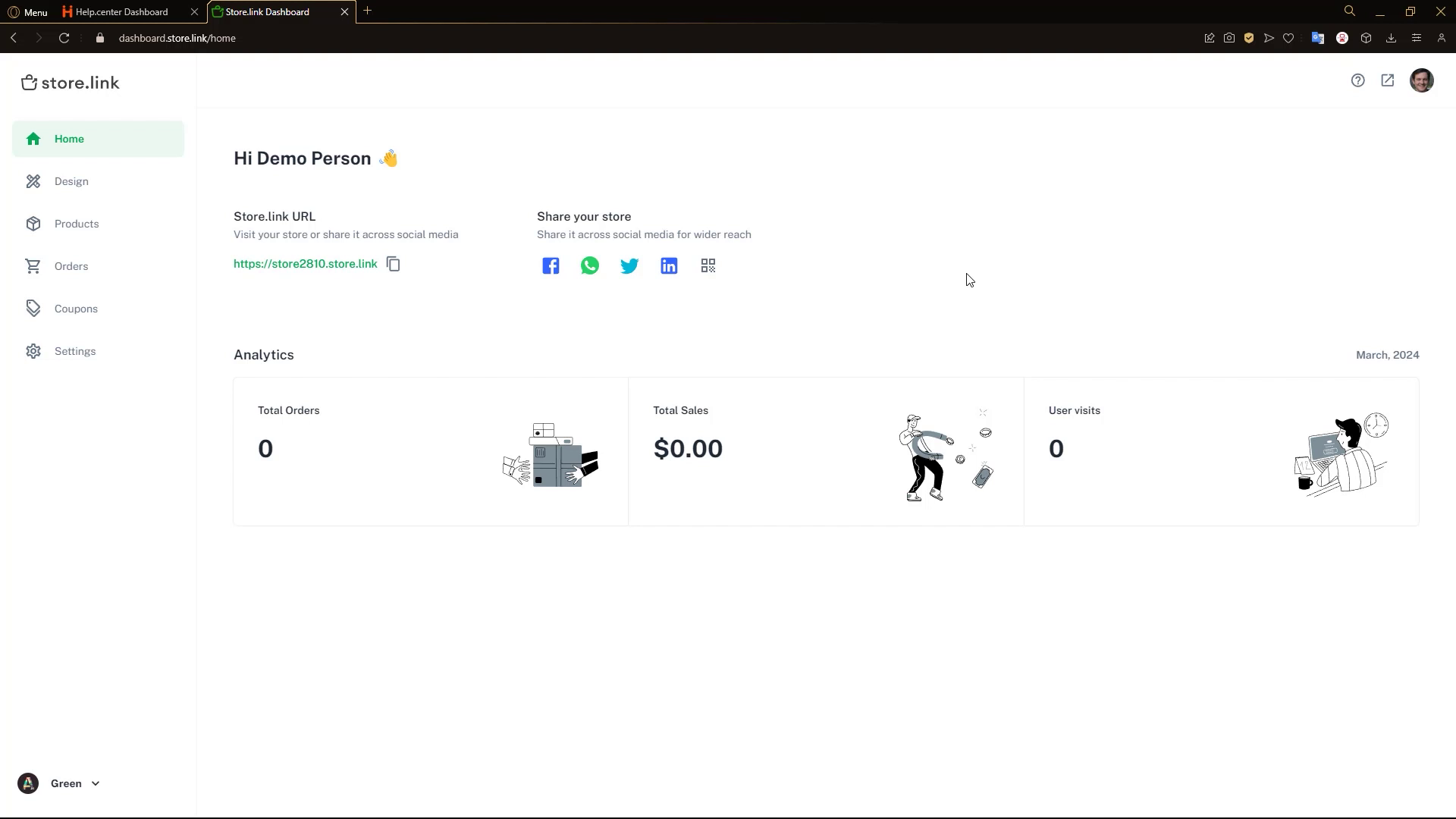
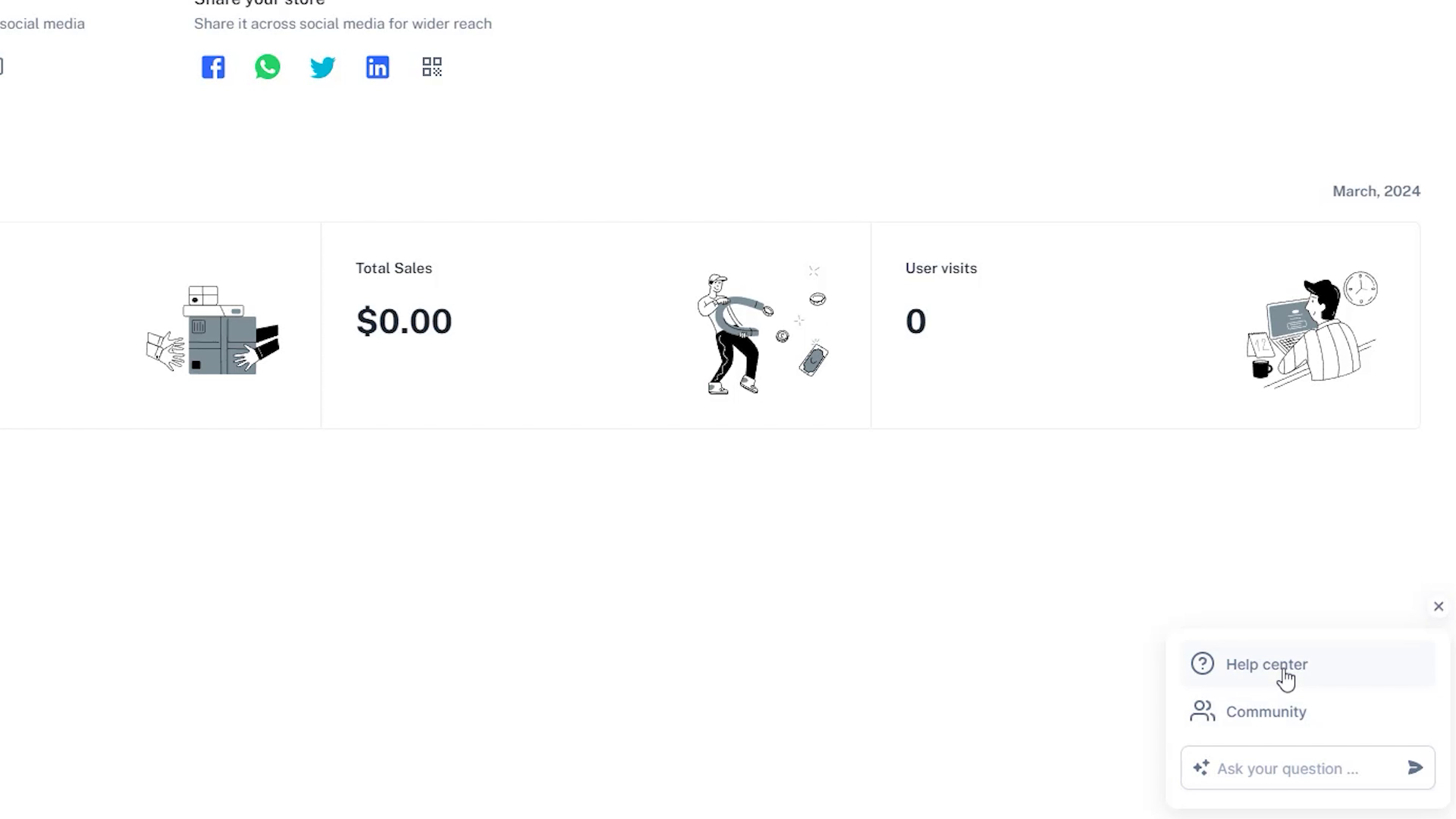
On the dashboard of your store.link account is where you can find the help center, by clicking the question mark icon on the top right.
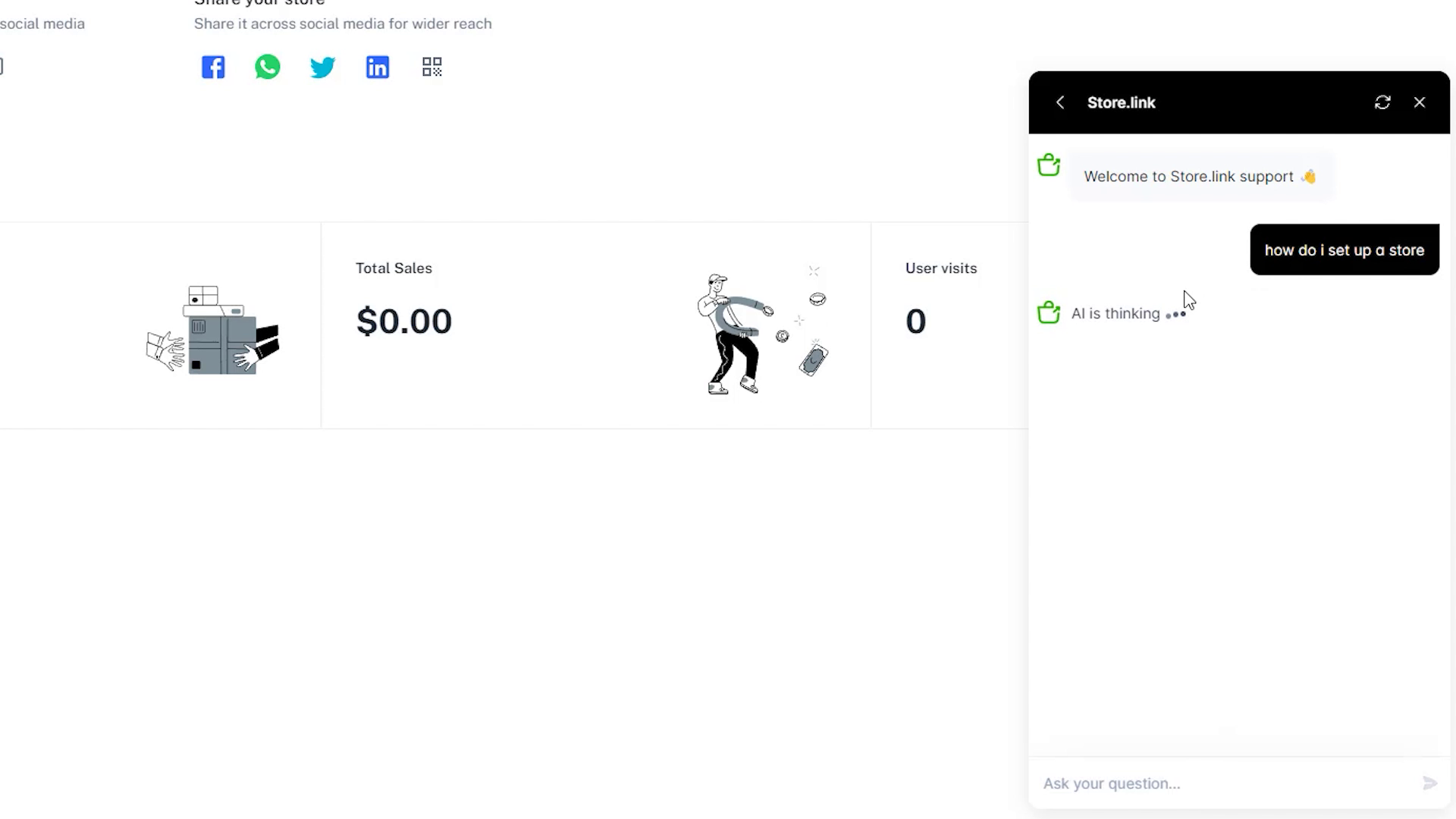
The AI chatbot is seen here answering a question about the website working.
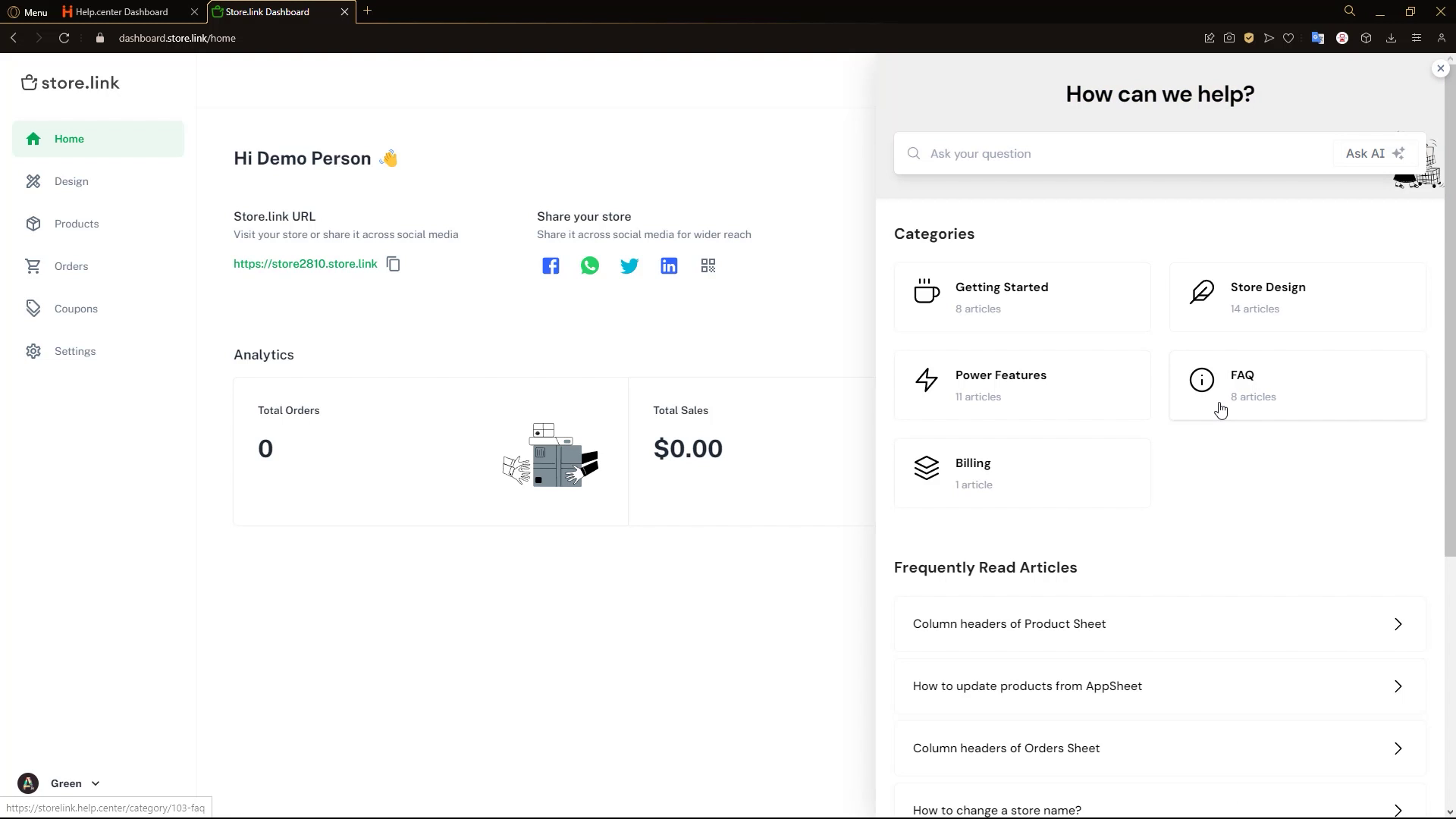
We can also see all the other help articles in the store.link help center that the AI chatbot learns from!
So we have seen examples of both rule-based and AI chatbots. Based on this, the exact type of chatbot required for your business can be decided!
Watch the full video for a more detailed explanation!